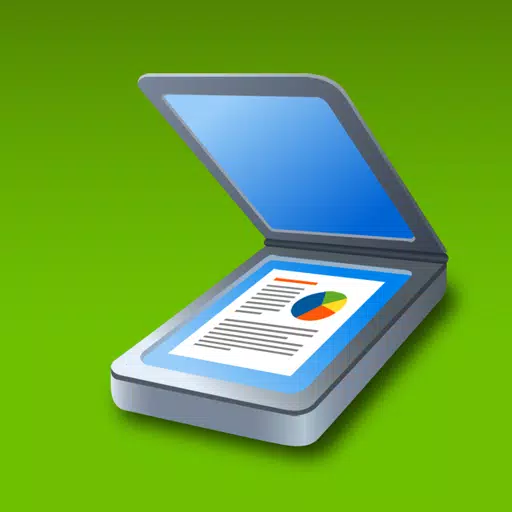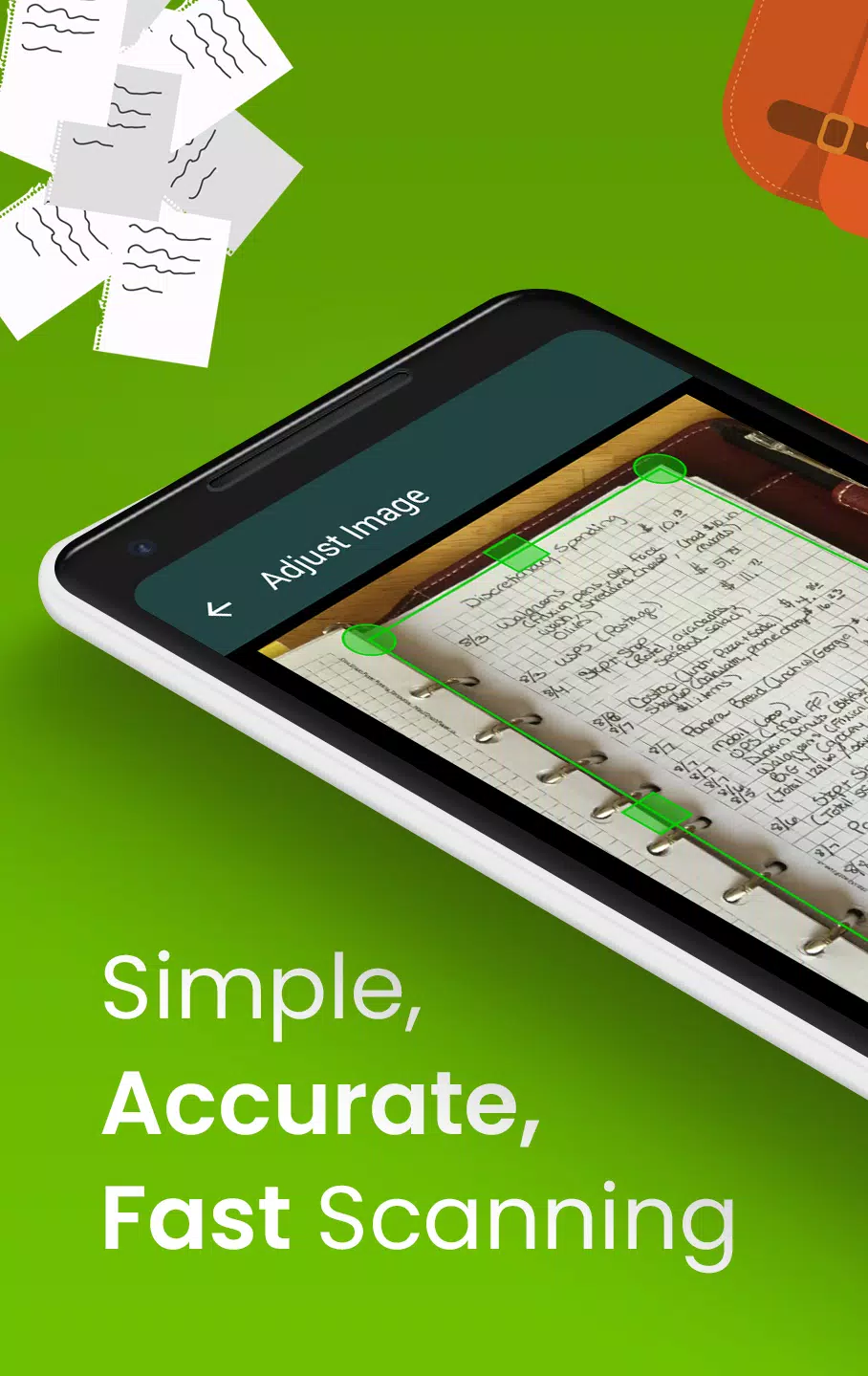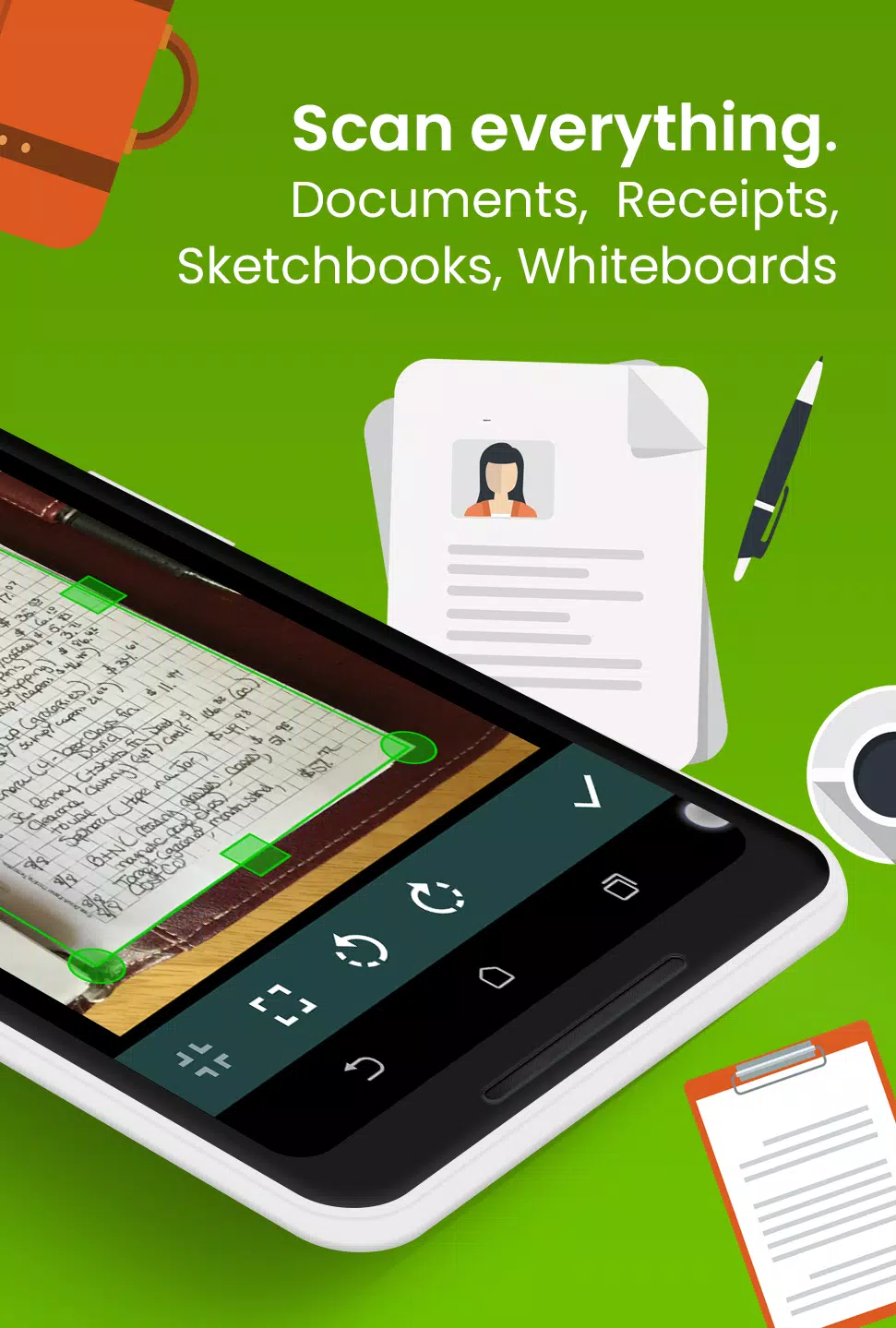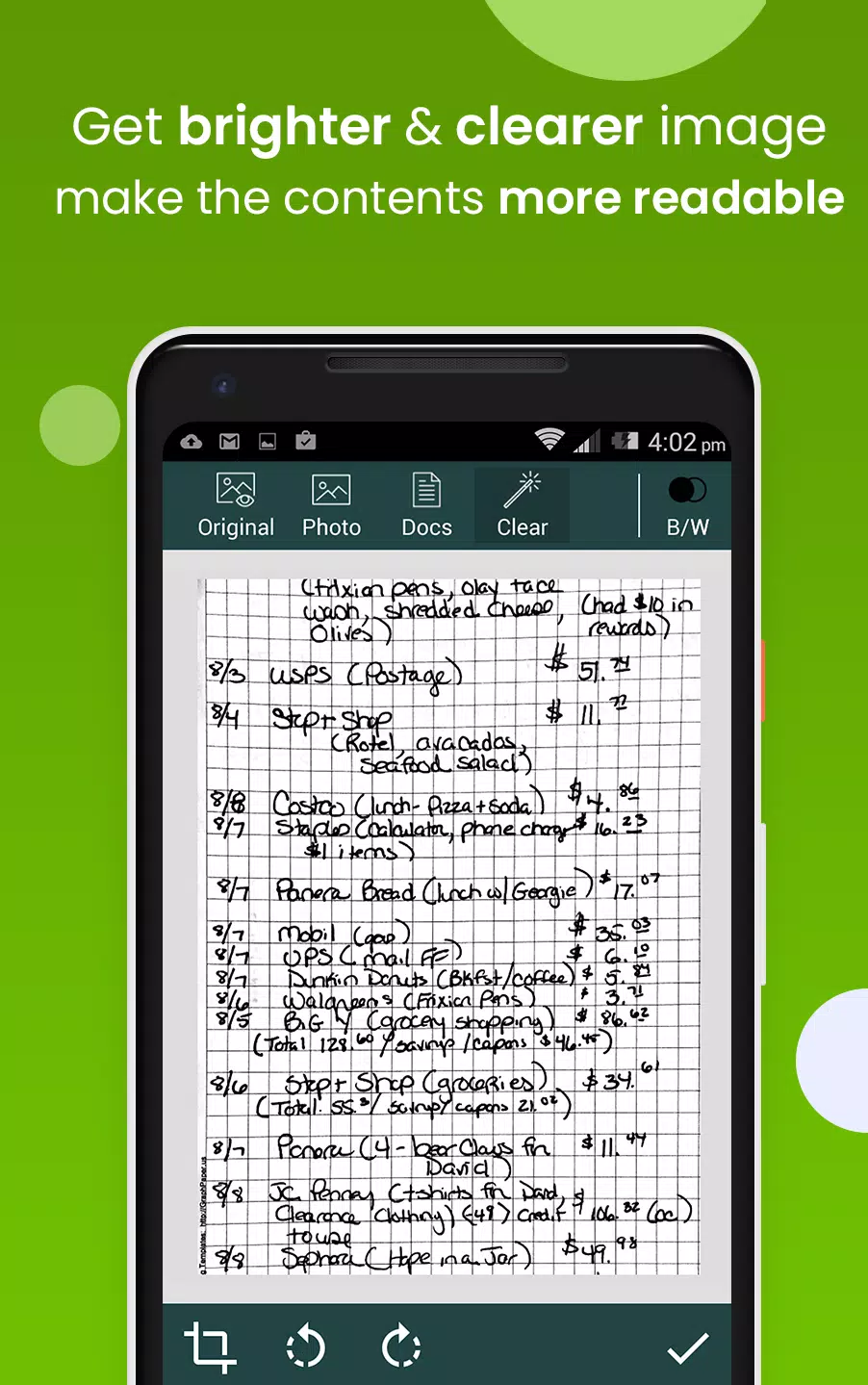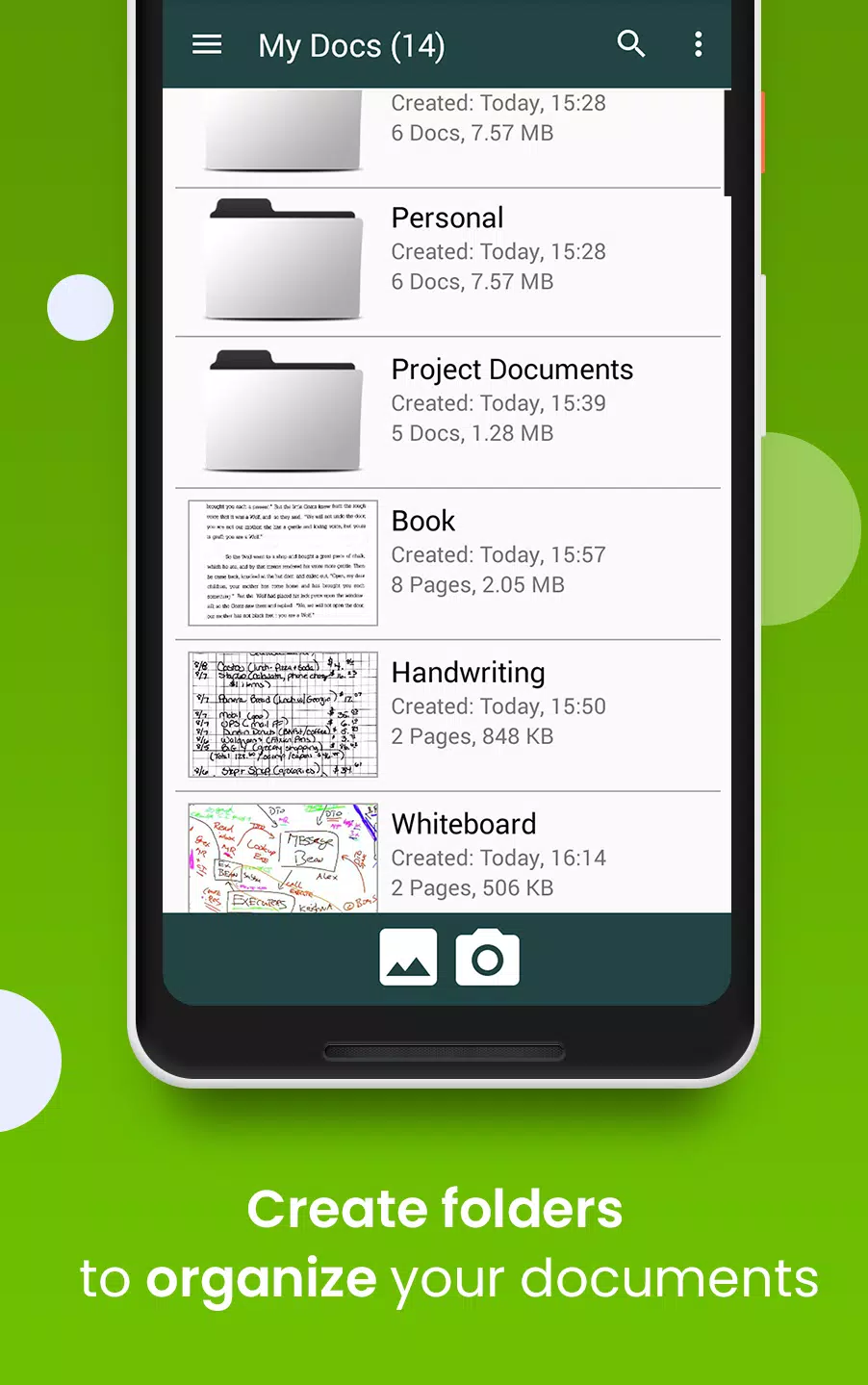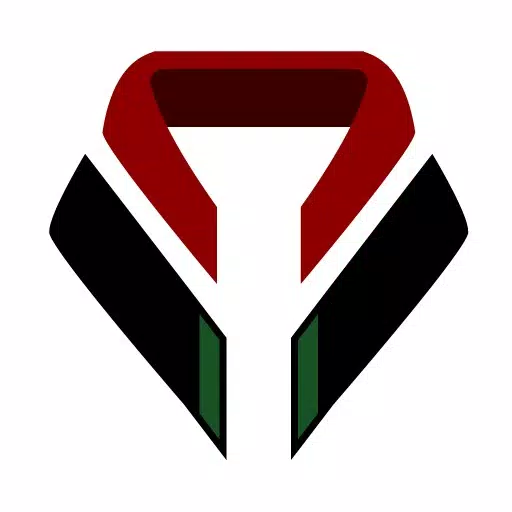Scan documents effortlessly with your mobile camera using the premium-quality scanning app Clear Scanner: Free PDF Scans. Transform your smartphone into a portable scanner and capture high-resolution images with just a single tap. Whether you need to digitize office documents, bills, receipts, books, class notes, or any other essential papers, this app delivers exceptional results in no time.
With its intuitive interface, Clear Scanner automatically detects the edges of your documents, ensuring crisp and accurate scans every time. You can also manually adjust and crop the areas you wish to scan for precise control. The app’s advanced algorithms enhance image clarity by removing shadows, adjusting brightness, and straightening crooked documents, resulting in professional-grade output.
Choose between JPEG or PDF formats for your scans and instantly share them via email, cloud services like Google Drive, Dropbox, or OneDrive, or even print them directly through Cloud Print. Need to extract text from images? The built-in OCR (Optical Character Recognition) tool converts scanned documents into editable text, making it easier to search, modify, or share content.
Organize your digital files effortlessly with features like folder management, customizable naming options, and the ability to reorder pages. Save valuable time with lightning-fast processing speeds and enjoy peace of mind knowing your data is backed up with the app’s backup and restore functionality.
Key Features:
- Automatic Document Edge Detection: Accurately captures document boundaries.
- Professional Quality Output: Multiple filters (photo, document, clear, color, or black & white).
- Flexible Editing: Edit files after saving, add or delete pages, and reorder them.
- Folder Management: Organize files and subfolders for seamless document management.
- Text Extraction (OCR): Convert images into editable text for convenience.
- Backup & Restore: Safeguard your data against loss or device changes.
- Tiny App Size: Lightweight design ensures smooth performance without consuming storage.
Stay ahead with the latest version 9.1.6, featuring enhanced accuracy, an automatic document capture option, and improved overall performance.
We’d love to hear from you! For feedback, queries, or suggestions, feel free to reach out via email. If you appreciate the app, please leave a review on the Play Store to support our mission of delivering excellence.
What’s New in Version 9.1.6
Last updated on Oct 21, 2024- Improved document edge detection accuracy.
- Added an automatic document capture option in the camera screen.
- Enhanced performance and resolved bugs from earlier versions.