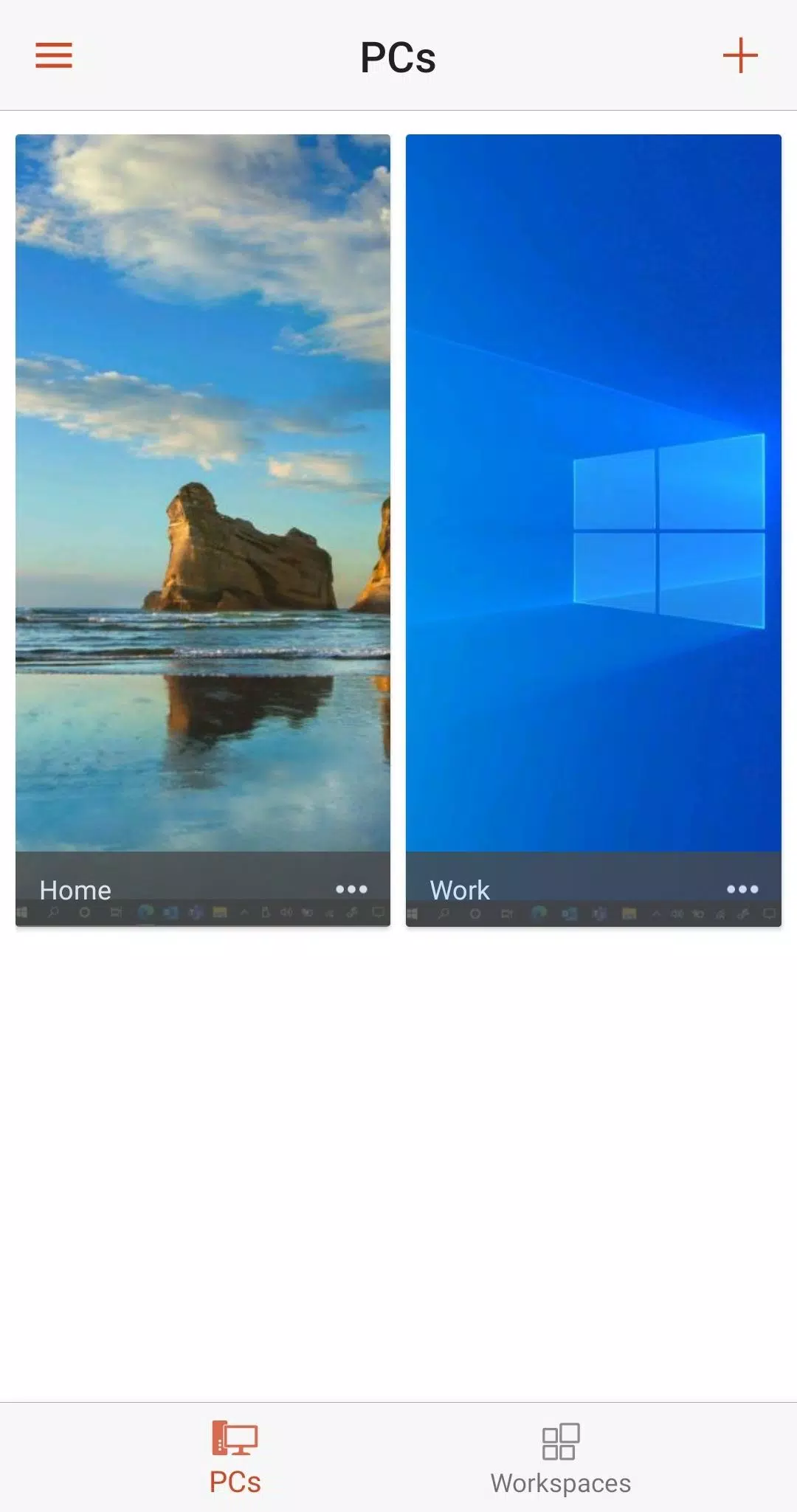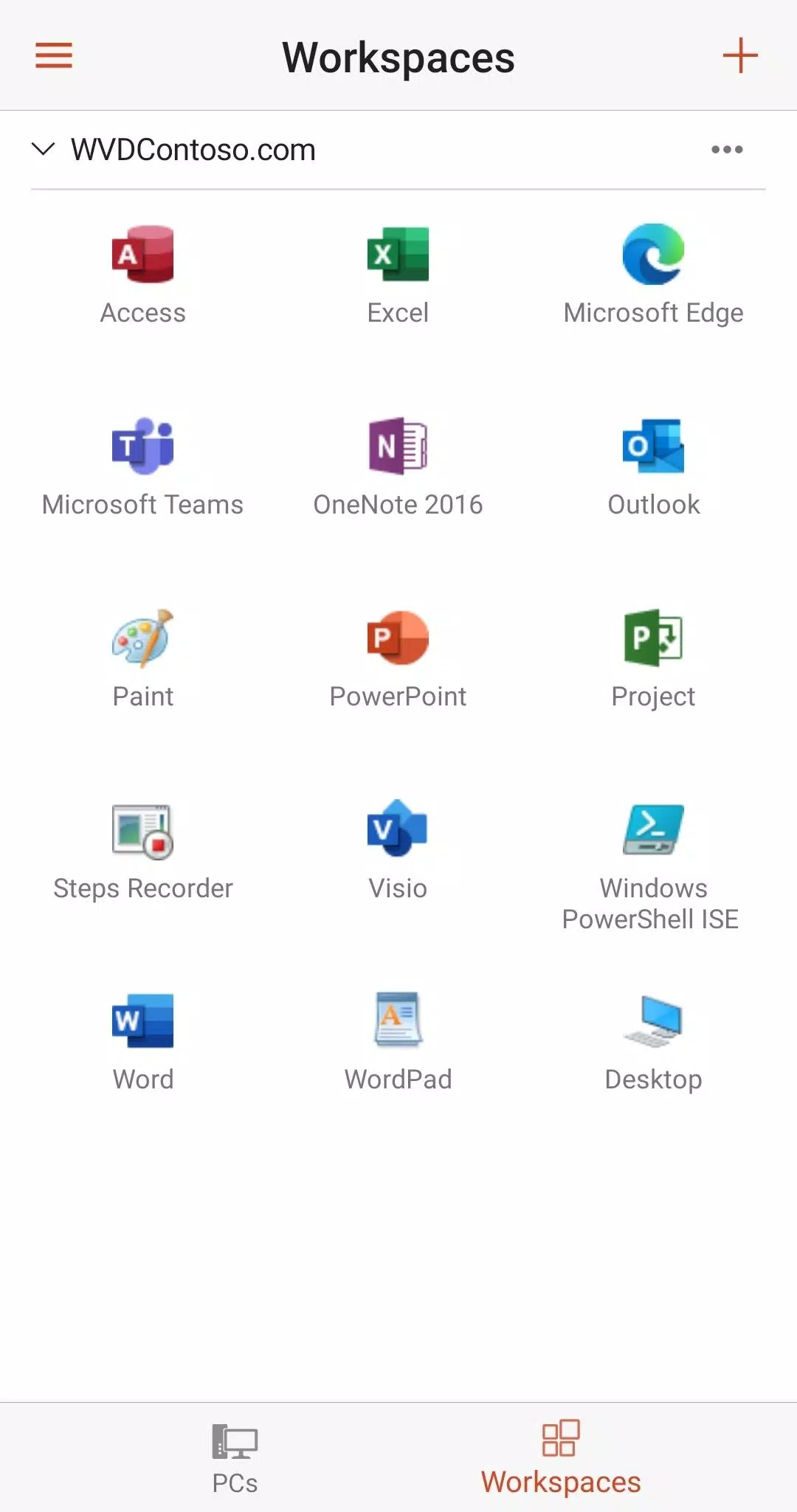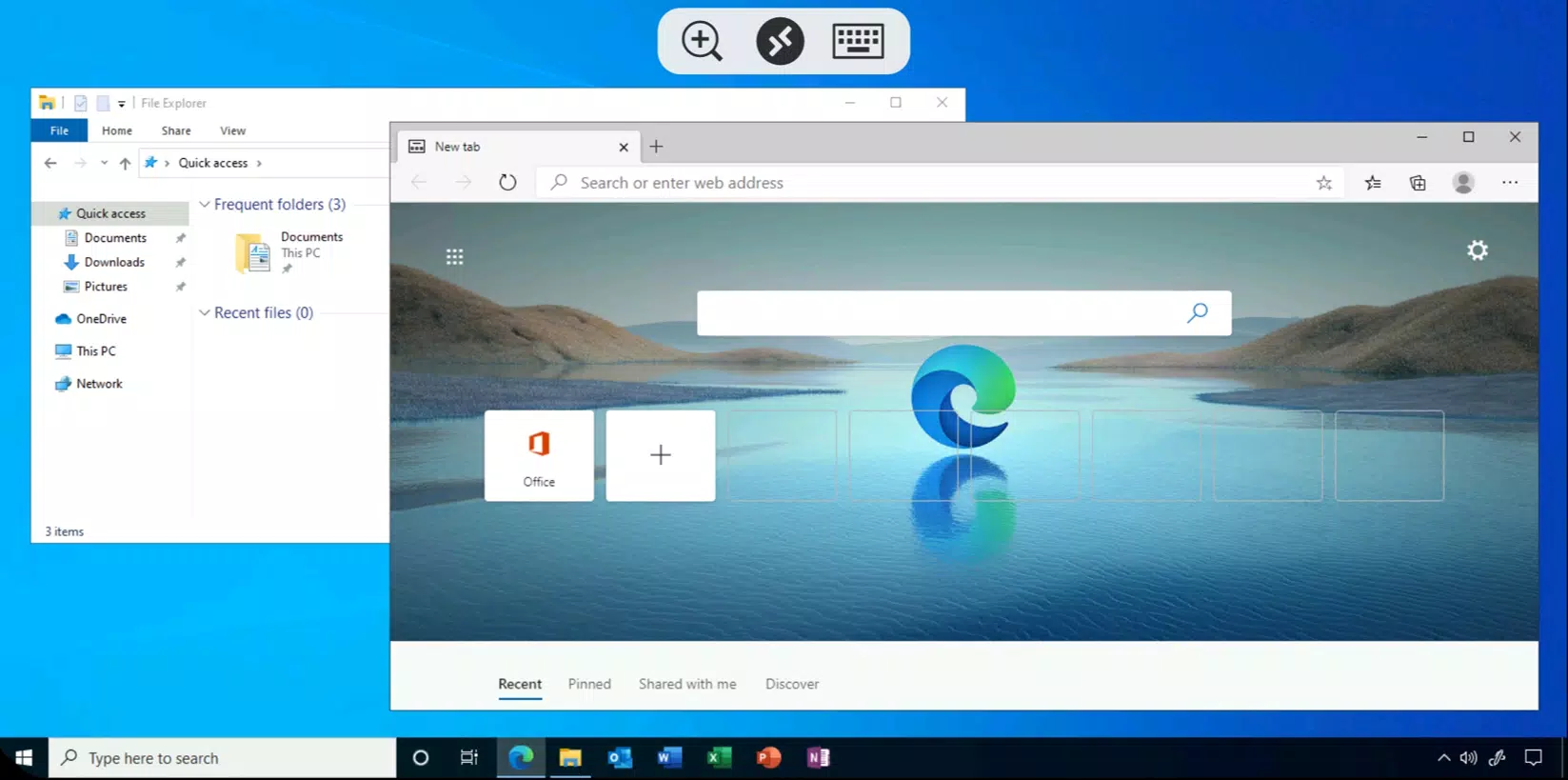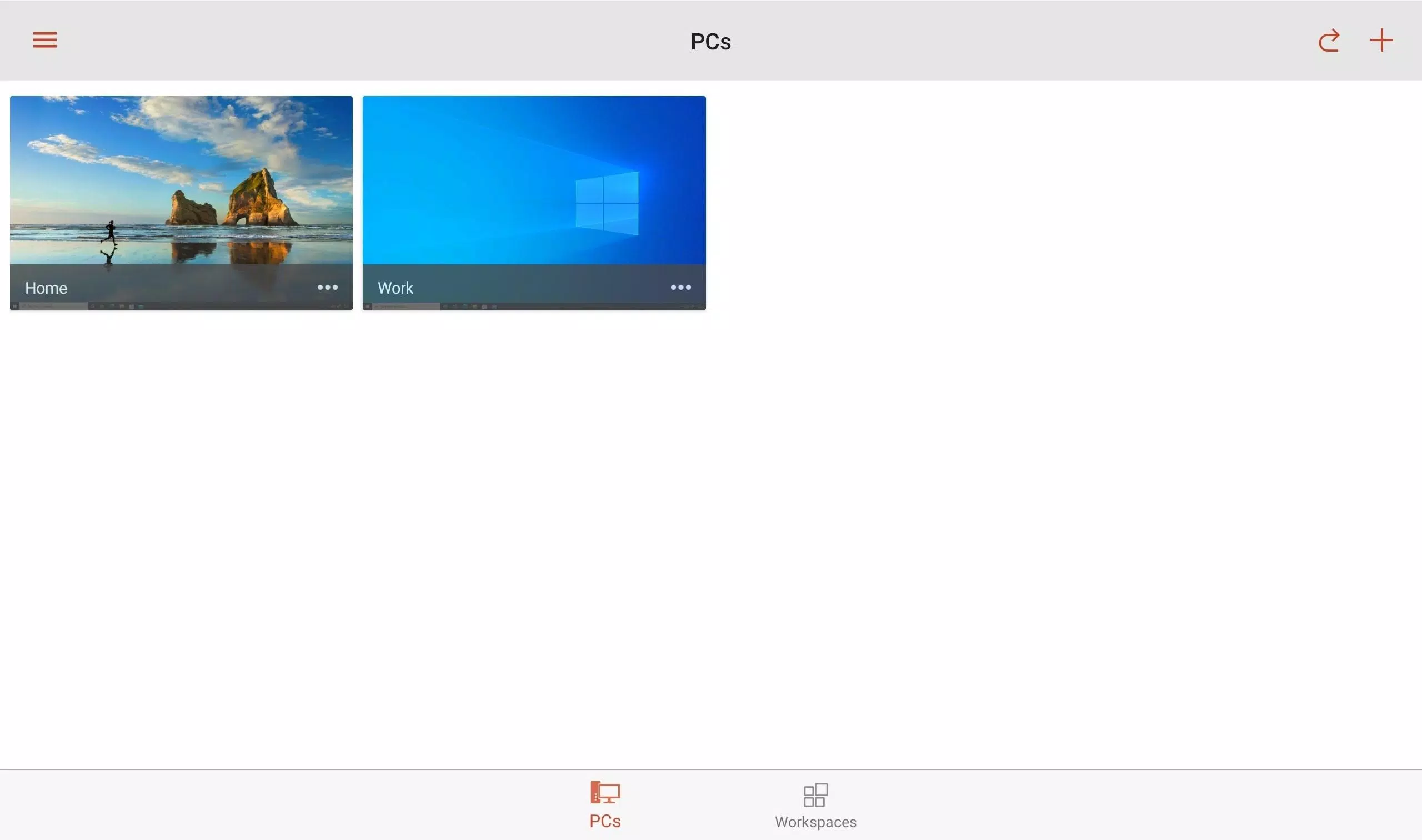Remote Desktop empowers you to connect seamlessly with remote PCs and applications. Use Microsoft Remote Desktop for Android to access Azure Virtual Desktop, Windows 365, admin-provisioned virtual apps and desktops, or distant PCs. Stay productive, regardless of your location.
Set up your PC for remote access using the guide at https://aka.ms/rdsetup.
Explore other Remote Desktop clients at https://aka.ms/rdclients.
KEY FEATURES
- Access remote PCs running Windows Professional or Enterprise and Windows Server.
- Connect to managed resources shared by your administrator via a Remote Desktop Gateway.
- Enjoy a rich multi-touch experience compatible with Windows gestures.
- Ensure secure connections to your data and applications.
- Easily manage your connections and user account through the Connection Center.
- Stream audio and video effortlessly.
- Redirect your clipboard and local storage.
Provide feedback at https://aka.ms/avdandroidclientfeedback.
WHAT'S NEW IN THE LATEST VERSION 10.0.19.1291
Last updated on Oct 6, 2024
Includes minor bug fixes and improvements. Update to the latest version to experience the enhancements!