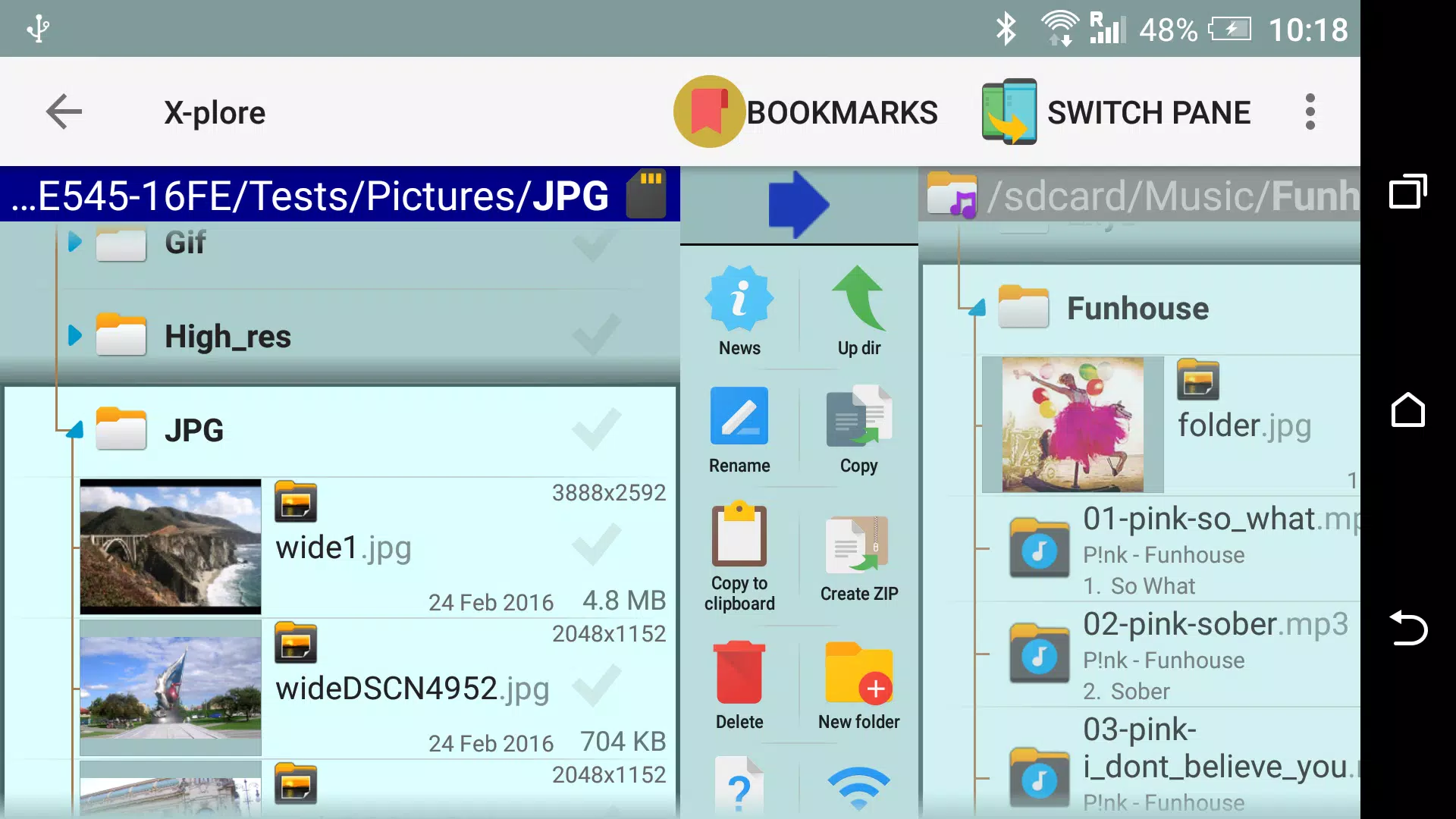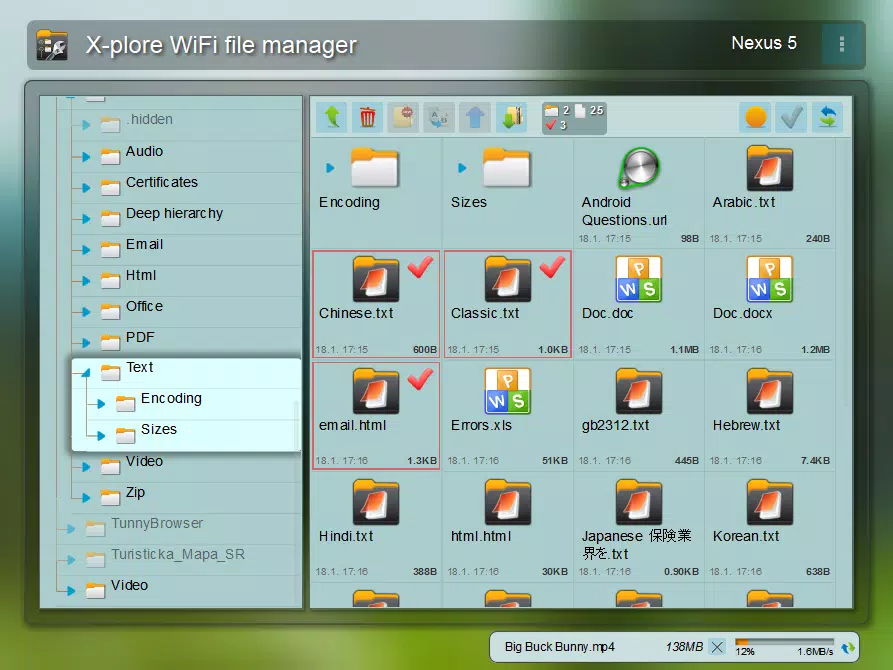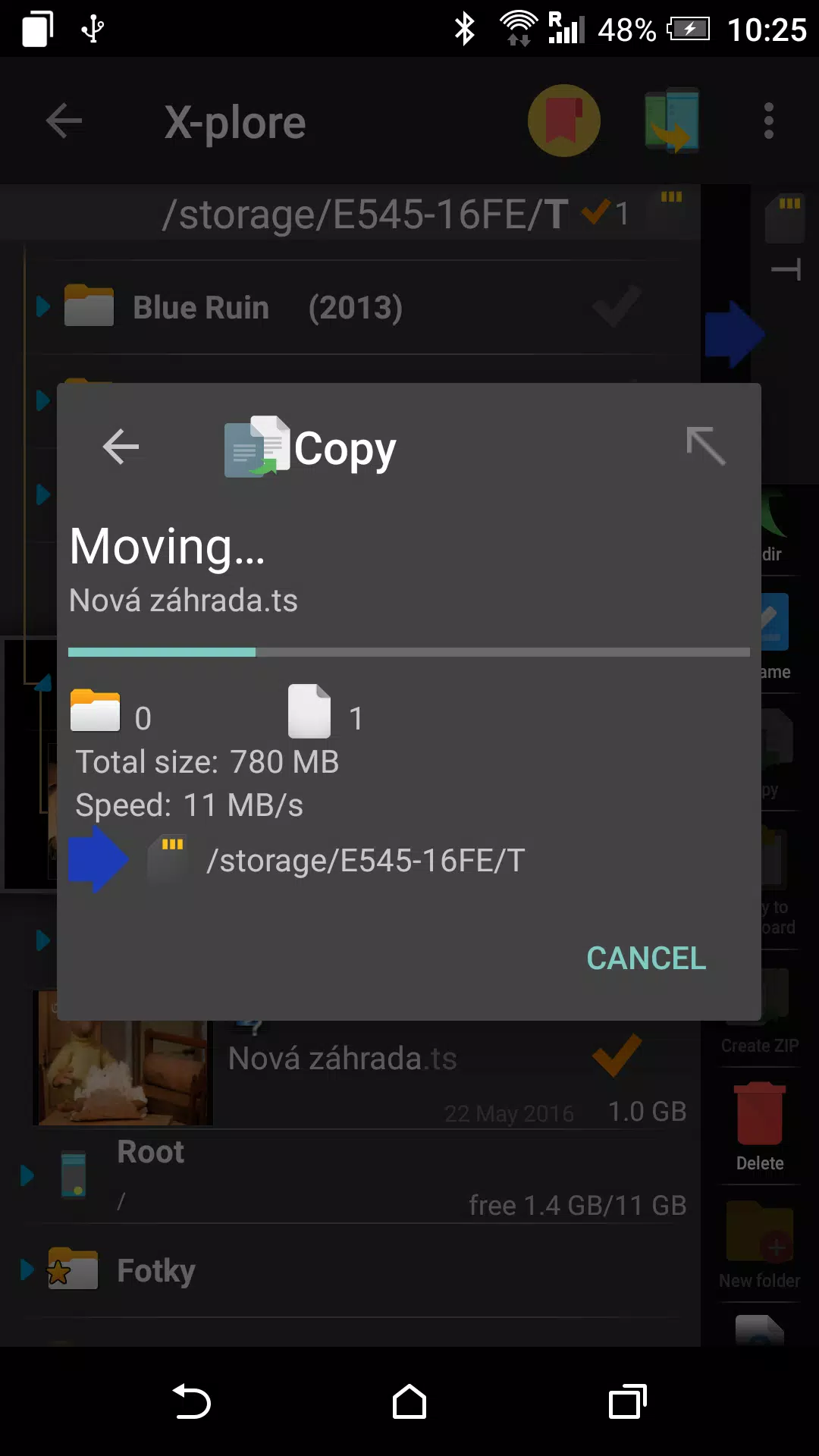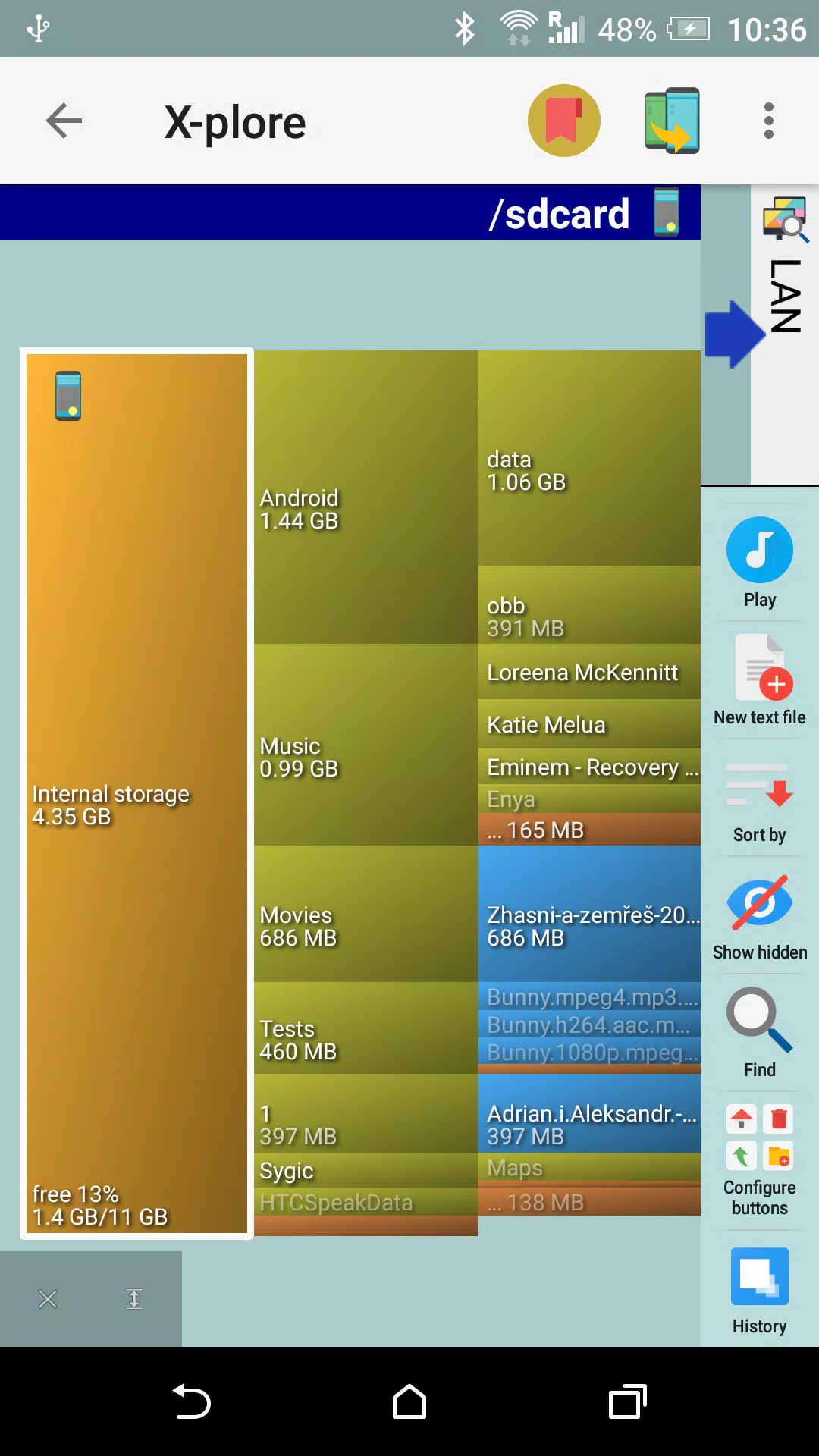X-plore is a versatile dual-pane file manager designed for Android devices, offering a comprehensive suite of features that enhance file management and exploration. To delve deeper into its functionalities, you can refer to the application manual at www.lonelycatgames.com/docs/xplore.
Key Features of X-plore:
Dual-Pane Tree View: Navigate your file system efficiently with a clear, hierarchical tree view across two panes, making file operations like copying seamless and intuitive.
Comprehensive File Access:
- Root Access: For power users, explore and modify system data.
- Network Access: Connect to FTP, FTPS, SMB1/SMB2 servers, and explore shared folders over LAN.
- Cloud Storage: Access and manage files on Google Drive, OneDrive, Dropbox, Box, Webdav, and more.
- SSH File Transfer (SFTP) and SSH Shell: Securely transfer and manage files over SSH networks.
Disk Map: Visualize which files and folders are consuming the most space on your device, helping you manage storage effectively. Visit http://bit.ly/xp-disk-map for more details.
Additional Tools:
- Music Player: Enjoy your music from any accessible location within X-plore.
- App Manager: View, run, copy, share, uninstall, and explore installed applications.
- USB OTG: Access files on connected USB devices.
- PDF Viewer: Read PDF files directly within the app.
- WiFi File Sharing: Share files with other Android devices over WiFi. Learn more at http://bit.ly/xp-wifi-share.
- PC Web Browser Access: Manage your Android files from a PC browser. Visit http://bit.ly/xp-wifi-web for guidance.
File Management and Viewing:
- Built-in Viewers: View images, audio, text, and videos with built-in tools.
- Video Player: Watch videos with subtitle support.
- SQLite Database Viewer: Inspect SQLite database files as expandable lists of tables.
- Batch Rename: Rename multiple files at once efficiently.
- Hex Viewer: Examine files in hexadecimal format.
- Fast Image Viewer: Quickly navigate through images with zoom and slide features.
- Thumbnails: See previews for images, videos, and other file types.
Security and Privacy:
- Vault: Encrypt sensitive files with fingerprint security. More information at http://bit.ly/xp-vault.
Additional Functionalities:
- Favorite Folders: Quick access to frequently used directories.
- Multi-Selection: Perform actions on multiple files simultaneously.
- APK Viewing: Treat APK files as ZIP archives for inspection.
- Sharing: Send files via Bluetooth, email, or other supported methods.
- Customization: Configure buttons and key shortcuts for personalized use.
- Zip Handling: Work with Zip files as if they were regular folders.
X-plore not only allows you to explore the internals of your Android device but also extends your reach to external networks and cloud services, making it an essential tool for both casual and power users. The dual-pane interface and tree view enhance your ability to navigate and manage files efficiently, while additional features like WiFi sharing and cloud storage access expand your file management capabilities beyond the device itself.
Please note that features marked with *** are premium and require a donation to access.
For users who prefer a hands-off approach, X-plore can be configured to use system applications for opening files, ensuring a smooth and integrated experience. Whether you're managing local files, exploring network resources, or securing sensitive data, X-plore offers a robust solution for all your file management needs on Android.