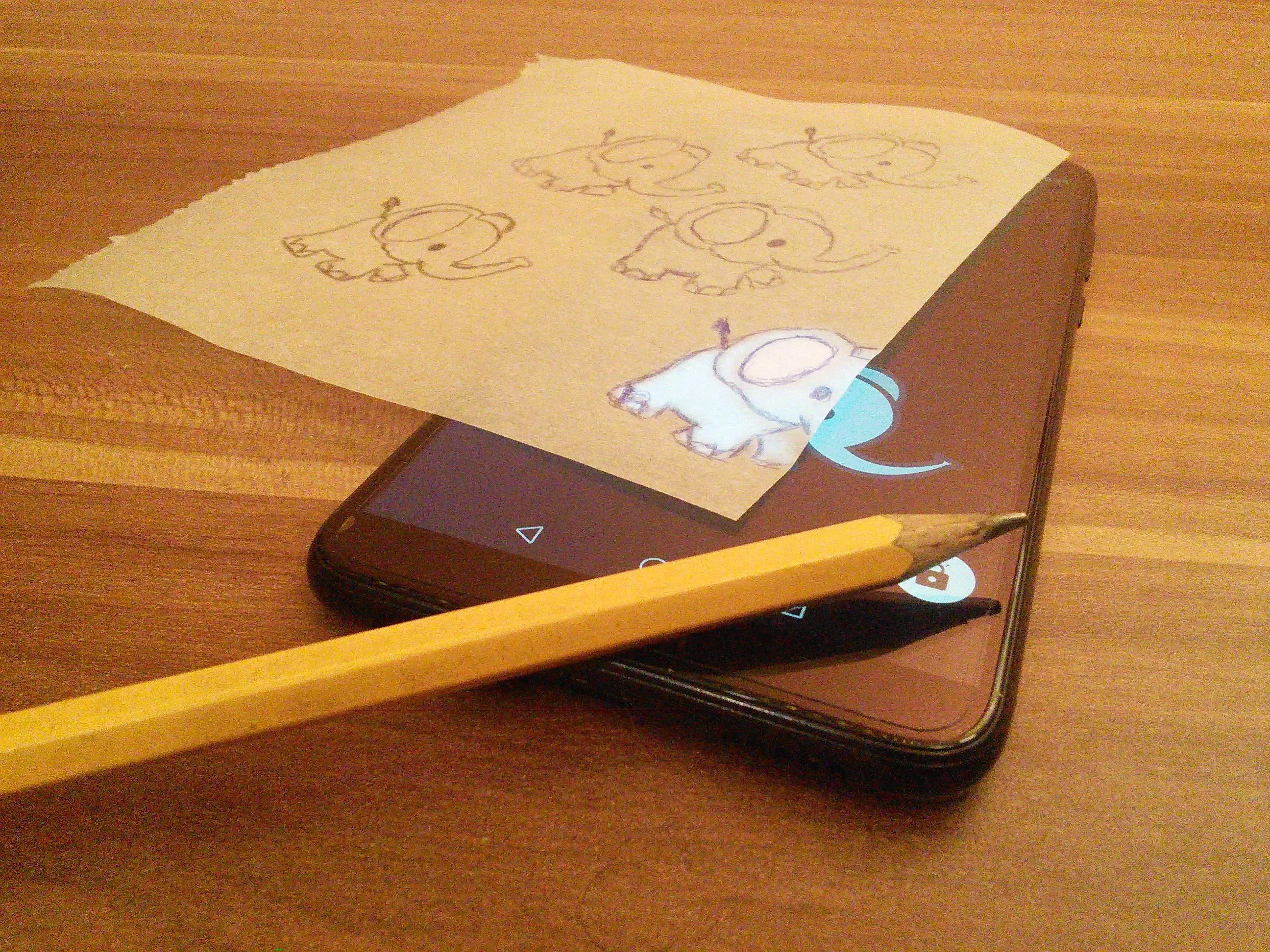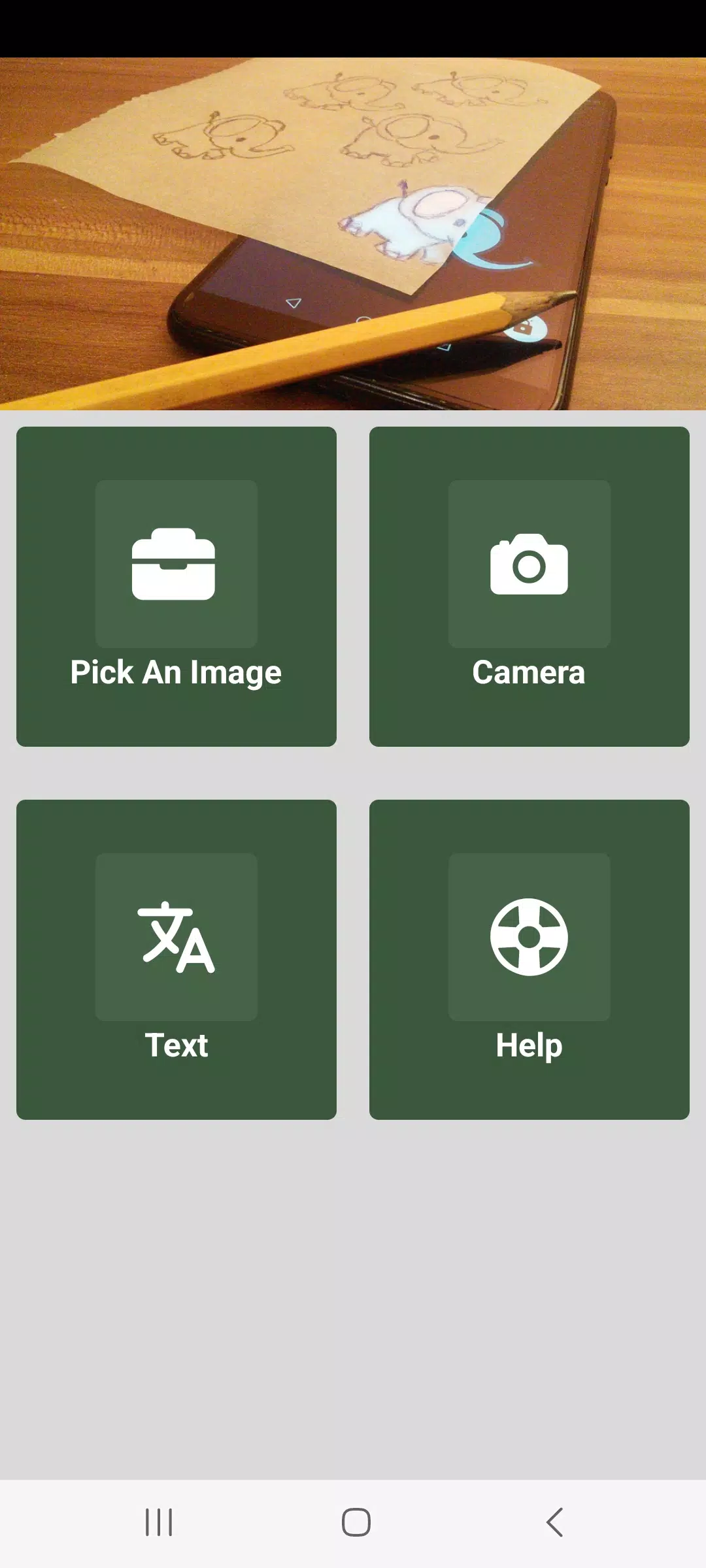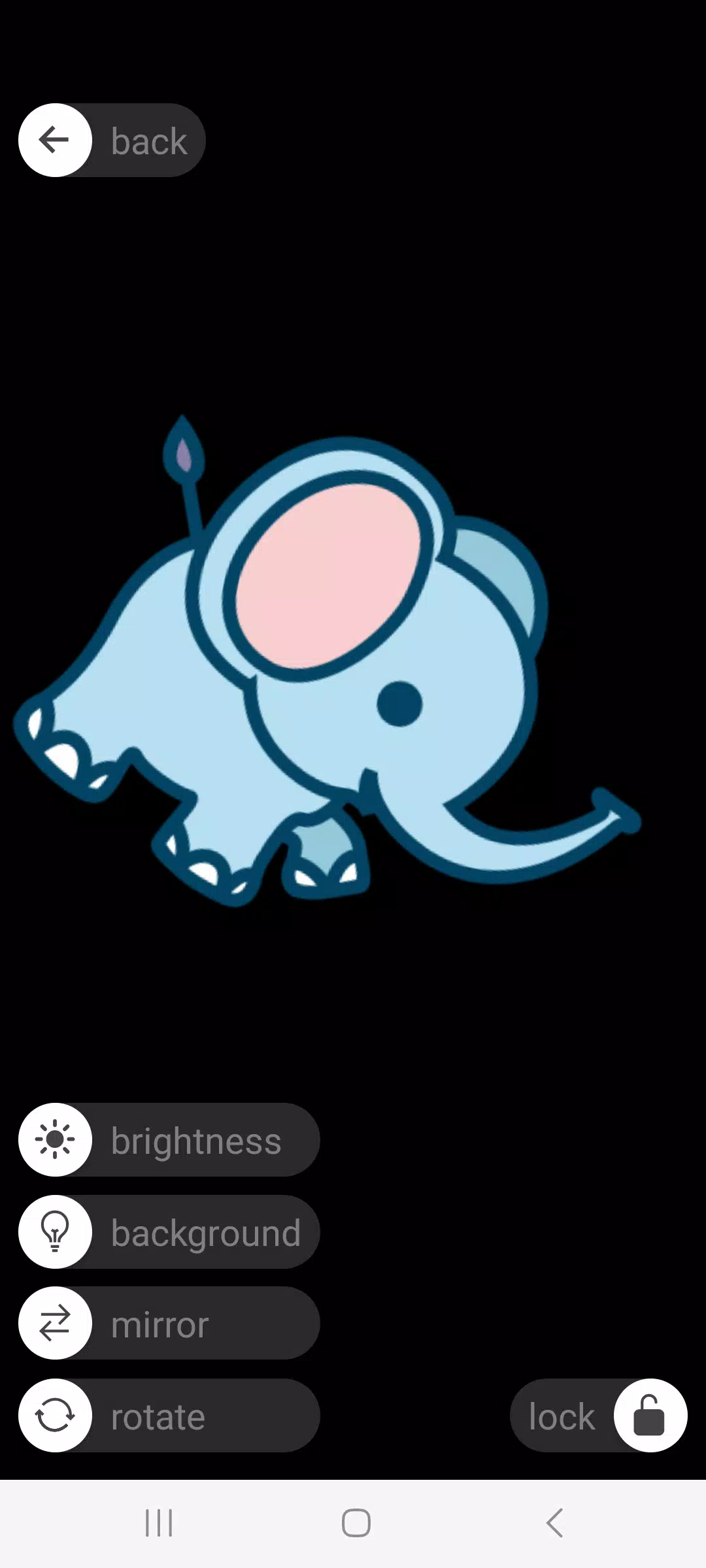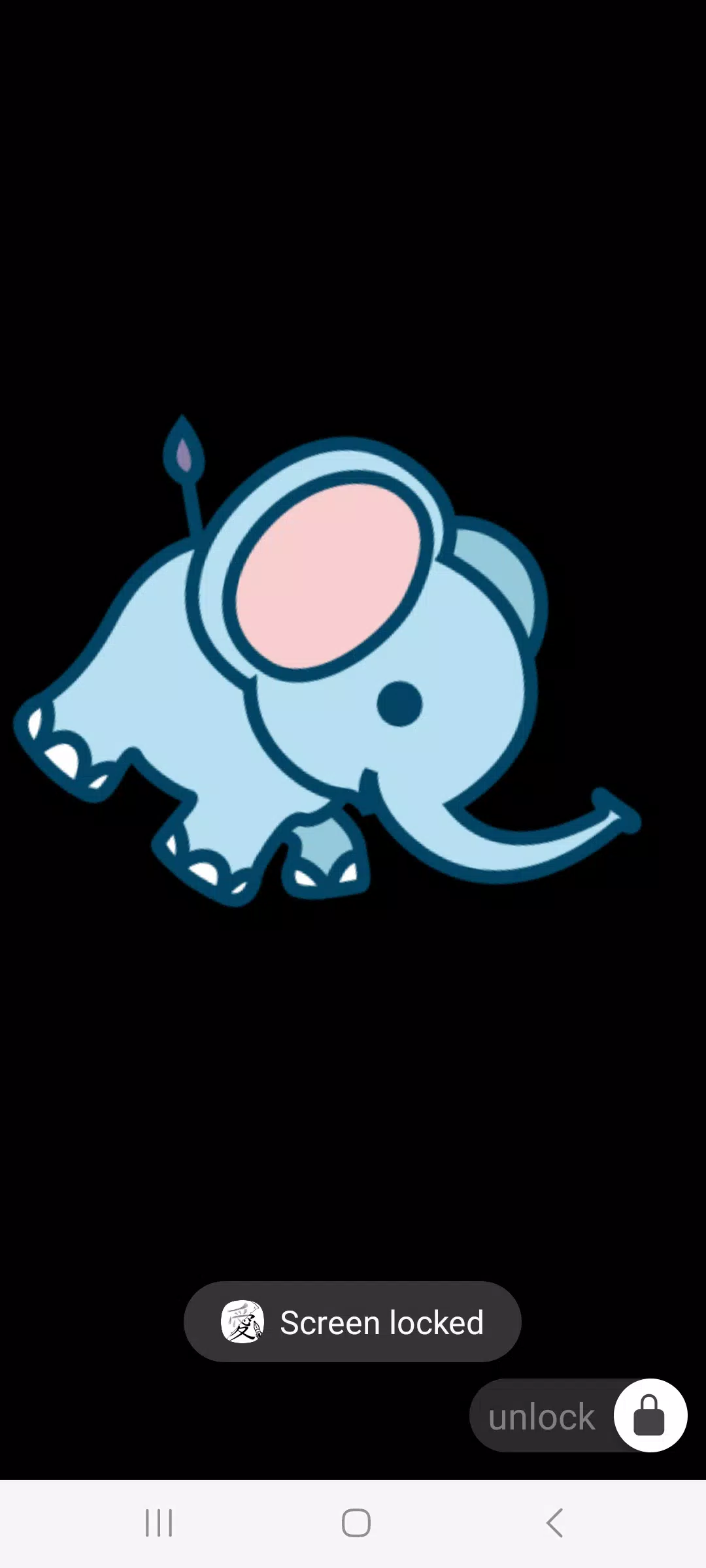Ever wanted to bring a digital image to life on paper? Here's how you can easily copy an image from your screen to a physical paper. Start by finding an image that you want to use as a template. Adjust the image by rotating, shrinking, or zooming until you find the perfect alignment for your project. Once you're satisfied with the image's position, lock your screen to keep it steady. Place a piece of paper over your screen and begin tracing the image with precision. This simple technique allows you to transfer digital art to the physical world with ease.
Curious about how this works under the hood? Have a feature in mind or spotted a glitch? Dive into the app's GitHub repository for all the details and to contribute: https://github.com/dodie/tracing-paper-sketching