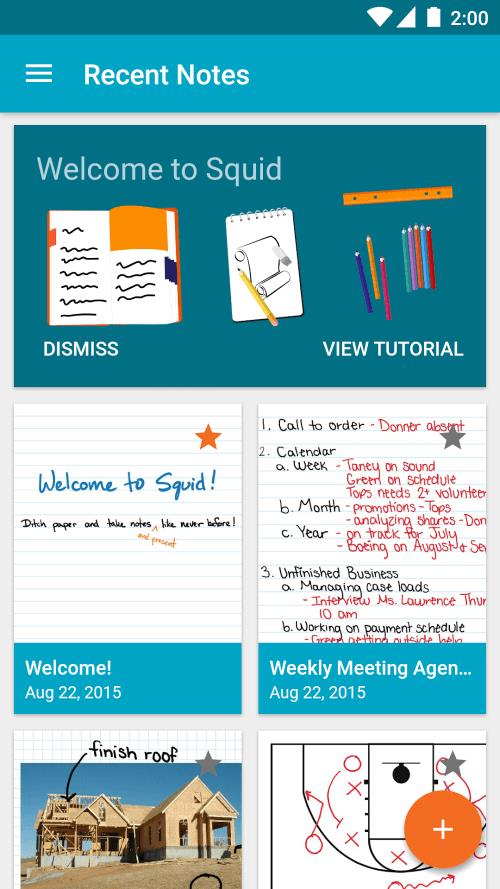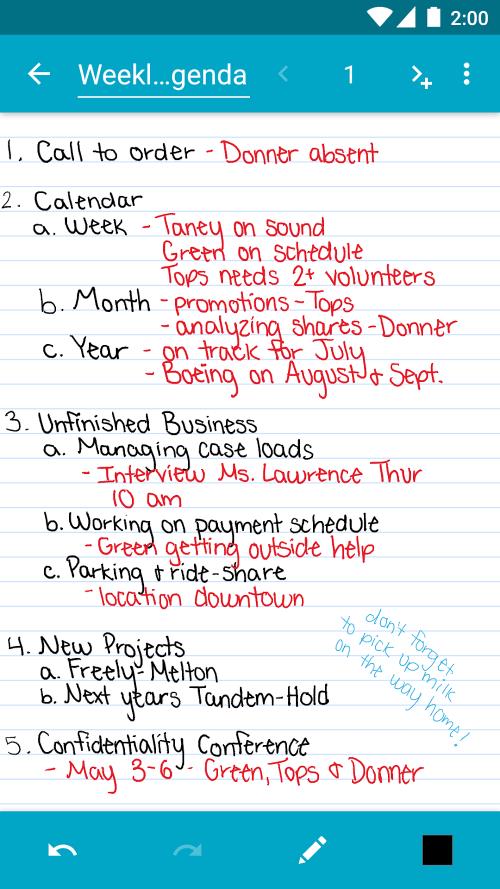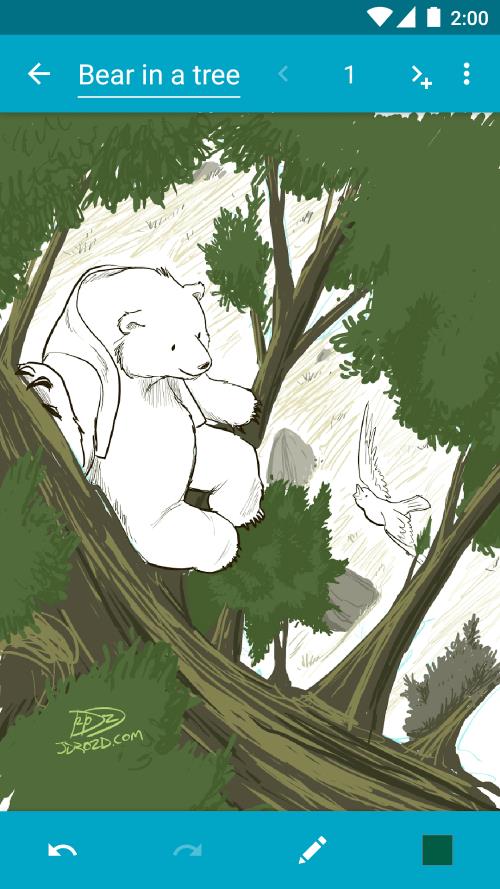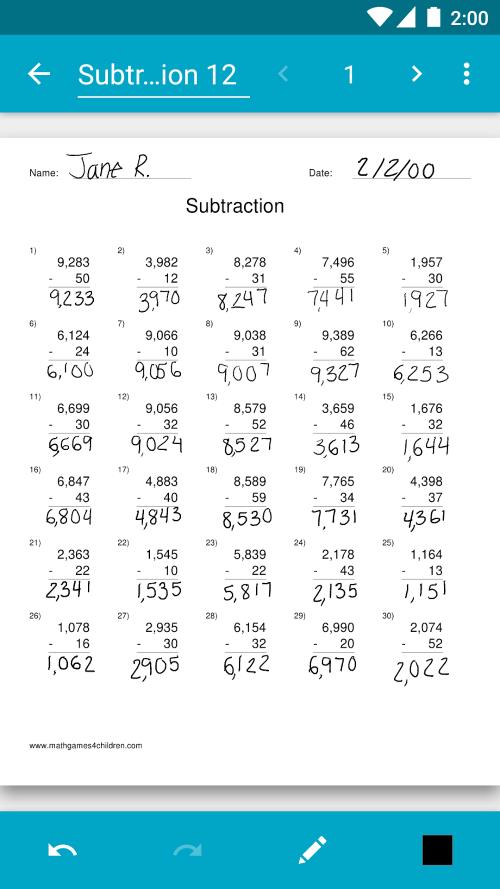Squid's Key Features:
Cross-Device Compatibility: Seamlessly take notes across smartphones, tablets, and Chromebooks for unparalleled flexibility and convenience.
Realistic Writing Feel: Experience the natural flow of pen on paper, whether using a stylus or your finger. Smooth navigation and intuitive controls enhance the experience.
Vector Graphics Power: Enjoy crisp, clear multimedia content, even at high zoom levels, thanks to the integrated vector graphics engine. Image and video quality are preserved.
Diverse Paper Styles: Choose from a range of paper types, including lined, grid, dotted, and specialized options like music staff paper, to perfectly suit your needs.
Powerful Editing Suite: Easily refine your notes with a comprehensive set of editing tools: undo/redo, select, move, resize, cut, copy, paste, and more.
Enhanced Creativity: Express your ideas visually with drawing tools, add text and markup, and integrate multimedia elements to create rich and engaging notes.
In Summary:
Squid is an indispensable digital note-taking app for Android users seeking a realistic and user-friendly experience. Its intuitive interface, smooth navigation, and extensive features make capturing thoughts, sketching ideas, recording tasks, and organizing notes simple and efficient. The addition of a vector graphics engine and diverse paper styles further enhances its versatility and power, making it the ideal tool for all your note-taking requirements.