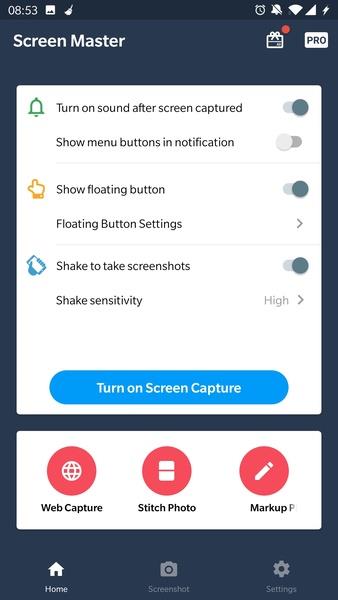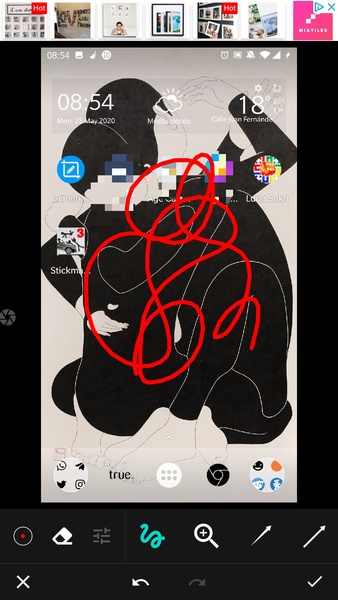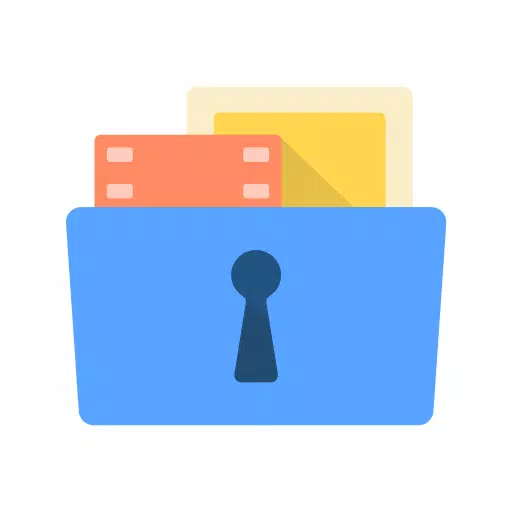Screen Master is an incredibly versatile and powerful application designed to streamline the process of capturing, editing, and annotating screenshots on your mobile device. Whether you're looking to share critical information, craft detailed tutorials, or simply save content for future reference, Screen Master offers a straightforward yet comprehensive solution tailored to meet all your screen capture needs. With its user-friendly interface, customizable settings, and a suite of robust editing tools, Screen Master is the ideal choice for professionals, students, and casual users alike.
Features of Screen Master:
Effortless Screenshot Capture: Screen Master simplifies the screenshot process by eliminating the need to press multiple buttons simultaneously. A single tap on a designated dot or a gentle shake of your device allows you to capture any screen content with ease.
Comprehensive Image Editing Tools: Beyond basic screenshot functionality, Screen Master offers an extensive range of editing options. Users can pixelate sensitive information, highlight key details, draw on the screen, add arrows or stickers, and even integrate images from their gallery into their screenshots.
Enhanced Privacy Protection: Screen Master provides users with the tools to safeguard privacy by allowing them to blur faces or any other confidential data within a screenshot. This feature is particularly beneficial for sharing screenshots while preserving the anonymity of individuals involved.
Effective Demonstrative Tools: Whether you're developing a tutorial, crafting a presentation, or highlighting a specific feature, Screen Master enables you to emphasize or annotate specific parts of an image. This capability enhances communication and ensures your audience grasps the focus of your demonstration with clarity.
Tips for Users:
Adjust Sensitivity Levels: If you opt for the shake-to-capture method, it's important to customize the sensitivity level to avoid accidental screenshots. Experiment with different settings to find the perfect balance for your needs.
Maximize Editing Features: Dive into Screen Master's editing tools to enhance your screenshots. Utilize pixelation, highlighting, drawing, and the addition of stickers or arrows to make your screenshots more informative and visually engaging.
Leverage Gallery Integration: Take advantage of the feature that allows you to add images from your gallery to your screenshots. This can help you combine multiple visuals or incorporate existing content, thereby enriching the overall impact and message of your screenshot.
⭐ Capture Screenshots With Ease
Screen Master makes capturing screenshots on your device a breeze. Whether you're saving a full webpage, a single app screen, or a specific area of your screen, the app provides you with complete control. With just a tap, you can take high-quality screenshots without the need for complex button combinations or external tools.
⭐ Floating Button For Instant Captures
For added convenience, Screen Master includes a floating button feature that enables instant screenshot captures, regardless of the app or screen you're currently using. You can position the floating button anywhere on your screen for quick access, ensuring you never miss a moment worth capturing.
⭐ Scrollable Screenshots For Full Webpages
A standout feature of Screen Master is its ability to capture scrollable screenshots, allowing you to save entire webpages or long conversations without the need for multiple screenshots. The app seamlessly stitches together long pages, creating a single, continuous image that's easy to view and share.
⭐ Powerful Image Editing And Annotation Tools
After capturing your screenshot, Screen Master offers a variety of editing and annotation tools to enhance your images. You can easily crop, resize, and rotate your screenshots. The app also provides text annotation, drawing tools, and shapes like arrows and rectangles to highlight important areas. Whether you're adding notes to a tutorial or marking up a presentation, Screen Master's editing features make the process simple and effective.
⭐ Blur Sensitive Information
If you need to share a screenshot but want to protect sensitive information, Screen Master allows you to blur out parts of your screenshot to maintain privacy. This feature is perfect for sharing content on social media, messaging apps, or work platforms without revealing personal or confidential details.
▶ What's New in the Latest Version 1.8.0.20
Last updated on Sep 10, 2024
Minor bug fixes and improvements. Install or update to the newest version to experience these enhancements!