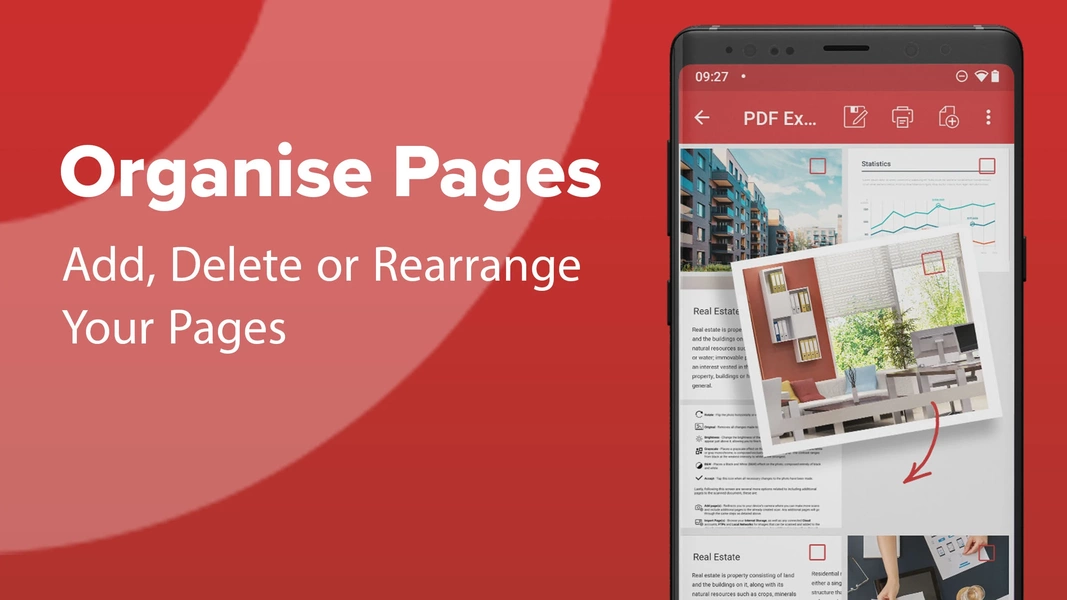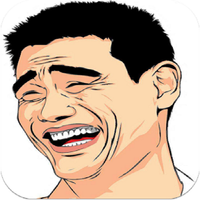PDF Extra-Scan, Edit & Sign: Your Mobile Document Management Solution
PDF Extra-Scan, Edit & Sign is a user-friendly Android application designed for quick and efficient PDF creation from physical documents. Simply take a picture, and the app instantly converts it into a high-quality PDF or your preferred image format (BMP, PNG, JPEG). Its intuitive interface streamlines the process, allowing you to precisely define the scan area, ensuring only the desired portion of the page is captured. Enhance your scans with built-in image editing tools, adjusting white balance and contrast for optimal clarity. The app's minimalist design keeps all functionalities readily accessible on one screen. Furthermore, add text or signatures directly within the app, eliminating the need for external editors. Powerful optical character recognition (OCR) functionality simplifies the digitization of text-based documents. PDF Extra-Scan, Edit & Sign offers a seamless transition from physical to digital document management, providing a convenient and efficient solution for organizing and storing your important papers on your Android device. PDF Extra - Scan, Edit & Sign
Key Advantages:
- Rapid Digitization: Instantly convert physical documents into digital format.
- Versatile Saving Options: Save as PDF or various image formats (BMP, PNG, JPEG).
- Precise Scan Area Selection: Customize the scan area to capture only the necessary information.
- Image Enhancement Tools: Adjust white balance and contrast for superior image quality.
- Intuitive Interface: A simple, minimalist design for easy navigation and use.
- Integrated Text & Signature Addition: Add text and signatures directly within the app.
PDF Extra-Scan, Edit & Sign is the perfect tool for managing your physical documents and transitioning them to a convenient digital format on your Android device. Its OCR capabilities further enhance its efficiency and usability.