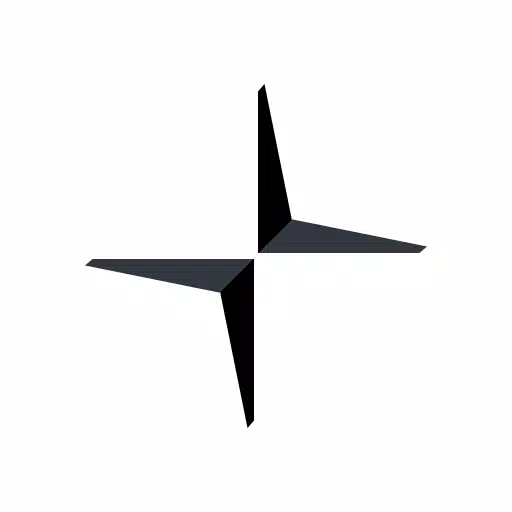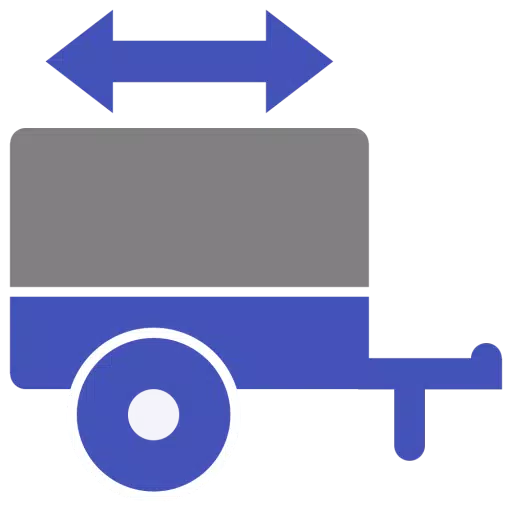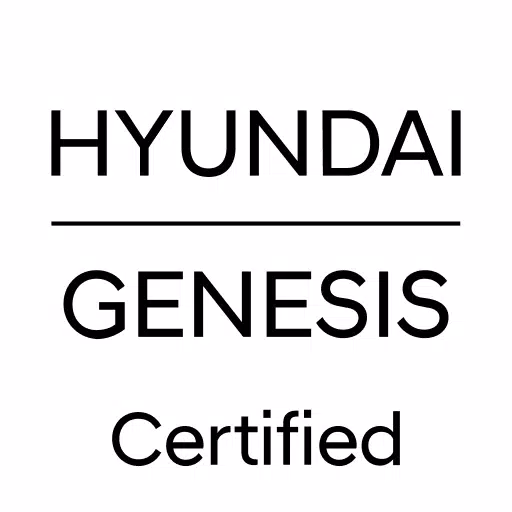Infocar is a cutting-edge smart vehicle management app designed to enhance your driving experience and maintain your vehicle's performance. Here's a detailed look at its features:
Vehicle Diagnostics
Infocar provides comprehensive diagnostics to ensure your vehicle remains in top condition. It checks for faults in critical systems such as the ignition, exhaust, and electronic circuits. Fault codes are categorized into three levels for easy comprehension, allowing users to understand the severity of issues. Detailed descriptions and a search function help you delve deeper into each fault code. Additionally, you can clear fault codes stored in the ECU with the delete function, ensuring a clean slate for your vehicle's performance monitoring.
Driving Style
With Infocar's advanced algorithm, your driving habits are meticulously analyzed. You can view your safe driving and economic driving scores, which reflect your driving efficiency and safety. The app presents your driving style through statistical graphs and detailed driving records, enabling you to monitor your performance over any period. This feature is invaluable for those looking to improve their driving habits and fuel efficiency.
Driving Records
Every trip is meticulously logged with Infocar, recording essential metrics such as mileage, time, average speed, and fuel economy. The app also maps out instances of speeding, rapid acceleration, deceleration, and sharp turns, pinpointing the exact time and location of these events. The driving replay function allows you to review your speed, RPM, and accelerator usage over time and location. For in-depth analysis, you can download your driving logs in a spreadsheet format.
Real-time Dashboard
Stay informed with Infocar's real-time dashboard, which displays all the crucial data you need while driving. Customize the display to suit your preferences and keep an eye on real-time fuel economy and remaining fuel levels. The HUD (Head-Up Display) screen projects vital information directly in your line of sight, and an alert function enhances your driving safety by warning you of potential hazards.
Vehicle Management
Infocar assists with vehicle maintenance by providing information on consumables and their recommended replacement intervals. It calculates replacement dates based on your vehicle's accumulated mileage, helping you stay ahead of maintenance needs. The app also allows you to create a balance sheet for organizing and reviewing your expenses by item and date, facilitating effective financial planning and management of consumable replacements.
OBD2 Terminal Compatibility
Infocar is compatible with universal OBD2 terminals that adhere to the standard international OBD2 Protocol. However, for optimal performance, the app is best used with the designated Infocar device. Some functions may be limited when using third-party terminals.
App Access Permissions and Operating System Guidance
Infocar is available on Android 6 (Marshmallow) or higher. The app requires the following optional access permissions:
- Location: For driving records, Bluetooth search, and parking location display.
- Storage: To download driving records.
- Drawing on top of other apps: To activate the floating button function.
- Microphone: For voice recording when using the black box function.
- Camera: To record parking location and black box video.
Supported Terminals
Infocar supports universal OBD2 terminals. However, some functions may be limited when using third-party products.
For any issues such as system errors, Bluetooth connection, terminal, or vehicle registration, please navigate to the Infocar 'FAQ' section and select '1:1 Inquiry' to send an email for detailed feedback and app updates.