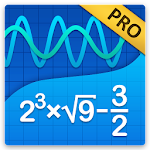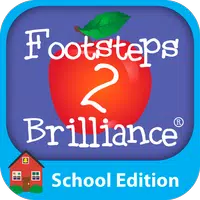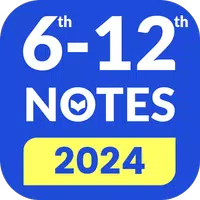aSPICE is a robust, secure, and open-source SPICE protocol client designed for seamless control of QEMU KVM virtual machines. This versatile application is available for both iOS and Mac OS X users through the aSPICE Pro app on the Apple App Store. If you're looking to support the development of this GPL open-source software, consider purchasing the donation version, aSPICE Pro.
For detailed release notes, visit the GitHub repository at this link. You can also access older versions and report any issues you encounter via the respective GitHub pages: older versions and bug reports.
If you have questions, the best place to seek answers is the dedicated forum at this link, rather than leaving a review. Additionally, explore bVNC, another useful tool by the same developer, available on Google Play at this link.
For optimal user experience, particularly with mouse pointer synchronization, consider using the "Simulated Touchpad" input mode or enhance your virtual machine by adding an "EvTouch USB Graphics Tablet". Here’s how to do it:
- Using virt-manager: Navigate to the View->Details section, select Add Hardware->Input->EvTouch USB Graphics Tablet.
- Command-line configuration: Include an option similar to: "-device usb-tablet,id=input0".
aSPICE's capabilities are extensive, including:
- Control over any SPICE-enabled QEMU virtual machine regardless of the guest OS.
- Enhanced security features in aSPICE Pro such as master password support, MFA/2FA SSH authentication, and USB redirection.
- Audio support and multi-touch control over the remote mouse, offering intuitive gestures for clicks and drags.
- Dynamic resolution changes, full rotation support, and multi-language compatibility.
- Comprehensive SSH tunneling for added security and firewall traversal.
- Optimized UI for various screen sizes, including support for Samsung multi-window and DEX.
- Robust keyboard support, including FlexT9 and hardware keyboards, with specific recommendations like Hackerskeyboard.
For Linux users, detailed instructions are available from Red Hat at this link and from Ubuntu's Canonical at this link.
The source code for aSPICE is openly available on GitHub at this link, encouraging further development and community contributions.
Future updates will include clipboard integration for enhanced copy/pasting capabilities, ensuring aSPICE continues to evolve and meet user needs effectively.