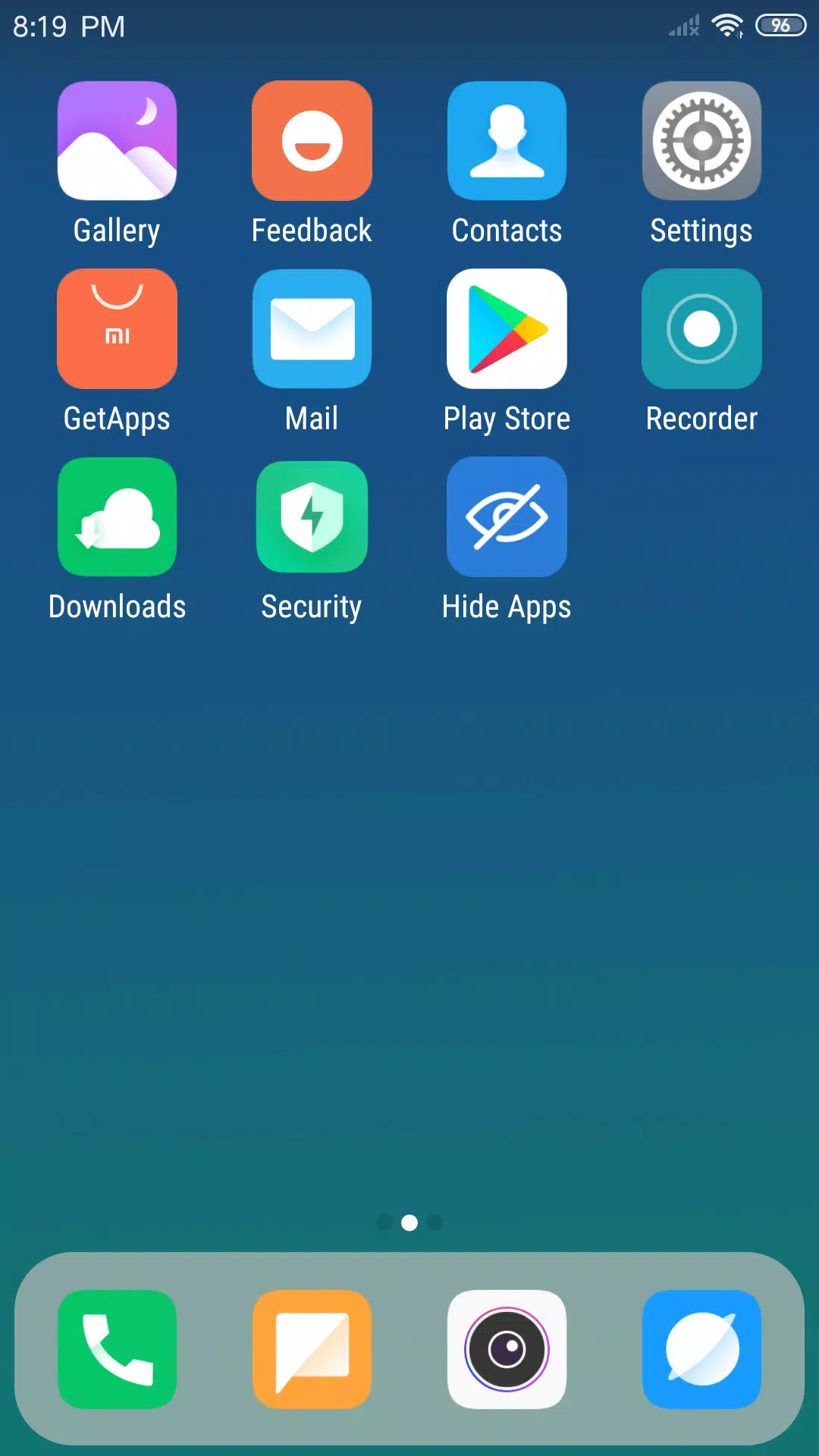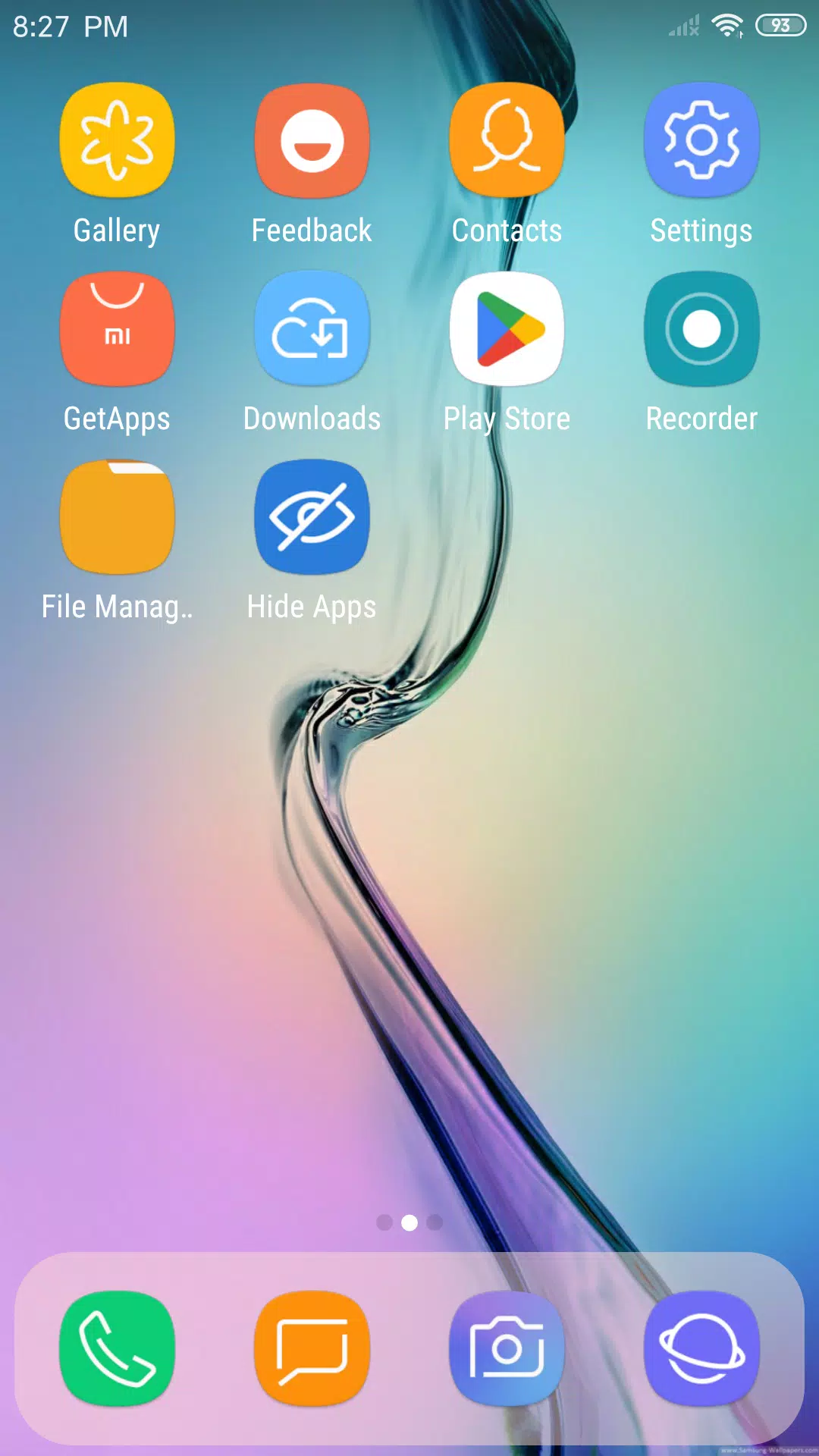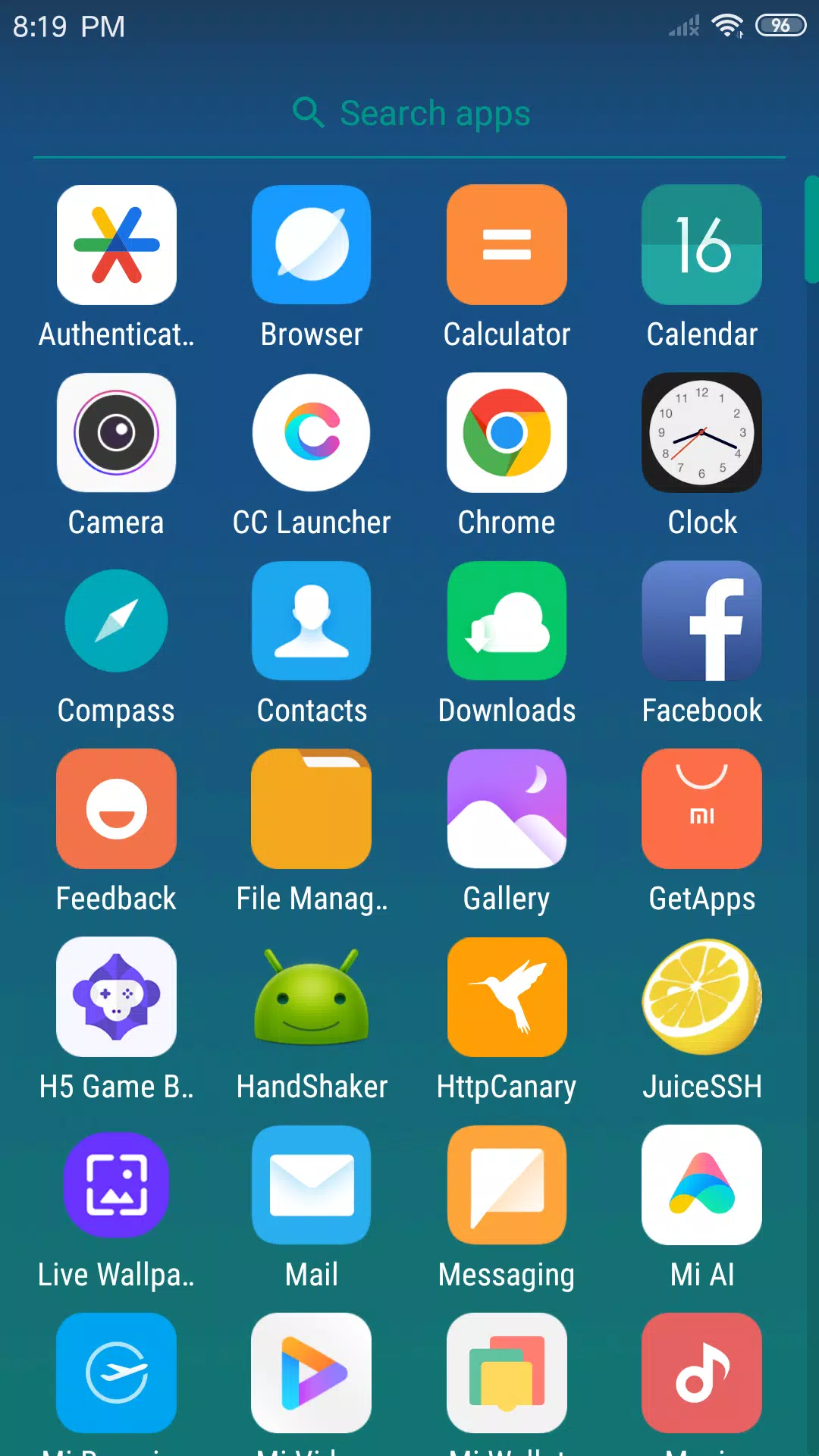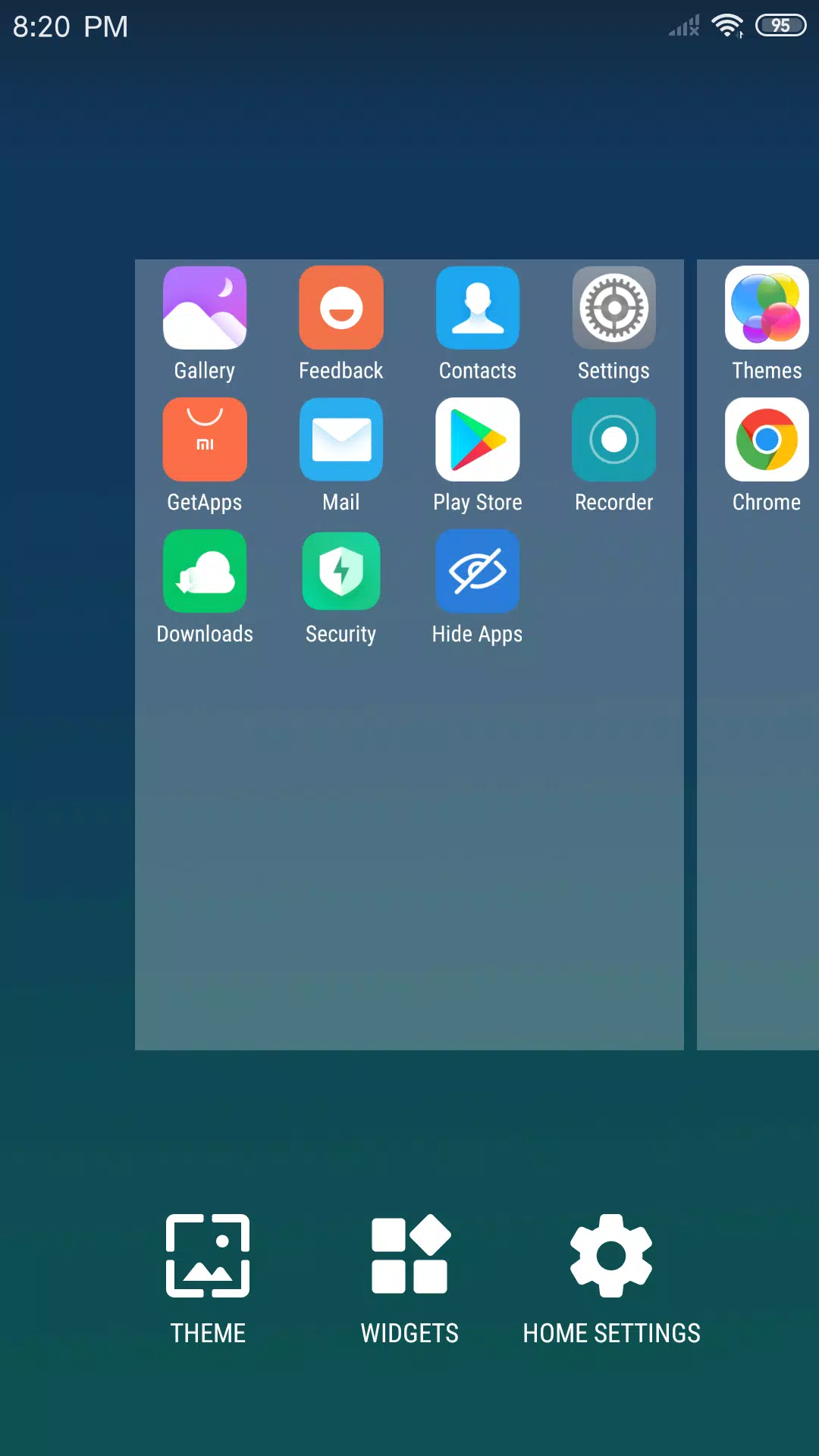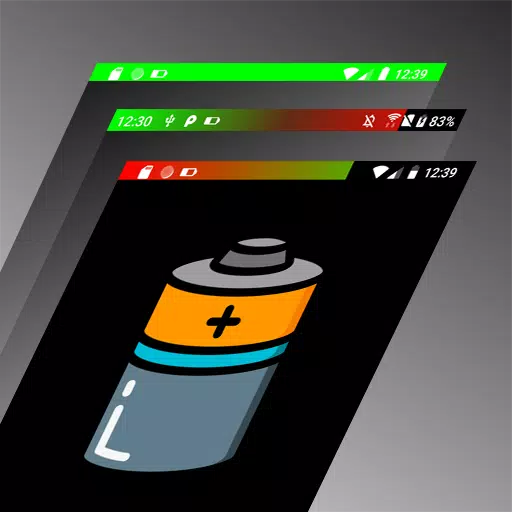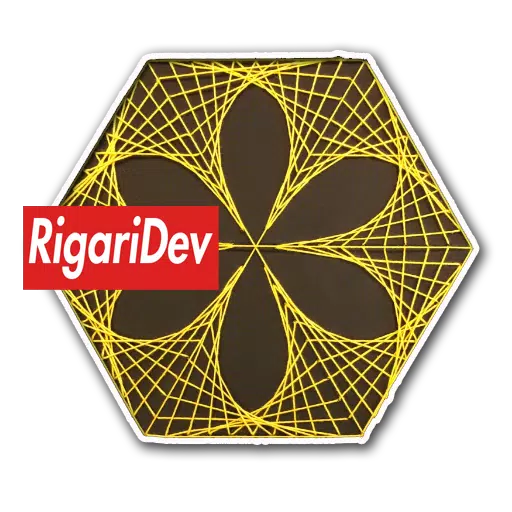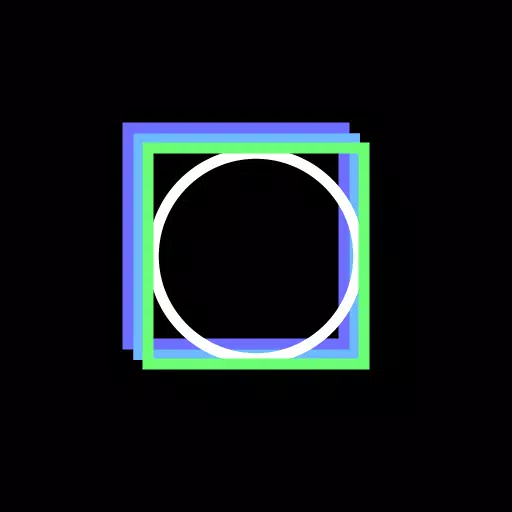Experience the ultimate in Android customization with X Launcher, the sleek, flat-design launcher that transforms your phone's look and feel, offering a modern and cool interface that stands out from the crowd. Designed to be simple, elegant, and cutting-edge, X Launcher brings a fresh, unprecedented experience to your fingertips.
With X Launcher, you can personalize your Android device to match your unique style, making it look more modern and sophisticated than ever before.
Control Center
Effortlessly access your device settings with a simple swipe down to the Control Center. Quickly toggle WiFi, adjust network settings, control brightness and volume, or snap a photo without navigating through menus.
App Manager
Organize your apps with ease by swiping up to the App Manager. Find and arrange your local apps onto your desktop swiftly, enhancing your device's usability.
Left Screen
Enhance your desktop with a dedicated left screen featuring flat-designed widgets. Easily check the time, weather, and quickly search for apps, making your daily tasks more convenient.
Theme Store
Dive into our expansive theme store with thousands of themes to choose from. Our adaptive interface ensures a smooth experience, seamlessly integrating your chosen themes for a personalized look.
Customize
Take control of your app icons and names with X Launcher. Modify icons by selecting and cropping local images, and adjust the grid layout by changing the number of rows and columns to suit your preference.
Rounded Corners Folder
Organize your apps stylishly with our rounded corners folder feature. Simply drop one app onto another to create a sleek, organized folder.
Hide Apps
Keep your launcher tidy by hiding apps you don't wish to display, ensuring a clean and personalized home screen.
X Launcher requires Storage permission to save downloaded themes and wallpapers and to access the current system wallpaper, ensuring seamless integration and functionality.
Download X Launcher now and join our community! Exciting new features are on the horizon, so stay tuned for more enhancements.
What's New in the Latest Version 3.2.12
Last updated on May 17, 2024
- Resolved several weather-related issues for more accurate information.
- Upgraded various SDKs to improve performance and stability.
- Fixed minor bugs for a smoother user experience.