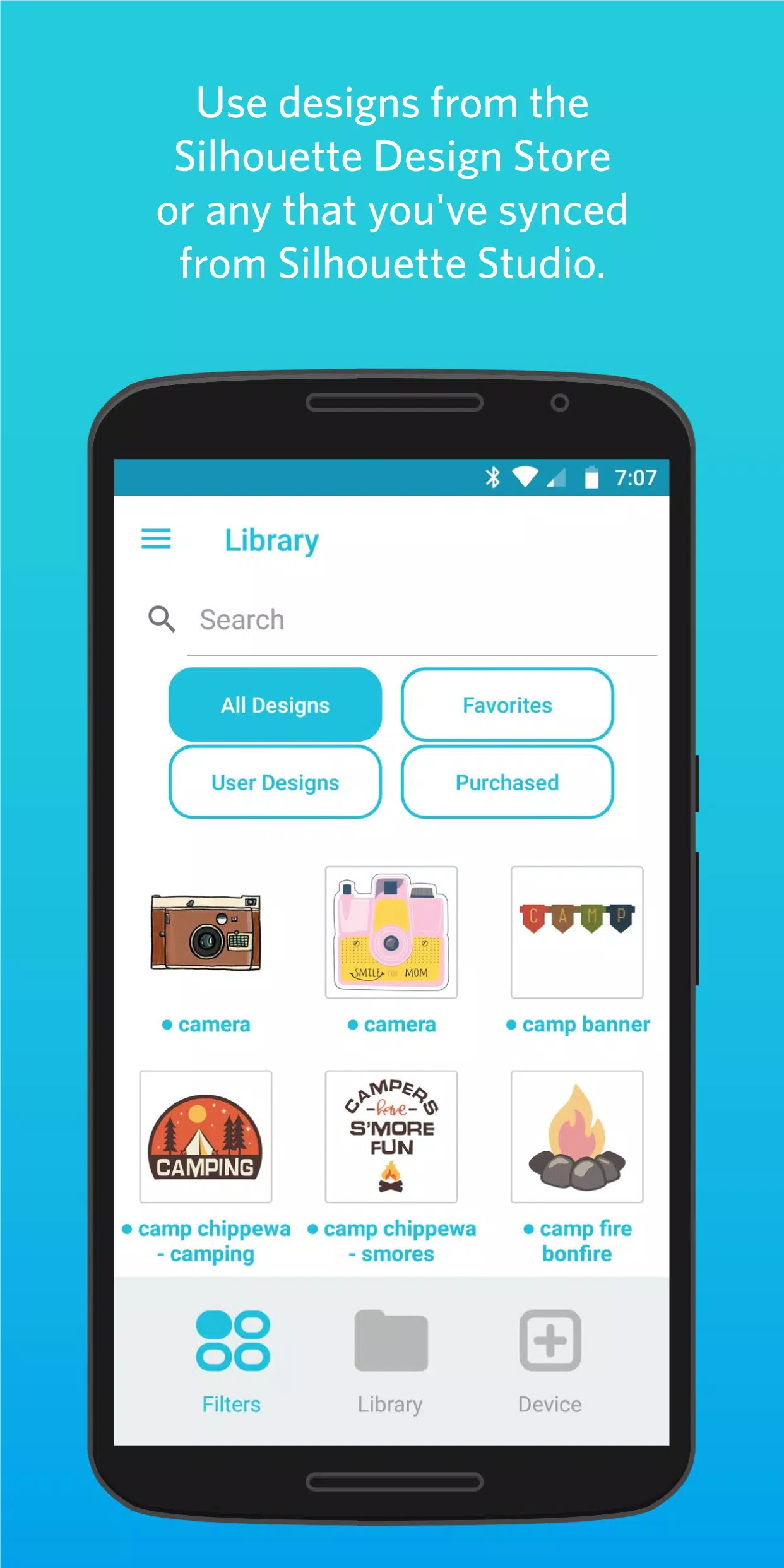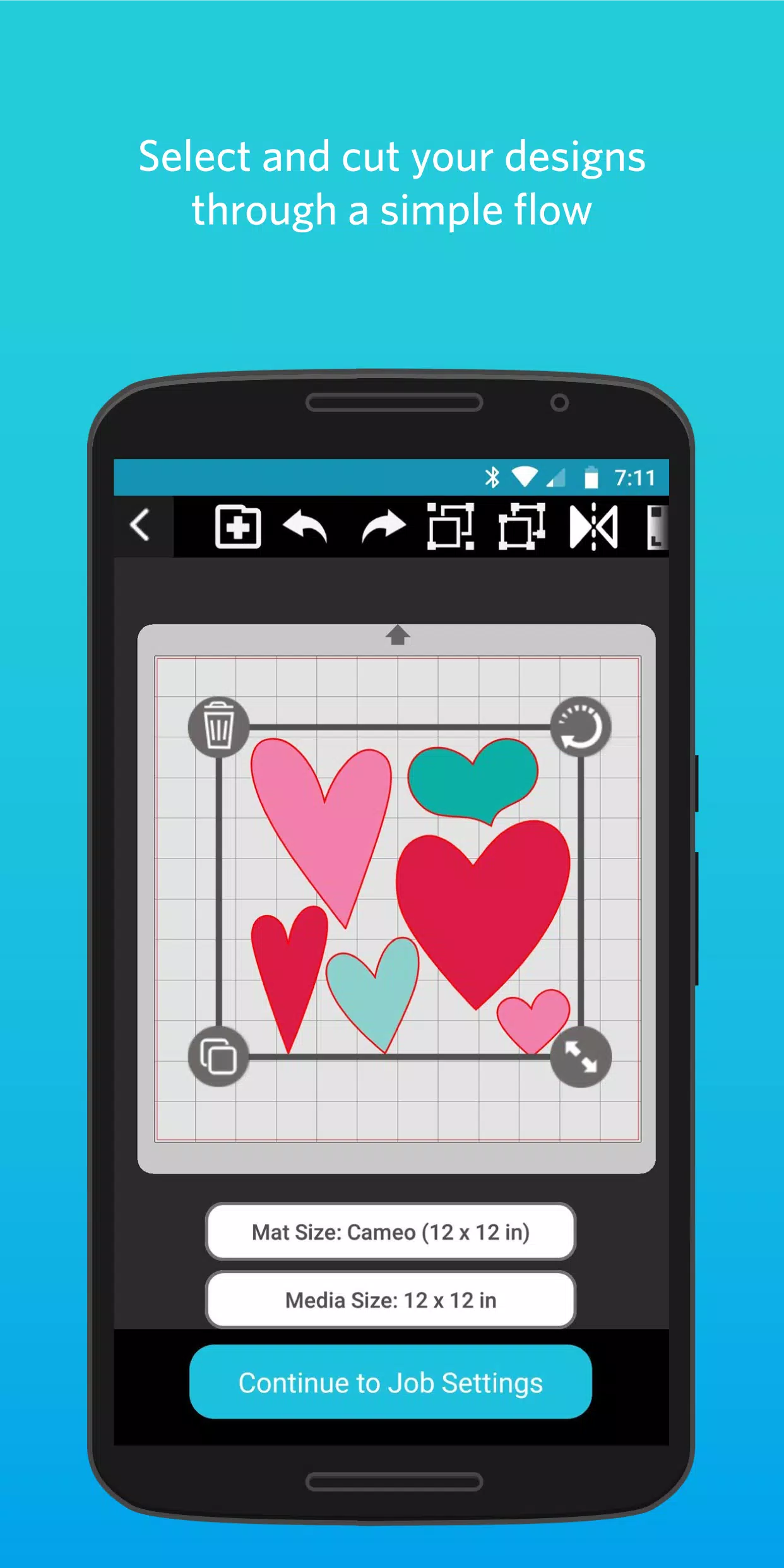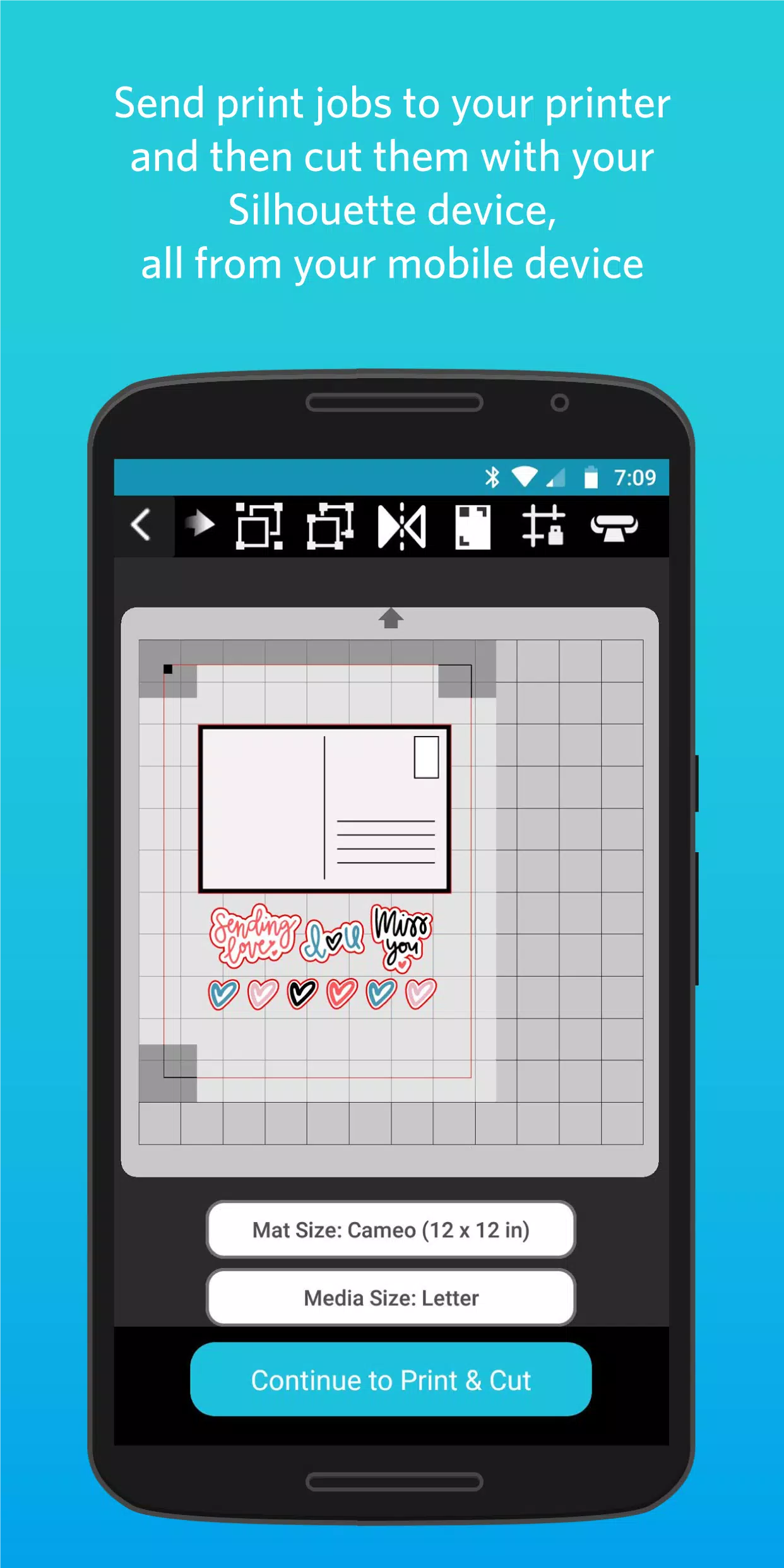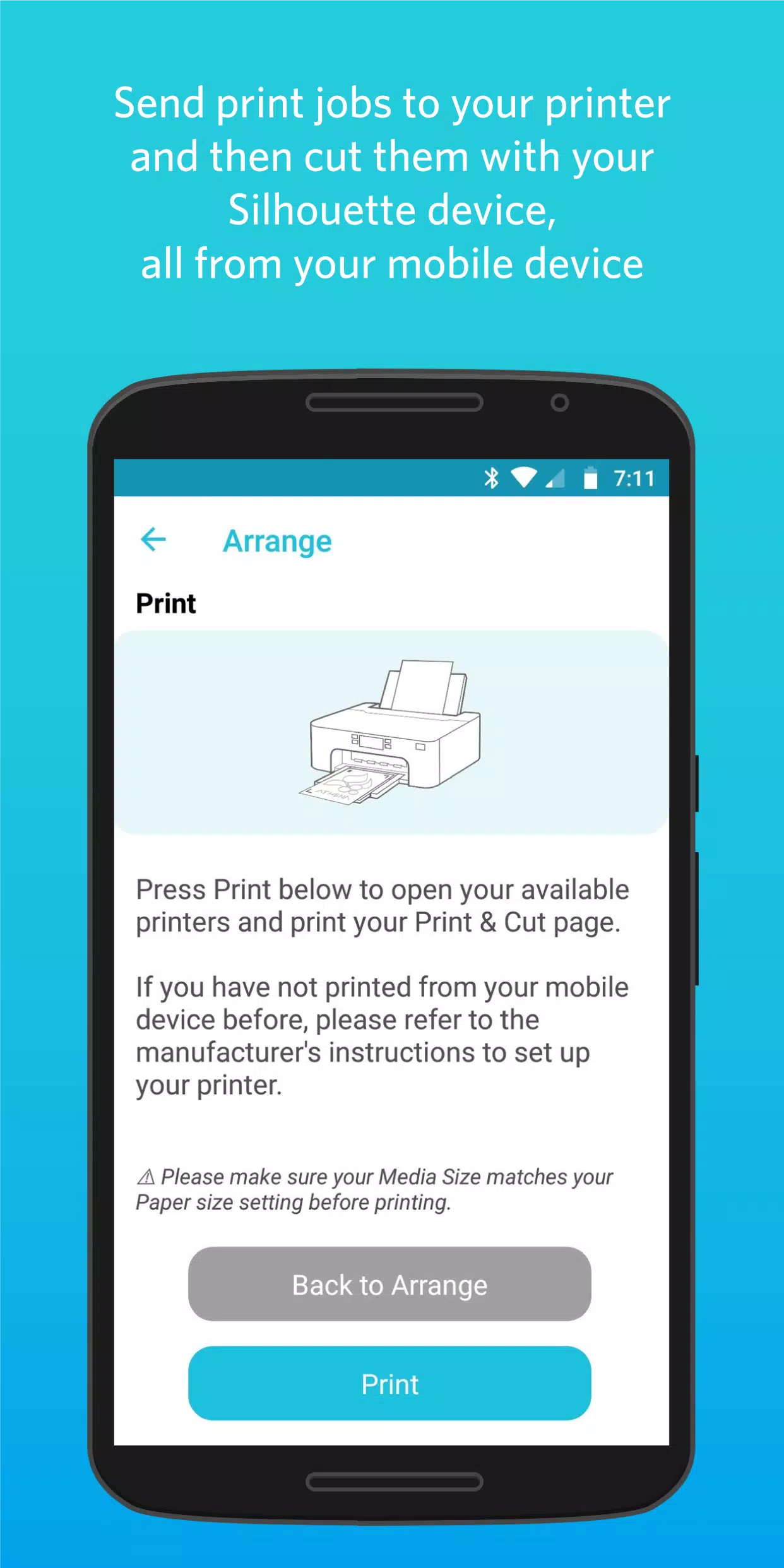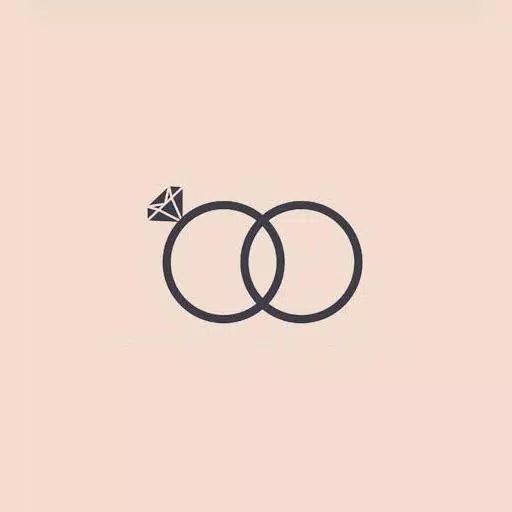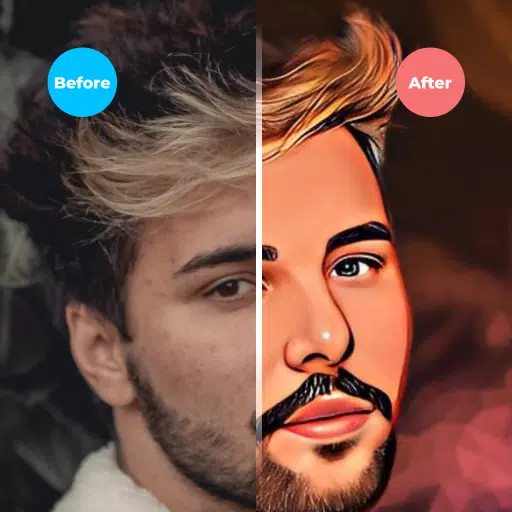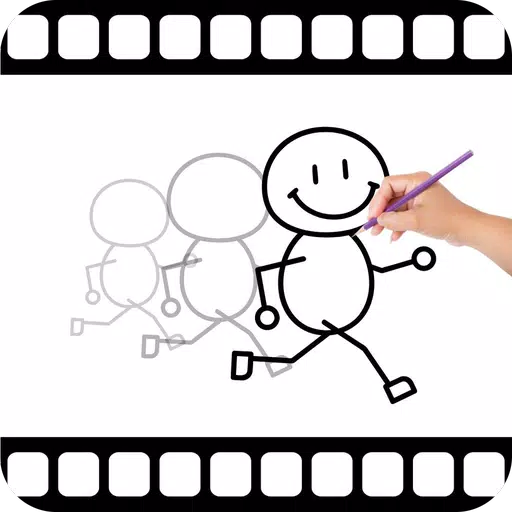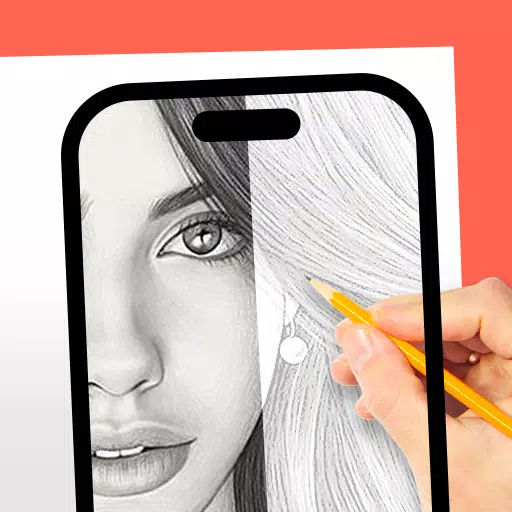Silhouette Go empowers your creativity by offering seamless connectivity to Bluetooth-enabled Silhouette machines, giving you the freedom to design and cut from anywhere.
Experience unmatched mobility with Silhouette Go. Operate your Silhouette cutting machine effortlessly from any room or while traveling—using only your mobile device. Easily browse designs from your Silhouette Library and send them directly to your machine via Bluetooth.
● STREAMLINED PROCESS
Silhouette Go simplifies your workflow by guiding you through every step. Launch the app on your mobile device, choose your design, set your cutting preferences, and wirelessly send the job to your Silhouette machine—all in just a few taps.
● EXPANDED LIBRARY ACCESS
All designs downloaded from the Silhouette Design Store or synced from Silhouette Studio appear directly in the app, ready for use whenever inspiration strikes.
● SVG FILE COMPATIBILITY
With Silhouette Go, you can import your own SVG files straight from your phone’s storage into the app, opening up endless creative possibilities.
● INTEGRATED PRINT & CUT FUNCTIONALITY
Easily print your designs from your mobile device and then cut them precisely using your Silhouette cutting machine—all without switching devices.
What's New in Version 1.1.076
Updated on Nov 5, 2024
Updates included since version 1.1.072:
• Enhanced support for Cameo Pro MK-II
• Added IPT file support for Cameo Pro MK-II
• Introduced Auto Cross Cut feature for all Vinyl materials
• Improved connection experience from Web to Go
• Resolved crash issue in Material Settings
• Fixed Custom Media maximum width values
• Corrected display of 15-inch and 24-inch mat previews
• Updated translations for improved global usability