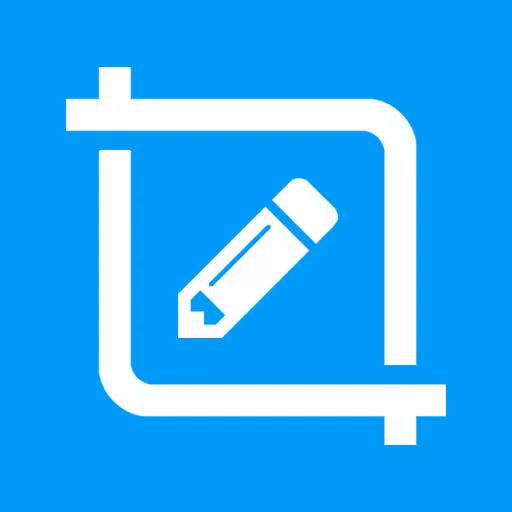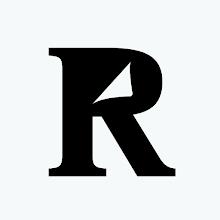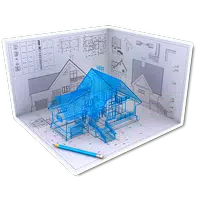Discover the power of Screen Master, a top-notch screenshot app that comes loaded with a variety of image annotation tools. This free, user-friendly app requires no rooting and offers seamless screenshot and photo markup capabilities for your tablet, phone, or any Android device. With Screen Master, capturing your screen is as simple as tapping a floating button or shaking your device—making it the effortless way to grab those perfect moments!
But that's just the beginning. Screen Master enhances your images with a range of annotation features, including crop, text addition, pixelation, arrows, rectangles, circles, and more. This app turns your screenshots into personalized masterpieces, ready to be shared with your friends in no time!
► Advantages:
- Effortless Use: No rooting needed, no use restrictions—pure freedom.
- High-Quality Captures: Screenshots are saved in high-quality PNG format with no loss.
- Versatile Annotations: An array of tools to mark up your images exactly how you want.
- Full Page Capture: Easily save entire web pages as images.
- External Storage: Save screenshots directly to your external SD card.
- Android 7.0 Features: Compatible with Shortcuts and QuickTile for faster access.
- Extended Capture: Support for long screenshots and photo stitching.
► Key Features:
★ Capture Screenshots:
Screen Master offers multiple ways to snap your screen:
- Floating Button: A simple, always-on-top button for one-click screenshots.
- Shake to Capture: A quick shake of your device triggers a screenshot.
- Web Capture: Effortlessly take full-page screenshots by sharing URLs with Screen Master.
- Long Screenshot: Capture entire screens with the long screen capture function.
★ Photo Markup:
Enhance your images with powerful tools:
- Crop and Rotate: Shape your images into rectangles, circles, stars, triangles, and more.
- Spotlight Key Info: Use Spotlight to highlight crucial details.
- Blur and Pixelate: Cover sensitive areas with blur or pixelation.
- Magnify: Zoom in on sections with a loupe for added clarity.
- Emoji Stickers: Add fun and life to your images with emoji.
- Text Customization: Personalize your text with colors, backgrounds, shadows, strokes, styles, and sizes.
- Draw and Annotate: Use arrows, rectangles, circles, and pens for precise annotations.
- Direct Annotation: Mark up large pictures without cropping first.
- Universal Support: Import photos from your gallery, save in HD, and share with friends.
★ Photo Stitching:
Effortlessly stitch multiple photos into a single long screenshot, with options for horizontal and vertical stitching.
Accessibility Service:
Screen Master utilizes Android's accessibility service to enable long screenshot functionality. Rest assured, we do not use this service to collect or share any data, nor do we perform actions without your explicit input.
► Notice: Please be aware that Screen Master cannot capture secure pages, such as protected content on YouTube, banking apps, or password input pages.
If you have any feedback or suggestions for Screen Master, we're all ears! Reach out to us at [email protected]. Your insights are invaluable to us!