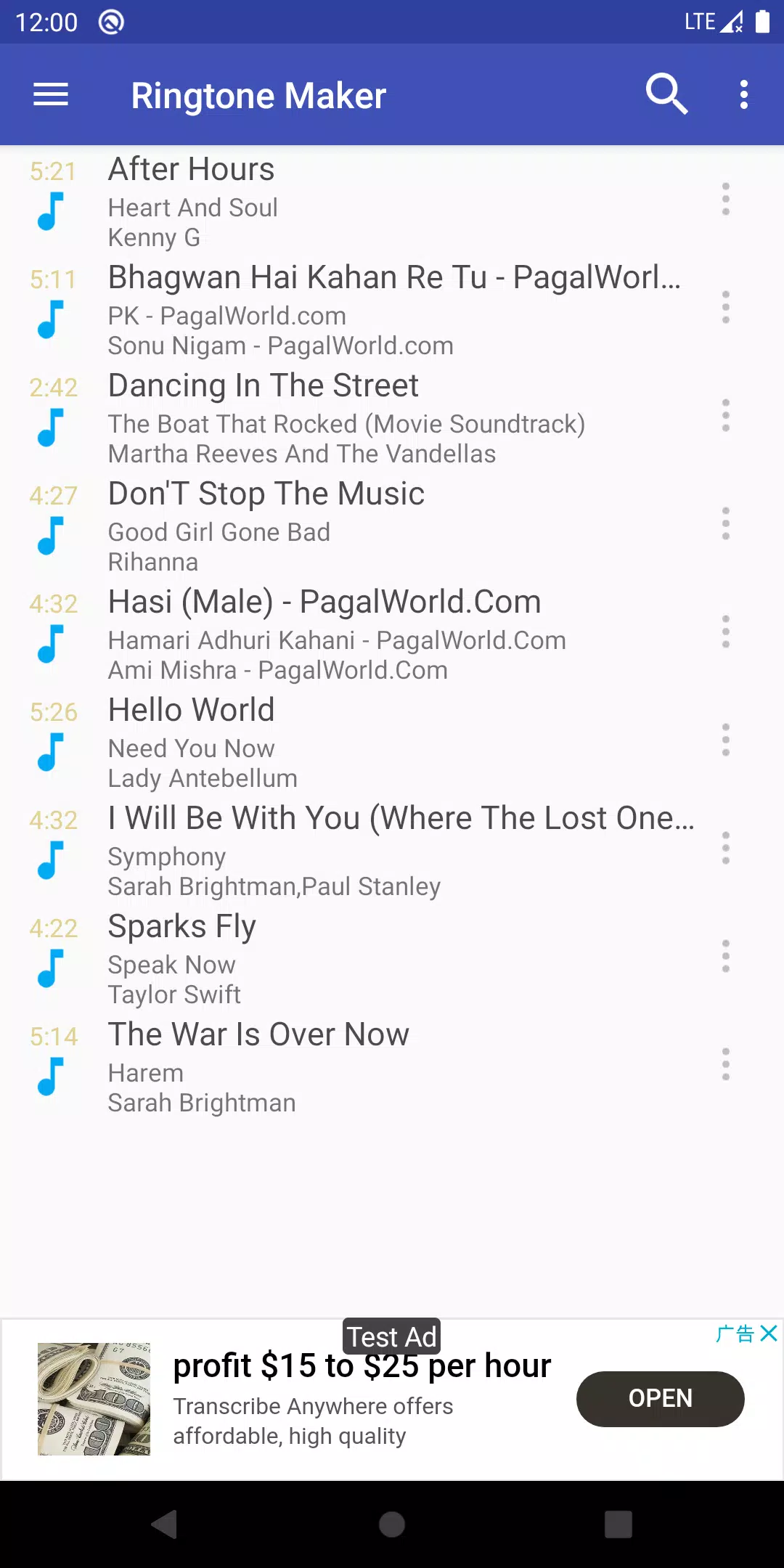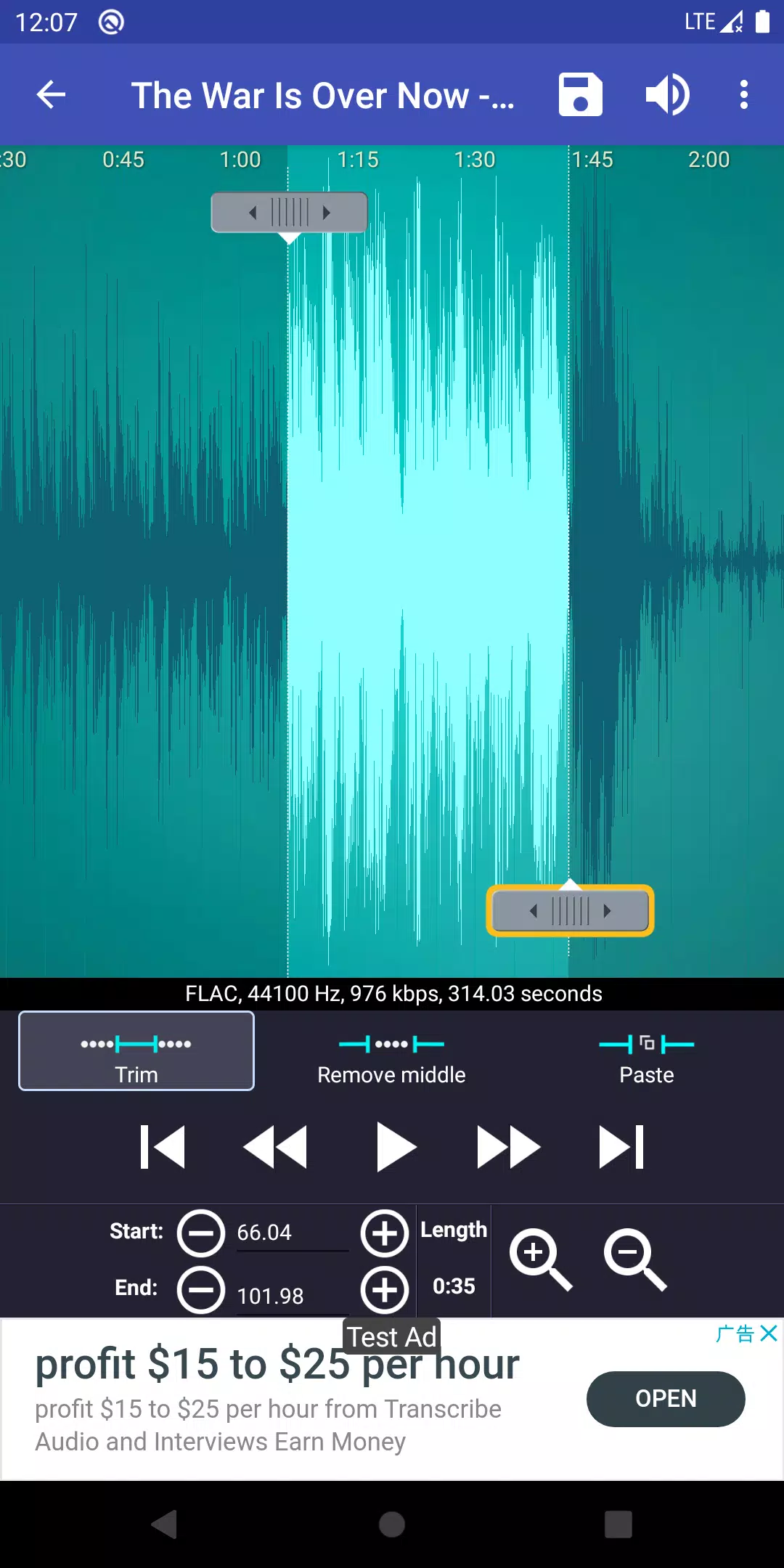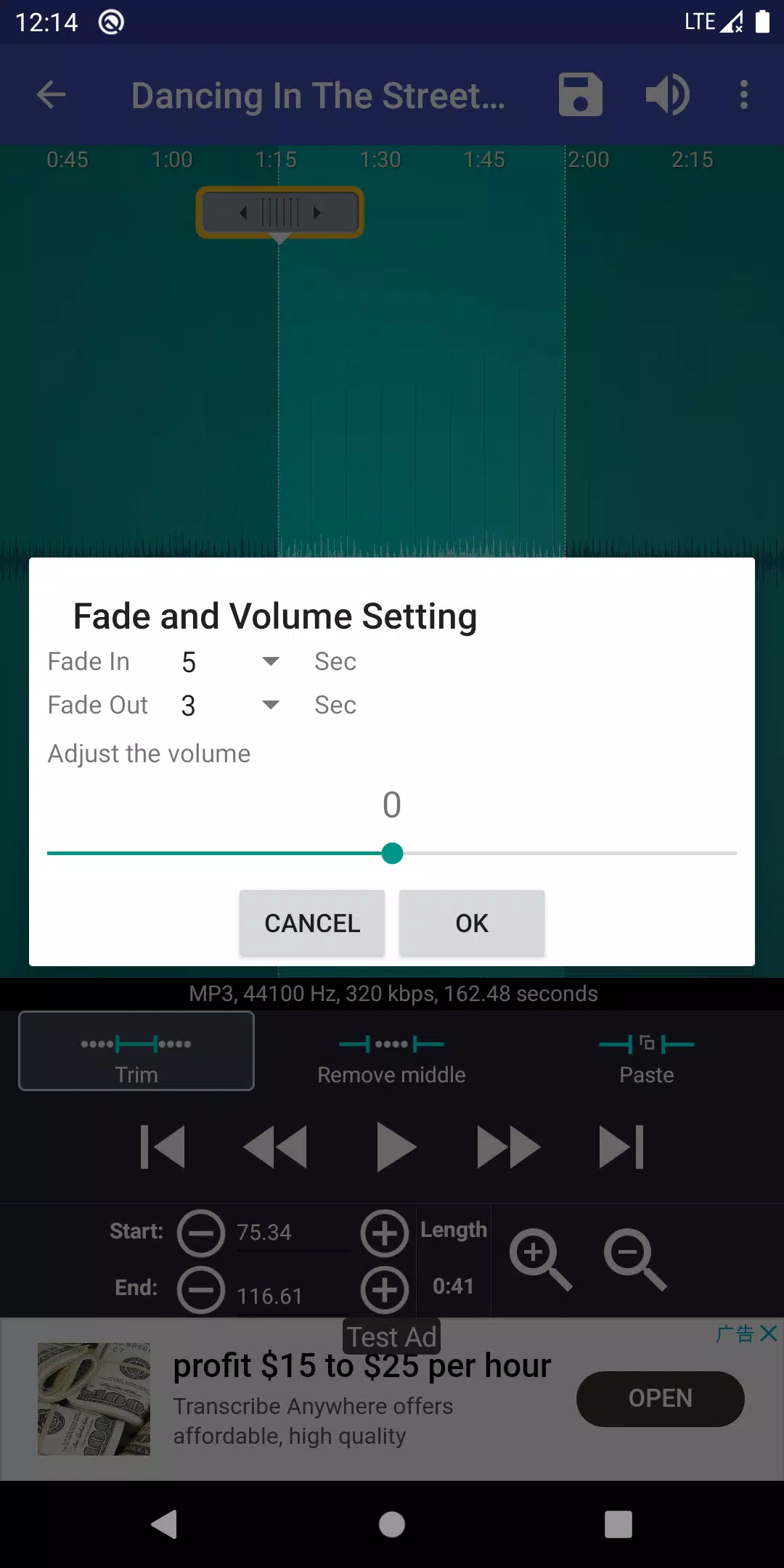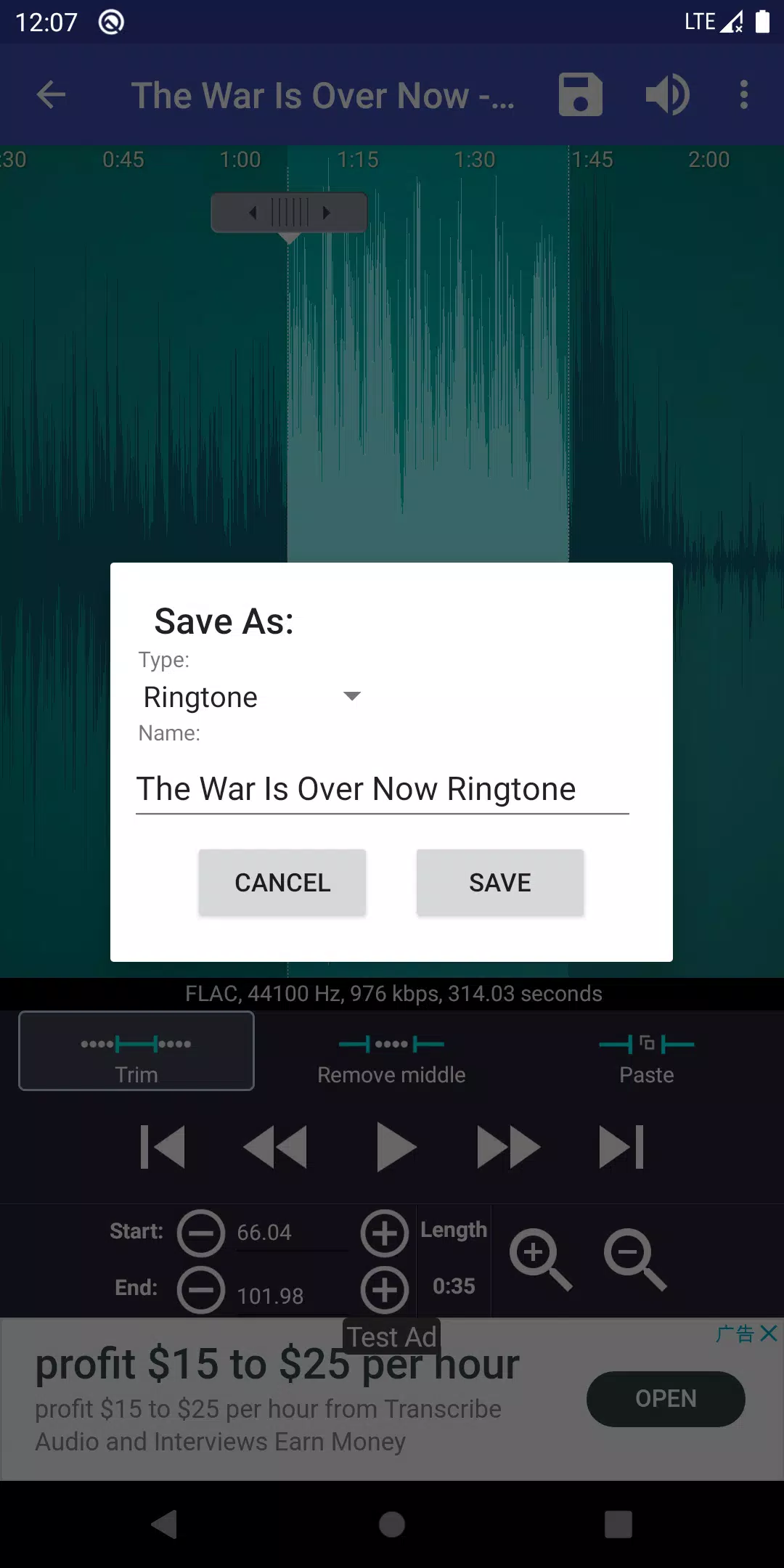Discover the versatility of Ringtone Maker, the ultimate app for crafting personalized ringtones, alarms, and notifications from your favorite music files or your own recordings. This free app supports a wide array of formats including MP3, FLAC, OGG, WAV, AAC(M4A)/MP4, 3GPP/AMR, and MIDI, enabling you to snip the perfect segment of any song to use as your Ringtone, Alarm, Music File, or Notification Tone.
Creating your unique ringtones is both fast and easy with Ringtone Maker. Simply slide arrows along the timeline to set your start and end points, or press Start and End to mark the exact moments. For precision, you can also input specific time stamps. Beyond a ringtone maker, this app serves as a comprehensive music editor, alarm tone maker, ringtone cutter, and notification tone creator.
Personalize your device further by recording voices, perhaps your own or your child's, and transform these recordings into distinctive ringtones or notifications. Imagine the joy of being reminded to answer a call with your child's voice!
Features:
- Free ringtone and music downloads.
- Copy, cut, and paste functionalities for seamless merging of different music files.
- Fade in/out options for MP3 files.
- Volume adjustment for MP3 files.
- Preview ringtone files and assign them to contacts.
- View a scrollable waveform representation of the audio file with 6 zoom levels.
- Set start and end points for clips within the audio file using a touch interface.
- Play the selected audio portion, complete with an indicator cursor and auto-scrolling waveform.
- Tap anywhere on the screen to play the audio at different points.
- Save the clipped audio as a new file, categorized as Music, Ringtone, Alarm, or Notification.
- Record new audio clips for editing.
- Delete audio files as needed.
- Directly assign ringtones to contacts, with options to reassign or delete.
- Sort your audio by Tracks, Albums, or Artists.
- Manage contact ringtones efficiently.
The default save paths for your creations can be customized in the app settings, but typically, they are stored as follows:
- Ringtone: Internal storage/ringtones
- Notification: Internal storage/notifications
- Alarm: Internal storage/alarms
- Music: Internal storage/music
For an ad-free experience, consider upgrading to the paid version available at this link.
Music Not Showing?
If your music isn't appearing in the app, remember that Android's system can be slow to update its music database. You can force an update using the "Scan" menu within Ringtone Maker. Note that Google Play Music files are hidden and inaccessible to other apps. As a workaround, you can access Google Music via the Chrome browser on your phone, select the desktop site, download the desired song, and then use it in Ringtone Maker.
Legal Information:
All ringtones and music downloads within Ringtone Maker are licensed under public domain and/or Creative Commons, with credits provided within the app.
Frequently Asked Questions:
For detailed answers, visit this FAQ page.
Tutorial:
For a step-by-step guide, check out the tutorial.
Explanation for Permissions:
- android.permission.INTERNET: Required for app functionality.
- android.permission.READ_PHONE_STATE: Needed by the ad company to enhance ad quality.
- android.permission.ACCESS_NETWORK_STATE: Also for ad quality improvement.
- android.permission.READ_CONTACTS and android.permission.WRITE_CONTACTS: These permissions are necessary to assign ringtones to contacts. Ringtone Maker does not collect contact information. For those concerned about privacy, consider using Ringpod, which does not require contact permissions, available at this link.
- android.permission.WRITE_SETTINGS and android.permission.WRITE_EXTERNAL_STORAGE: These are needed to save new ringtones to your SD card.
Source Code and Licenses:
For those interested in the app's development, you can explore the Ringdroid source code at this link and this link. Additionally, the SoundRecorder source code is available at this link. Ringtone Maker operates under the Apache License, Version 2.0, available at this link, and the GNU Lesser General Public License, found at this link.