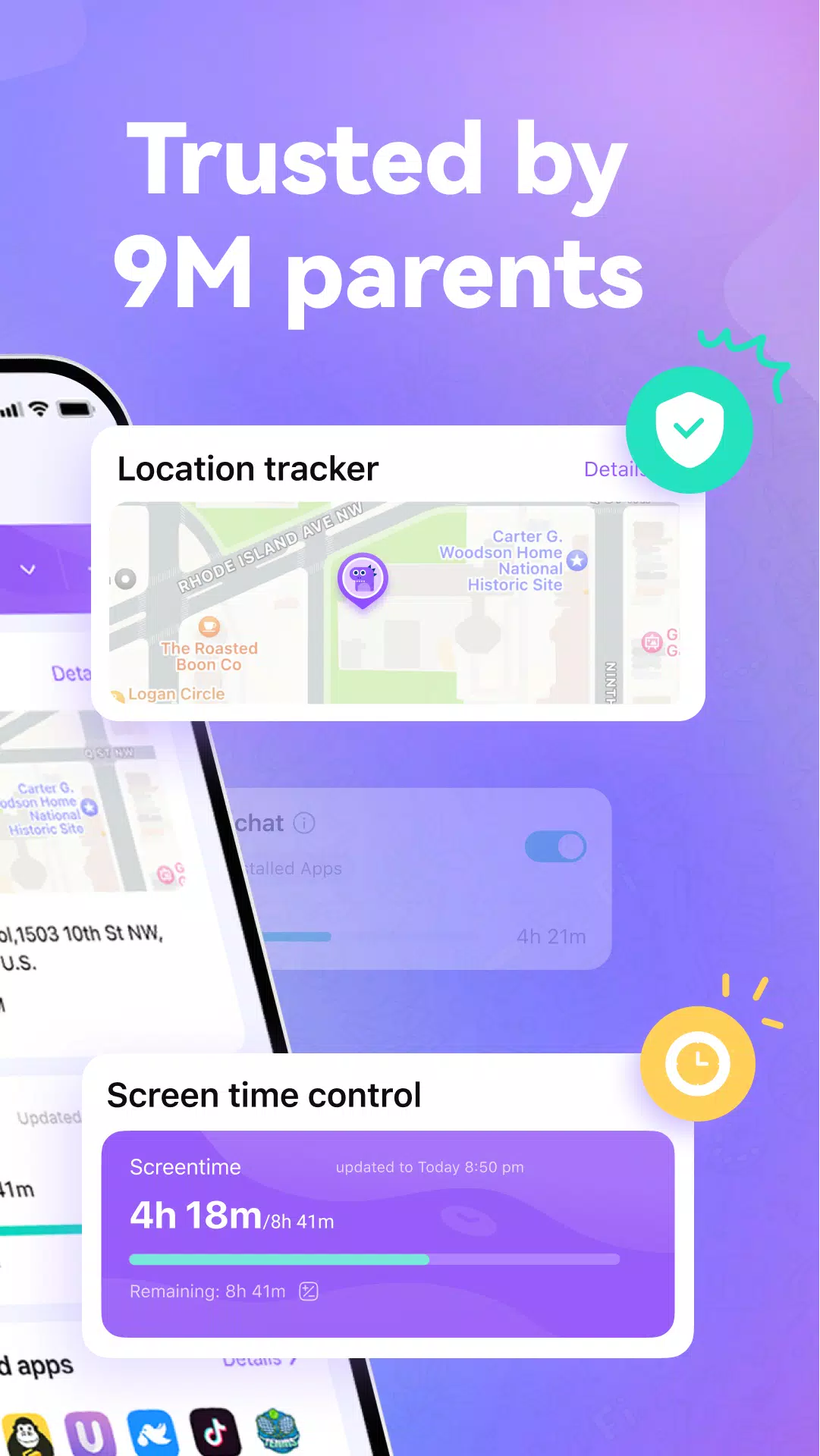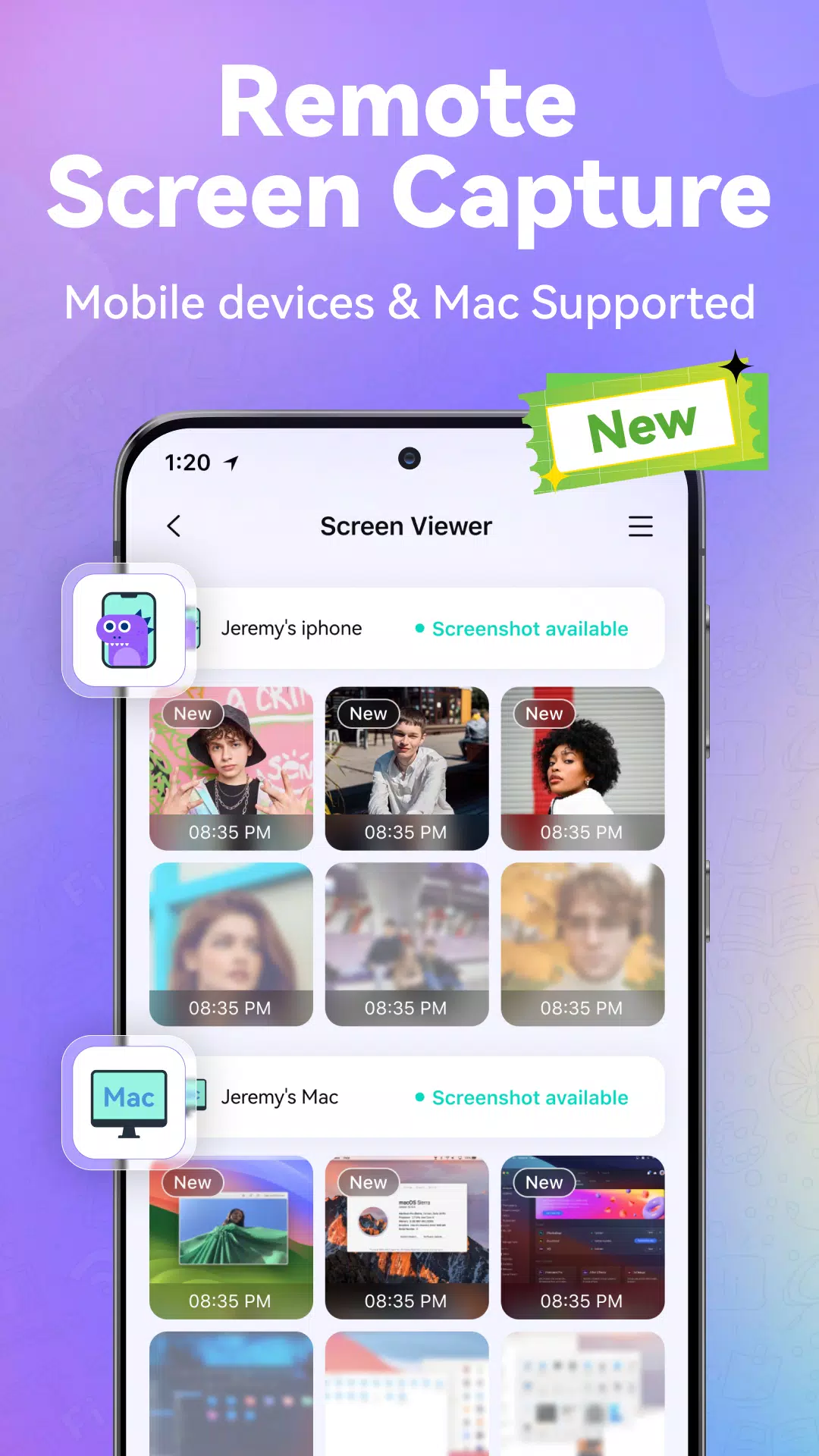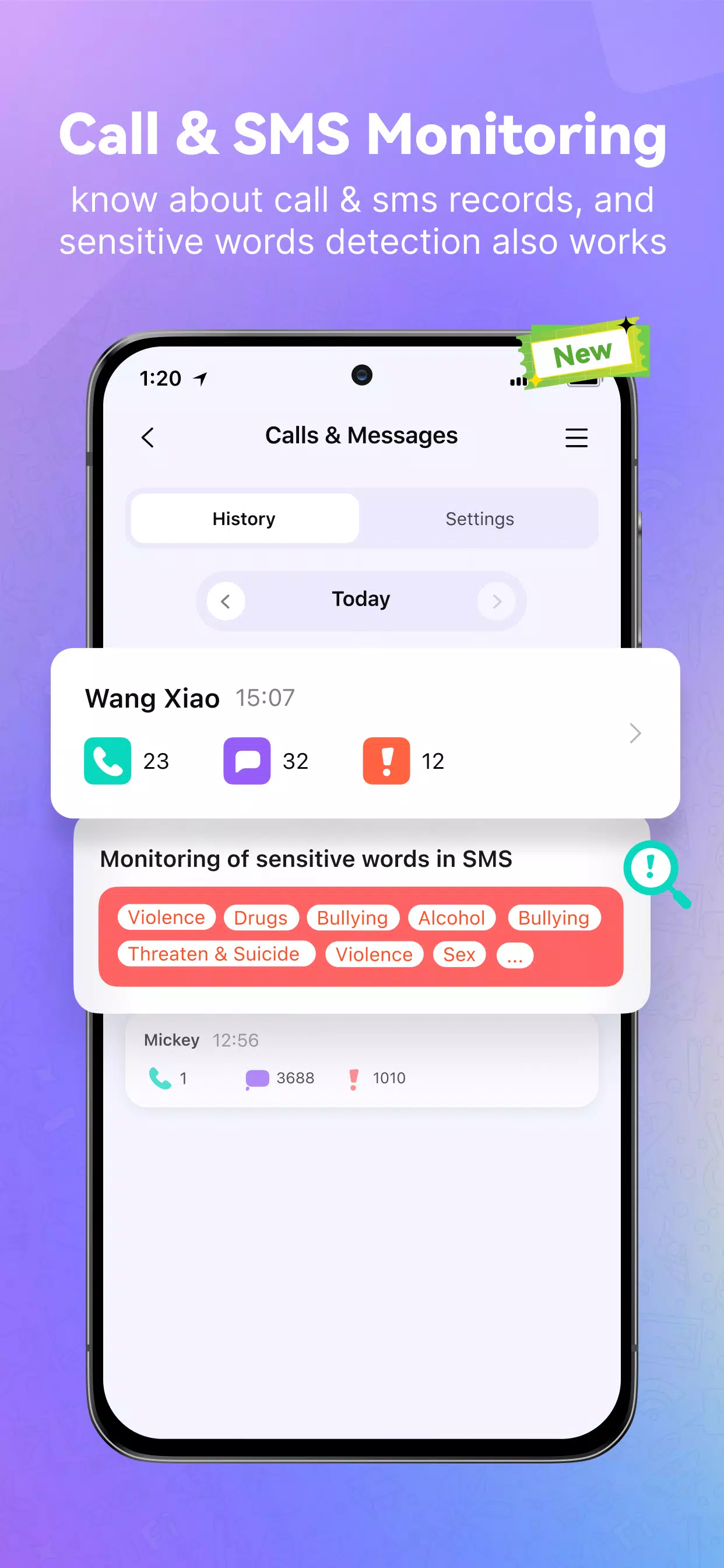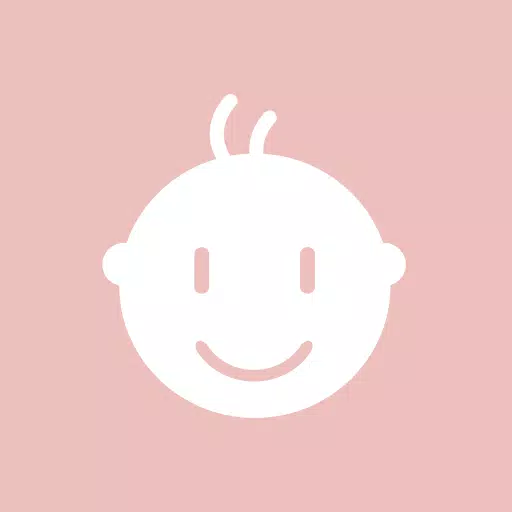In today's digital age, ensuring your child's online safety is more important than ever. FamiSafe, a leading parental control app, offers robust solutions to help you monitor and guide your child's digital behavior. With the latest update, FamiSafe now includes a Screen Viewer feature for Mac, allowing you to capture remote screenshots and gain deeper insights into your child's online activities, ensuring they engage with age-appropriate content.
**FamiSafe – Parental Control App** is tailored for parents who want to stay connected with their child's digital life. It provides a comprehensive suite of tools designed to track location, manage screen time, monitor app usage, and oversee communication to keep your child safe and healthy in the online world.
How Can FamiSafe – Parental Control App Help Protect Your Child?
Monitor Online Activities – Curious about your child's daily phone usage? Worried they might stumble upon harmful content? FamiSafe offers detailed monitoring of their online activities, including app usage time, visited websites, and the videos they watch on platforms like YouTube and TikTok.
Calls & Messages Monitoring – Stay updated on your child's calls and texts with FamiSafe's keyword detection feature, which helps protect them from potential dangers by alerting you to specific words or phrases.
Location Tracker – Concerned about your child's whereabouts? FamiSafe's precise GPS tracking provides real-time and historical location data, ensuring you always know where they are.
Screen Time Control – Worried about excessive screen time? FamiSafe allows you to set customized screen time limits, helping your child maintain a healthy balance between digital and real-world activities, with different limits for school days and weekends.
Blocksite & App Blocker – Guide your child towards appropriate content by using FamiSafe's powerful filtering and blocking capabilities. Block access to adult websites, dating apps, and other inappropriate content to create a safer online environment.
Screen Viewer – With the ability to remotely capture screenshots, you can monitor your child's Mac usage and ensure they are using their device appropriately.
One-Way Audio – The new one-way audio feature lets you listen to your child's surroundings, providing peace of mind when they are away from home.
Panic Button – If your child ever feels unsafe, the SOS button on **FamiSafe Kids** sends an immediate alert with their location, enabling you to respond quickly.
Sensitive Words & Sexual Picture Detection – FamiSafe's advanced detection technology identifies sensitive content across various platforms, including keywords related to drugs, addiction, depression, and suicide, as well as inappropriate images.
Unlike intrusive spy apps, FamiSafe acts as a family link, fostering better understanding and helping your child develop healthy digital habits.
Getting Started with FamiSafe
1. Download the **Parental Control App – FamiSafe** on your phone.
2. Install **FamiSafe Kids** on your child's phone.
3. Pair the devices using the provided code to begin remote monitoring.
A single paid parent account can monitor up to five children's devices simultaneously, and additional parents can be added for co-parenting, ensuring comprehensive oversight.
Importantly, FamiSafe is ad-free, providing a seamless and focused experience for both parents and children.
Why Choose FamiSafe - Parental Control App?
FamiSafe has earned the trust and recognition of numerous organizations and associations, including:
- Best Products for Elementary Kids 2024
- National Parenting Product Awards Winner 2024
- Best Middle & High School Products 2024
- Best Family Health & Safety Products 2024
---POLICIES & TERMS OF USE---
Privacy Policy: https://www.wondershare.com/privacy.html
Terms of Use: https://famisafe.wondershare.com/terms-of-use.html
Website: https://famisafe.wondershare.com/
Contact Us: [email protected]
What's New in the Latest Version 8.1.1.10084
Last updated on Oct 25, 2024
The latest version brings performance improvements and UI enhancements, ensuring a smoother and more user-friendly experience.