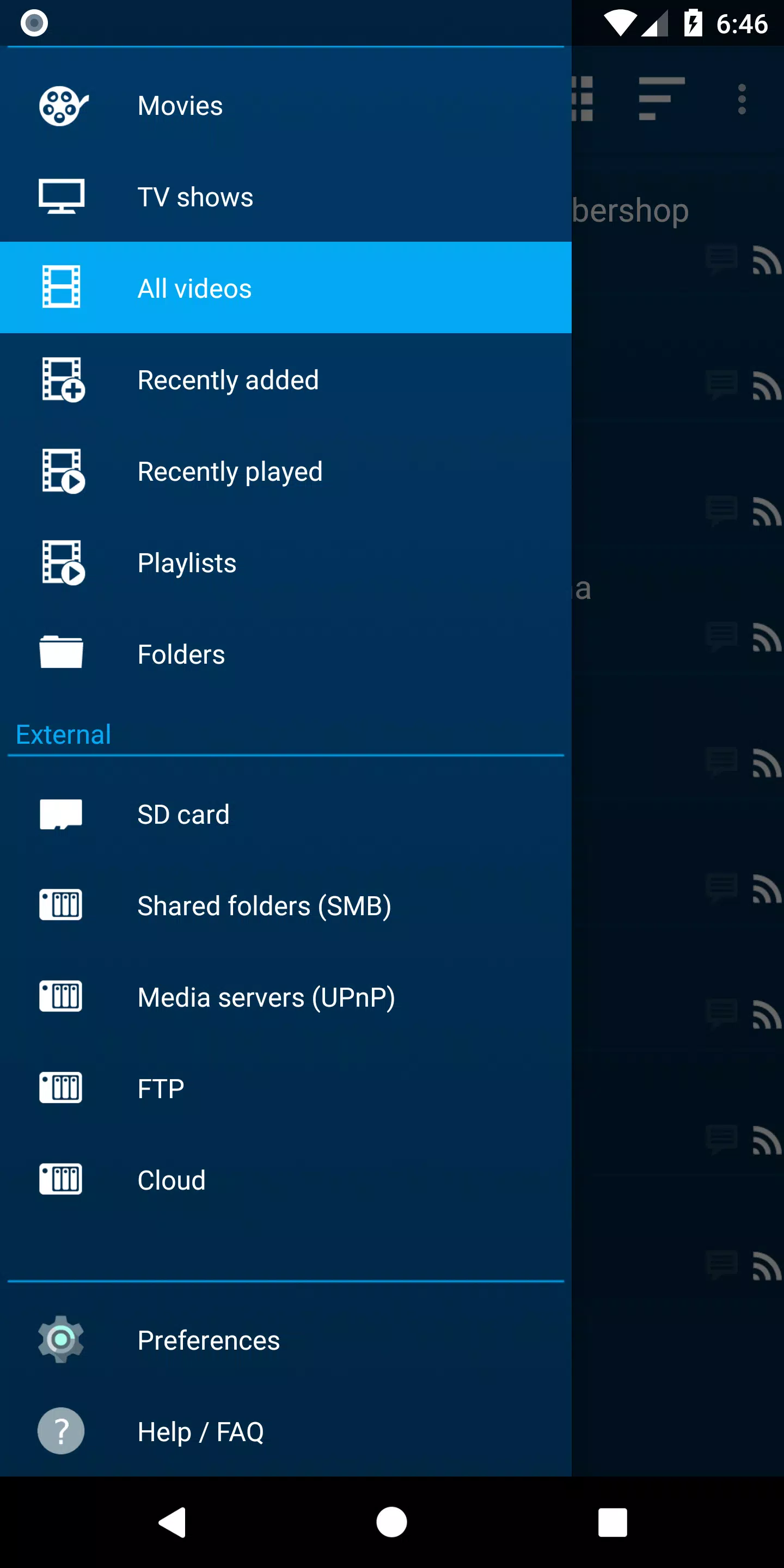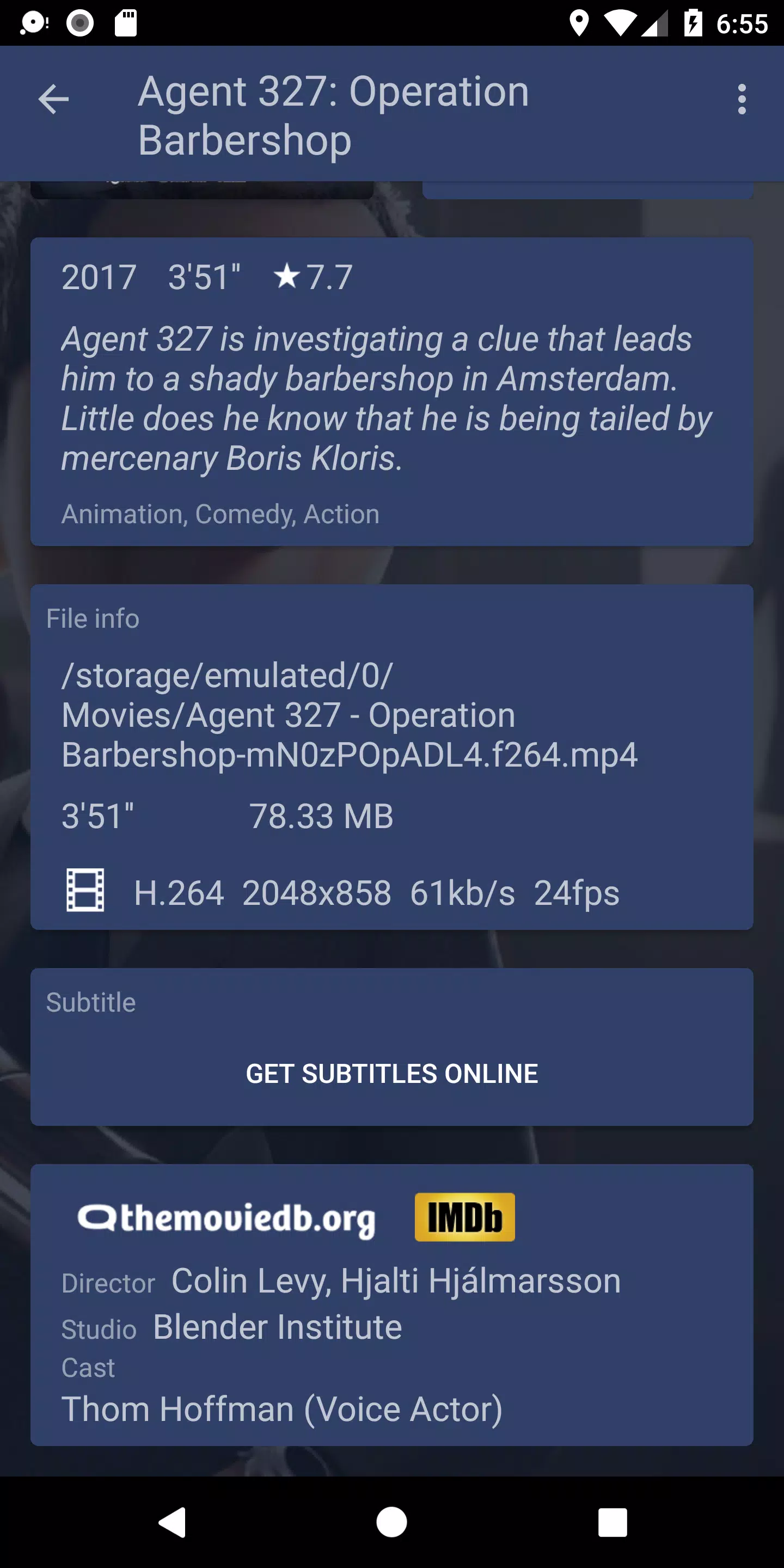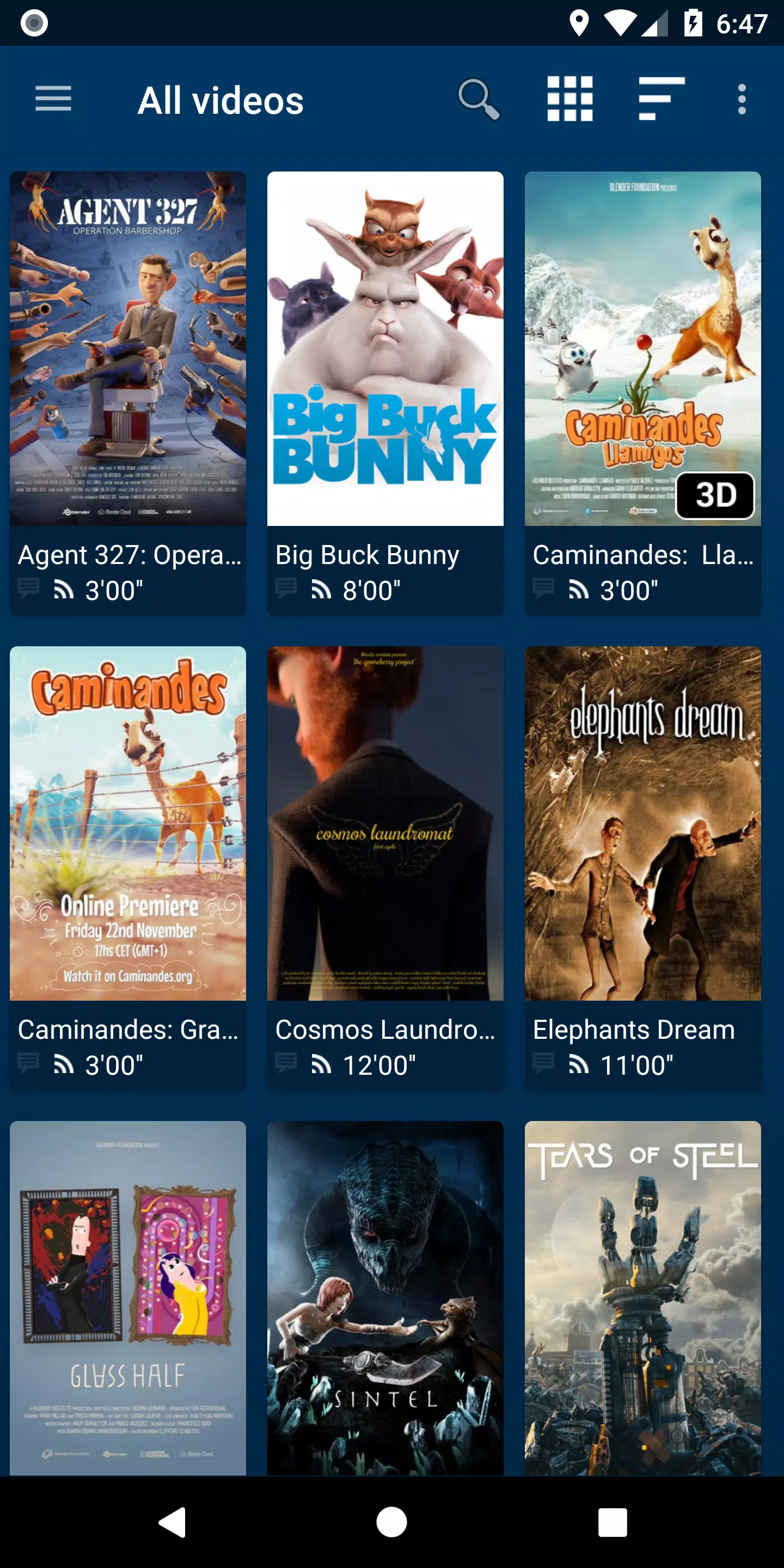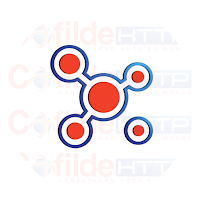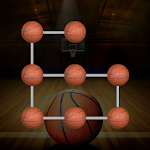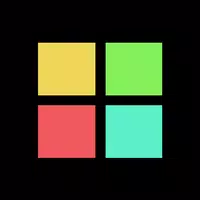NOVA Video Player is a highly versatile, open-source video player tailored for Android devices, including smartphones, tablets, and TVs. It supports an extensive range of video formats and boasts features such as hardware-accelerated video decoding, network shares, and subtitle support. What sets NOVA apart is its seamless integration with various media sources, ranging from local storage to network servers like SMB, FTP, and WebDAV. Additionally, it offers a TV-friendly interface with features like AC3/DTS pass-through and 3D support. One of its most notable features is the automatic retrieval of movie and TV show information, including posters and backdrops, which significantly enhances the media browsing experience.
Features of NOVA Video Player:
⭐ Universal Player: NOVA allows you to play videos from diverse sources such as your computer, server, NAS, and external USB storage. It integrates videos from all these sources into a unified multimedia collection and automatically retrieves movie and TV show descriptions, complete with posters and backdrops.
⭐ Best Player: NOVA offers hardware-accelerated video decoding for most devices and video formats. It also supports multi-audio tracks, multi-subtitles, and various file formats and subtitle file types.
⭐ TV Friendly: NOVA features a dedicated "leanback" user interface for Android TV, AC3/DTS passthrough on supported hardware, 3D support, Audio Boost mode, and Night Mode.
⭐ Browse the Way You Want: NOVA provides instant access to recently added and played videos, allowing you to browse movies by name, genre, year, duration, rating, browse TV shows by seasons, and supports folder browsing.
Tips for Users:
⭐ Utilize the Automatic Online Retrieval Feature: Easily access movie and TV show descriptions and artwork with this feature.
⭐ Experiment with Audio and Subtitle Options: Enhance your viewing experience by trying out different audio and subtitle settings.
⭐ Take Advantage of TV-Friendly Features: Use Audio Boost mode and Night Mode for a more immersive viewing experience on your TV.
How to Use This App:
Download and Install: Find NOVA Video Player on the Google Play Store or other app platforms and install it on your Android device.
Launch the Player: Open the app; it will take some time to scan and display videos from local storage on initial launch.
Add Video Sources: Go to settings to add network shares, NAS, or web-based video sources using SMB, FTP, or WebDAV protocols.
Configure Preferences: Adjust settings like video output, subtitle appearance, and playback behavior to your liking.
Play Videos: Select a video to play, and use the app's playback controls to manage your viewing experience.
Access Additional Features: Use features like audio boost for increased volume and night mode for dynamic volume adjustment.
Subtitles: If needed, search and download subtitles directly within the app.
Troubleshoot: If you encounter issues, consult the app's FAQ or community forums for solutions.
Update the App: Keep the app updated for new features and improvements.