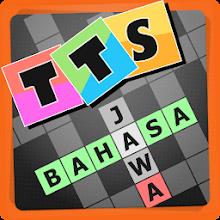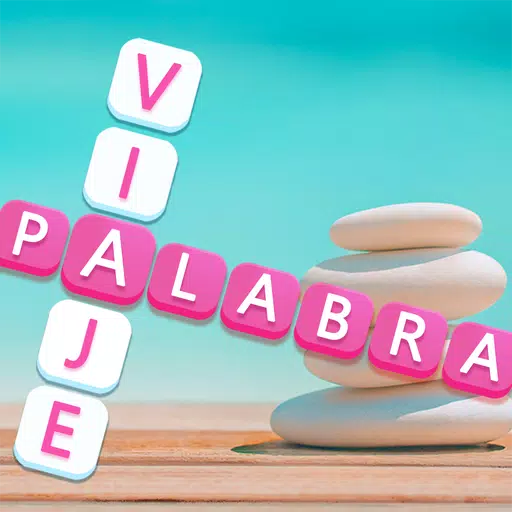Path of Exile 2, the highly anticipated sequel to the popular action RPG, has unfortunately been plagued by some PC freezing issues for certain players. This guide offers solutions to help alleviate these problems while waiting for official patches from Grinding Gear Games.
Troubleshooting Path of Exile 2 Freezing Issues
Some players experience complete system freezes requiring a hard restart, particularly during loading screens or gameplay. Before resorting to more involved fixes, try these initial steps:
- Graphics API: Switch between Vulkan and DirectX 11 at launch.
- V-Sync: Disable V-Sync in the game's graphics settings.
- Multithreading: Disable multithreading in the graphics settings.
If these basic adjustments fail to resolve the freezing, a more complex, albeit temporary, workaround exists (credited to Steam user svzanghi):
- Start the game.
- Open your PC's Task Manager and select the "Details" tab.
- Right-click on the
POE2.exeprocess and choose "Set Affinity." - Uncheck the boxes for CPU 0 and CPU 1.
This method doesn't eliminate freezing entirely, but it allows you to force-quit the game through Task Manager and relaunch without a full system reboot. The downside is that you must repeat this process each time you start Path of Exile 2, or risk another freeze requiring a full PC restart.
Until a definitive fix is released, these methods should provide some relief. For more Path of Exile 2 tips, strategies, and build guides (like optimal Sorceress builds), be sure to check out The Escapist.