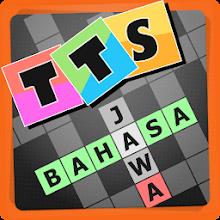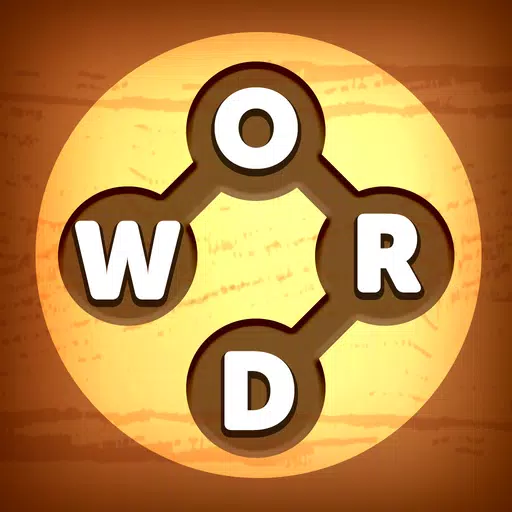NetEase's *Marvel Rivals* has quickly become a gaming sensation, but like many popular multiplayer games, it's not without its issues. One particularly frustrating problem is the game's tendency to drop frames per second (FPS), impacting gameplay and overall enjoyment. This guide outlines solutions to address this frustrating issue.

FPS, or frames per second, measures how many images your game displays per second. A smooth gaming experience requires a consistent, high FPS. Unfortunately, many *Marvel Rivals* players are reporting significant FPS drops, particularly since the Season 1 update. This has led to widespread discussions on platforms like Reddit and Steam.
Several solutions have emerged from the community. One effective approach is reinstalling your GPU drivers and ensuring GPU acceleration is enabled in your Windows graphics settings. Some players have discovered that inadvertently disabling this setting for another game negatively impacted *Marvel Rivals*' performance.
Related: Is Marvel Rivals Cross-Progression? Answered
Another potential fix involves reinstalling the game on a Solid State Drive (SSD). SSDs significantly improve loading times and overall game performance compared to traditional hard drives. This upgrade could resolve the FPS drops in *Marvel Rivals*.
If these solutions prove unsuccessful, the final recourse is to await a patch from NetEase. The developers have a history of addressing performance issues promptly, and they're already working on similar FPS problems affecting character damage. While frustrating, temporarily stepping away from the game until a fix is released is often the best option. Use this time to tackle your gaming backlog or enjoy some other entertainment!
This guide covers how to address *Marvel Rivals* FPS drops. *Marvel Rivals* is currently available on PS5, PC, and Xbox Series X|S.