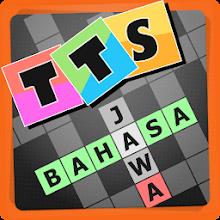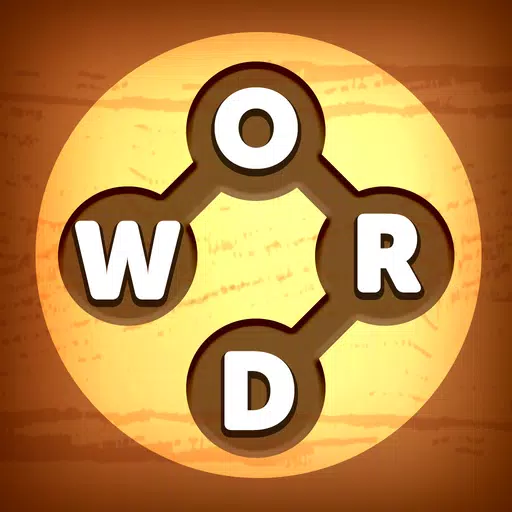Mastering the Minecraft Mob-Killing Commands: A Comprehensive Guide
There are many reasons to eliminate mobs in Minecraft. The most straightforward method is using commands, specifically the /kill command. However, this seemingly simple command requires some understanding. This guide explains how to target and eliminate various mobs.
Before using any kill commands, ensure your world is set to allow cheats. Skip ahead if you already know how to enable cheats.
The basic /kill command, when entered alone (/kill), will unfortunately kill your player character. To target mobs, you need to add specific syntax.
To eliminate all mobs (excluding the player):
/kill @e[type=!minecraft:player] Here, @e selects all entities, and [type=!minecraft:player] excludes the player.
Targeting Specific Mob Types:
To kill all chickens, for example:
/kill @e[type=minecraft:chicken]
Targeting Mobs by Distance:
To kill all mobs within a 15-block radius:
Java Edition: /kill @e[distance=..15]
Bedrock Edition: /kill @e[r=10]
To kill a specific mob type within a certain radius (e.g., sheep within 15 blocks):
Java Edition: /kill @e[distance=..15,type=minecraft:sheep]
Bedrock Edition: /kill @e[r=10,type=minecraft:sheep]
Minecraft will autocomplete commands, minimizing the need for memorization.
Understanding Entity Selectors:
Several selectors target different entities:
@p: The nearest player@r: A random player@a: All players@e: All entities@s: Yourself
Enabling Cheats/Commands:
Commands won't function without cheats enabled. Here's how to enable them:
Java Edition:

- Enter your world.
- Press Esc.
- Select "Open to LAN."
- Toggle "Allow Commands" to "On." Note: This needs to be done each time you open the world. To permanently enable cheats, create a world copy with cheats enabled using the "Re-create" option in the Singleplayer menu.
Bedrock Edition:
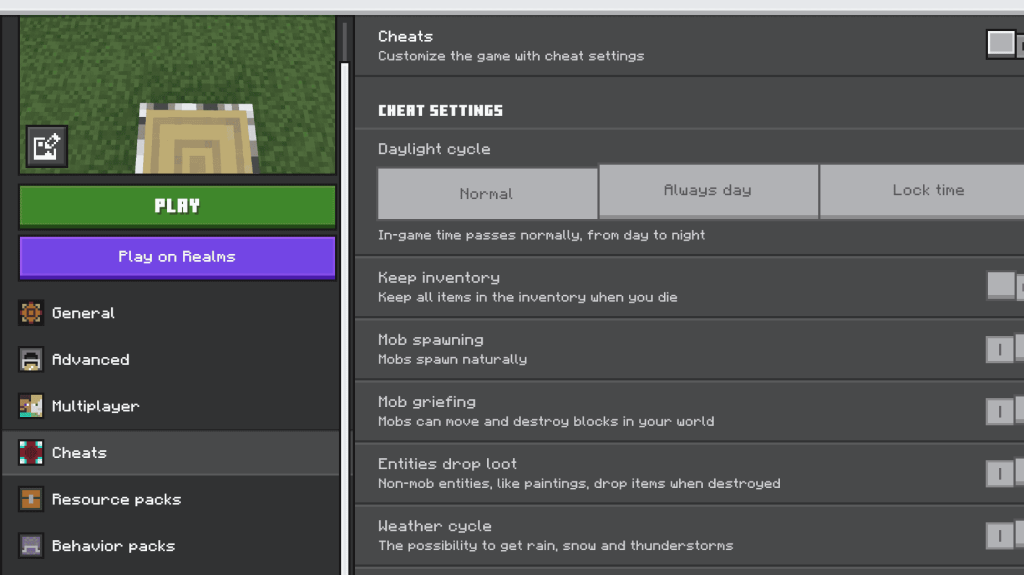
- Navigate to your worlds.
- Select the world and click the pencil icon.
- In the settings menu, toggle "Cheats" to "On."
Minecraft is available on PlayStation, Xbox, Nintendo Switch, PC, and mobile devices.