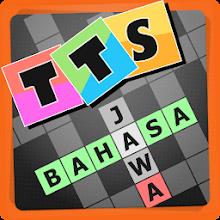Marvel Rivals Season 0: Conquer Aim Issues with This Simple Fix
Many Marvel Rivals players, while enjoying Season 0 - Doom's Rise and mastering heroes and maps, are experiencing frustrating aim inconsistencies. This guide helps you regain precision control by disabling mouse acceleration and aim smoothing.

Marvel Rivals defaults to enabled mouse acceleration/aim smoothing, a feature beneficial for controller users but often hindering mouse and keyboard players aiming for precise flick shots. While some players prefer it, many find it detrimental to consistent accuracy. Fortunately, this isn't a bug; it's a setting easily adjusted.
This fix involves modifying a game file—a common practice that doesn't constitute cheating or modding. The same file updates whenever you change in-game settings like crosshair or sensitivity.
Disabling Aim Smoothing/Mouse Acceleration: A Step-by-Step Guide
- Open the Run dialog (Windows key + R).
- Paste this path, replacing "YOURUSERNAMEHERE" with your Windows username (found under This PC > Windows > Users):
C:\Users\YOURUSERNAMEHERE\AppData\Local\Marvel\Saved\Config\Windows - Press Enter. Locate the
GameUserSettingsfile and open it with Notepad. - At the file's end, add these lines:
[/script/engine.inputsettings]
bEnableMouseSmoothing=False
bViewAccelerationEnabled=False
bDisableMouseAcceleration=False
RawMouseInputEnabled=1- Save and close the file. Mouse smoothing and acceleration are now disabled, prioritizing raw mouse input for enhanced accuracy.