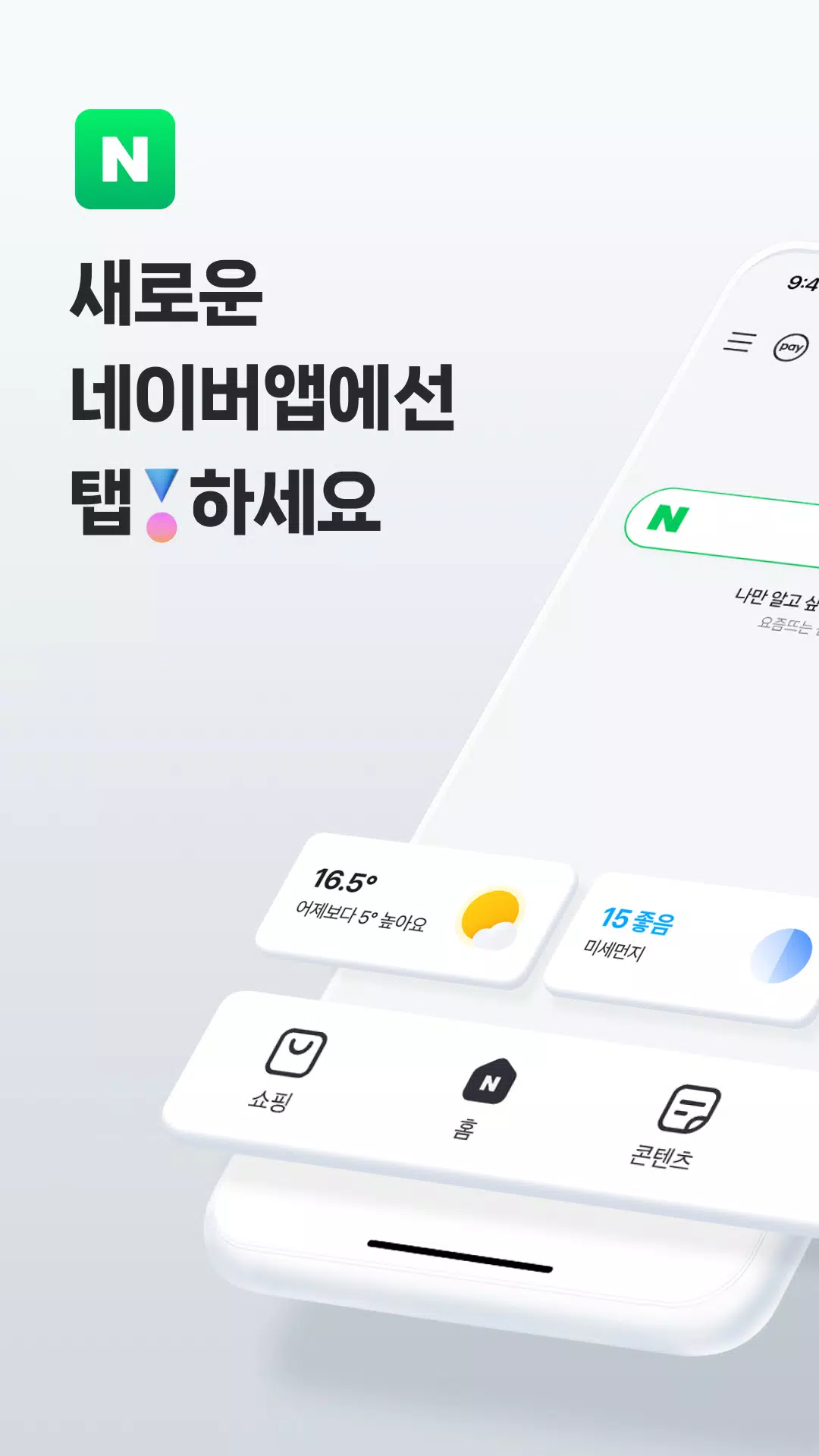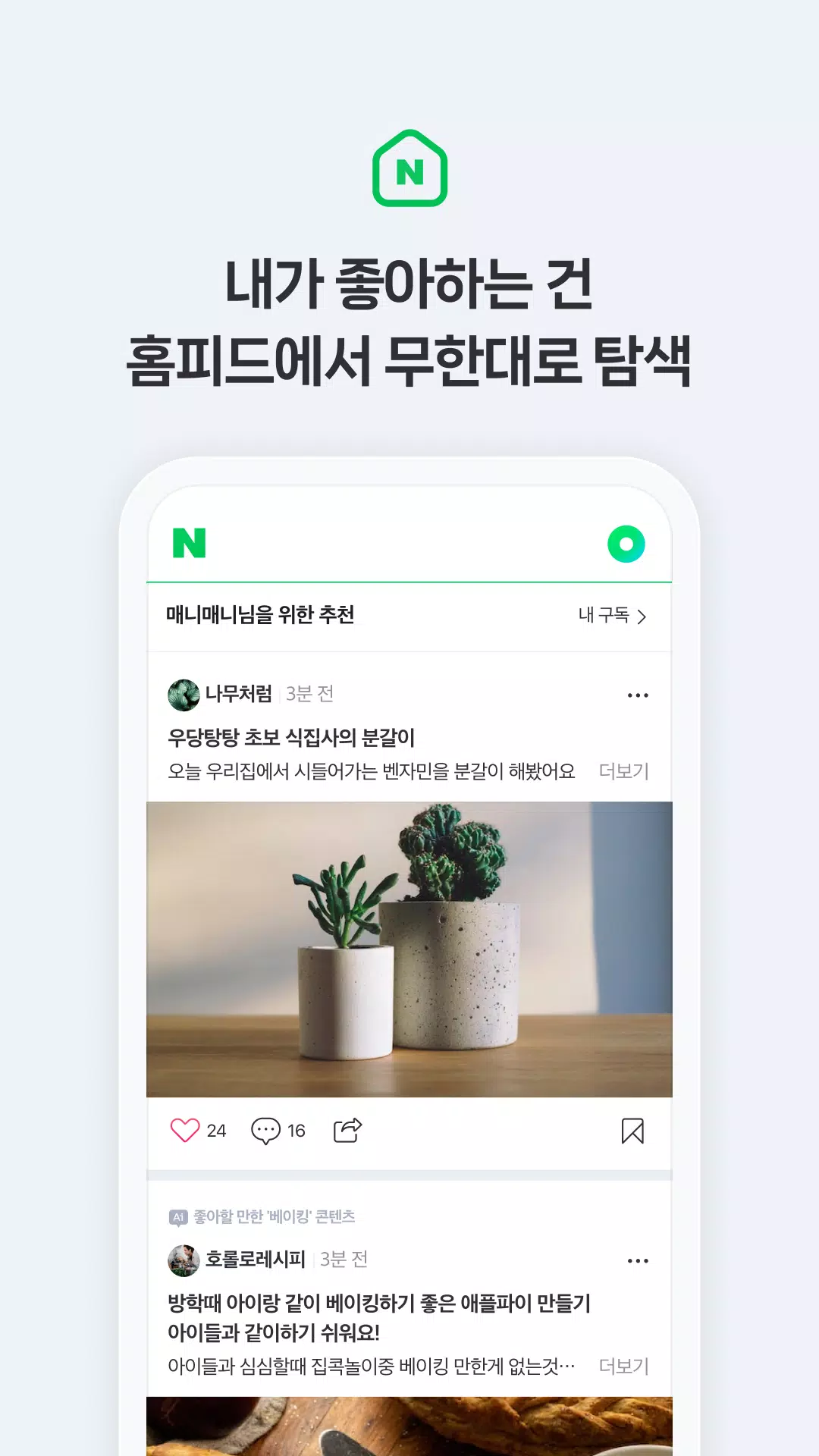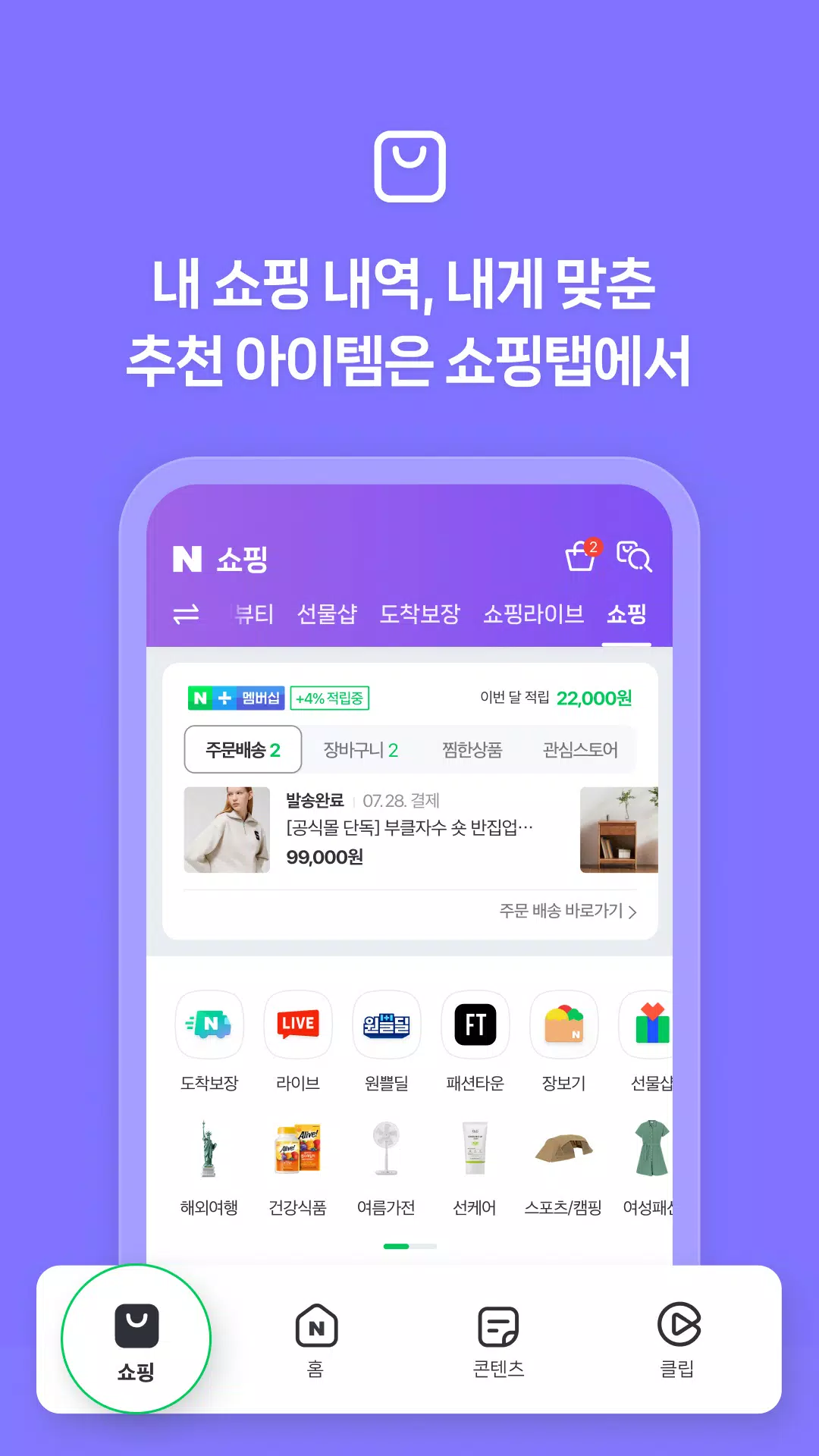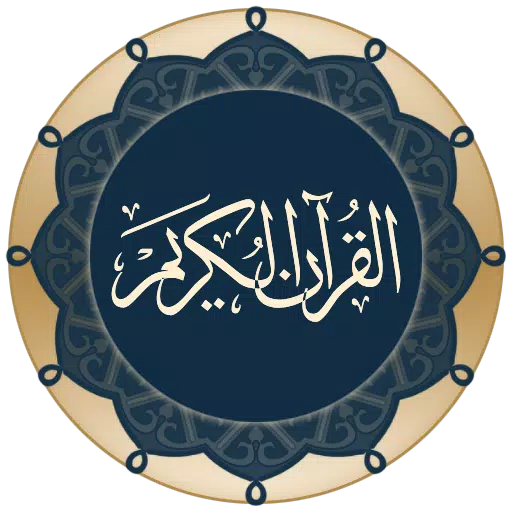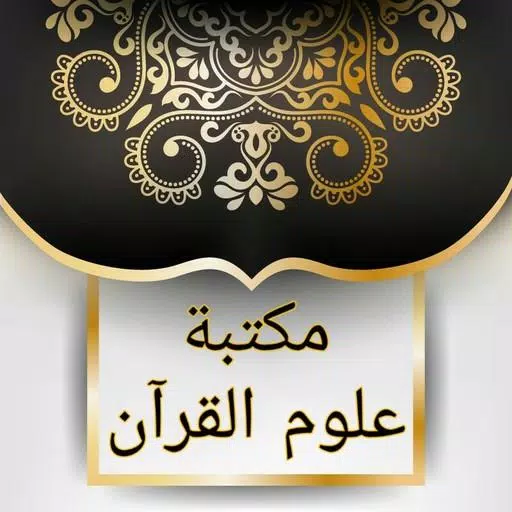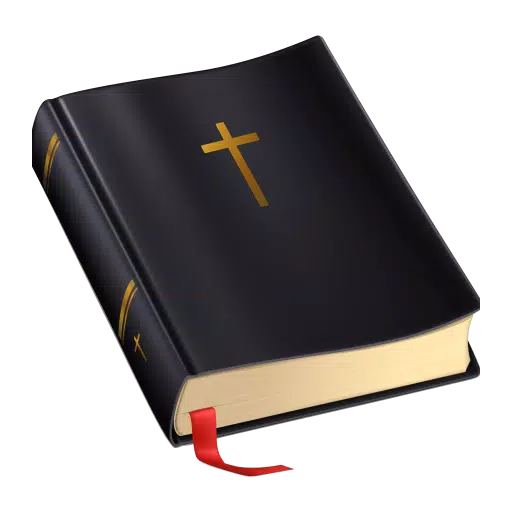Dive into the world of mobile-optimized information with the Naver App, designed to enhance your daily life with a range of specialized search features and services. The Naver App opens up a new world of convenience every day, tailored specifically for your smartphone.
The app is structured with four distinct tabs to cater to various content needs: 'Home' for daily essential updates, 'Clip' for quick and engaging short-form videos, 'Content' for in-depth news and reading materials, and 'Shopping' for personalized shopping experiences. Download the Naver App now to streamline your daily activities!
1. Essential Life Information at Your Fingertips
The 'Home' tab features a widget board where you can easily monitor today's weather, stock prices, and your most-used services, all in one convenient location.
2. Endless Exploration of Your Interests
Explore a world of tailored content in the home feed. Naver offers unlimited recommendations based on your interests and usage patterns, from 'smart block' content clusters related to your searches to personalized themes reflecting your content consumption.
3. Short-Form Videos for Quick Entertainment
Head to the 'Clip' tab for a dose of short-form videos perfect for your breaks, free moments, or before bedtime. Get recommendations on topics you love, ranging from vlogs to live performances by your favorite artists.
4. Instant Access to Personal Tools
Access your personal tools easily with Na. Just swipe down from the top of the home screen to manage on-site payments, coupons, memberships, passes, certifications, and reservations.
5. Enhance Your Daily Life with Green Dot AI Search
Experience the convenience of Green Dot, Naver's AI search tool. Enjoy advanced features like Lens for image-based searches, music search to identify songs, voice search for hands-free operation, and location-based searches for neighborhood information like restaurants.
※ Supporting Wear OS Devices
Use the Naver App on your Wear OS devices to stay updated on real-time information such as weather and stock prices. Access memberships, coupons, and on-site payments directly from your wrist. Quickly use frequently accessed tools like weather updates and Pay through tiles and complications. Note that weather information is only available in Korea.
※ Details of Required Access Permissions
- Location: Enables features like location-based navigation and search, and allows you to attach your current location.
- Camera: Allows you to attach photos or search for information using QR codes or images.
- Files and Media (Photo, Video, Audio): Utilizes files on your device for features like image search. (Photo/video access is not required on devices with OS version 13.0 or later from Naver App 12.7.0.)
- Microphone: Supports features such as voice and music search, voice translation, and voice attachment.
- Contacts: Uses contact information stored on your device for services like wire transfers, gifting, and address book management.
- Phone: Required to verify the mobile phone number on the device you're using for services like Naver certification, passwordless login, and Naver Pay.
- Physical Activity: Required to count steps on Naver's pedometer service.
- Notification: Allows you to receive information about important announcements, events, promotions, or check the step count from the pedometer service in your device's notification center (only available on devices with OS version 13.0 or higher).
※ Note
For the best experience with the Naver App, we recommend installing it on devices running Android OS 7.0 or higher. If you encounter any issues, please reach out through the app's Settings - Customer Center.
For further assistance, contact us at 1588-3820 or visit us at NAVER 1784, 95, Jeongjail-ro, Bundang-gu, Seongnam-si, Gyeonggi-do.