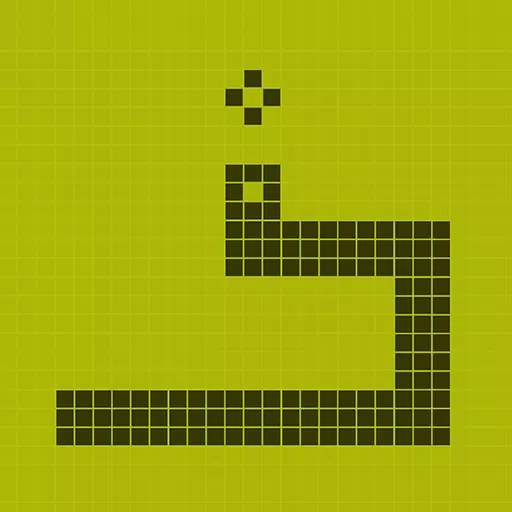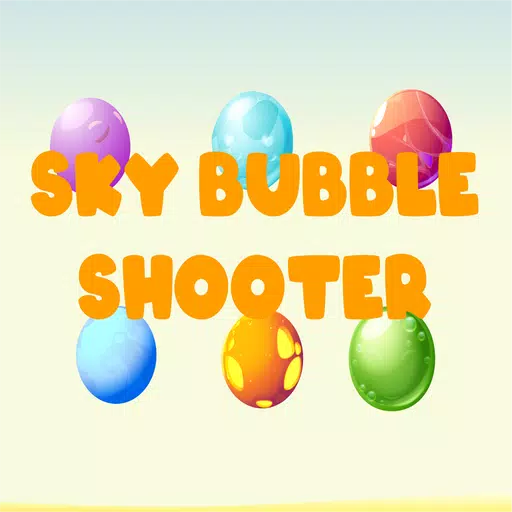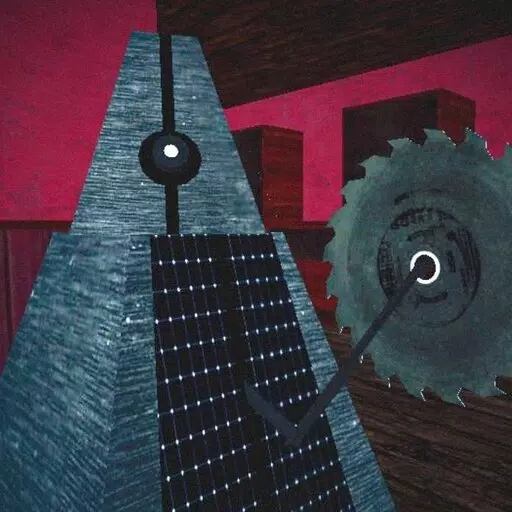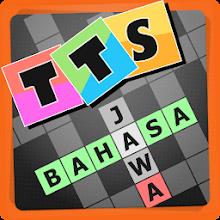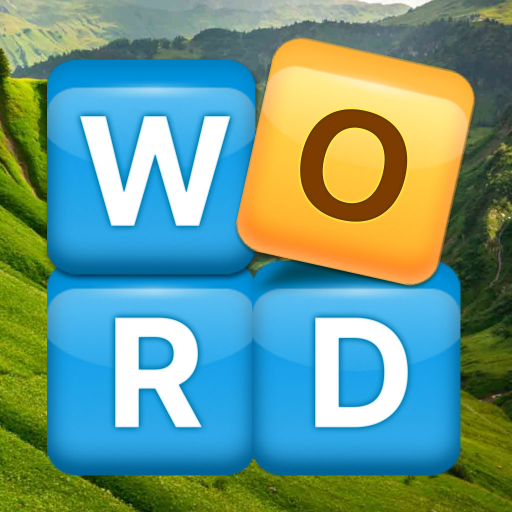MYPS2 is a powerful game emulator designed specifically for Android devices, enabling you to relive the nostalgia of PlayStation 2 (PS2) games on your mobile. It's important to note that MYPS2 does not come bundled with ISO files, so you'll need to provide your own game files to enjoy the experience.
To start playing, simply launch the MYPS2 app. You'll notice a folder icon at the bottom of the screen—tap it to access your device's storage. Navigate to the GAME folder and insert the ISO file you wish to play. Once the file is in place, you're ready to dive into your favorite PS2 titles.
If you need to manage your files or folders within the app, just perform a long touch on the item you're interested in. This action will bring up a menu at the bottom of the screen, allowing you to perform various operations like copying, moving, or deleting files.
Keep in mind that MYPS2 demands high-spec hardware to run smoothly. You'll need a robust CPU and GPU to ensure an optimal gaming experience without lag or stuttering.
MYPS2 is built upon the PCSX2 source code, a well-regarded emulator for the PlayStation 2. For those interested in the technical details, you can find more information at pcsx2.net.
PCSX2 Build Environment
- Version: v1.7.2310
- Source 1: https://github.com/PCSX2/pcsx2/tree/v1.7.2310
- Source 2: https://github.com/manemobiili/AetherSX2/tree/main
- Android Project Sample: https://github.com/pontos2024/PCSX2
- Build: Android Studio