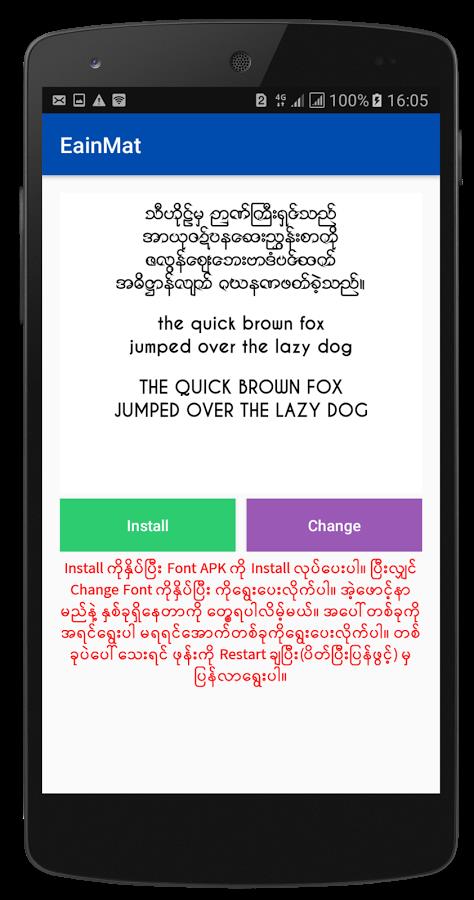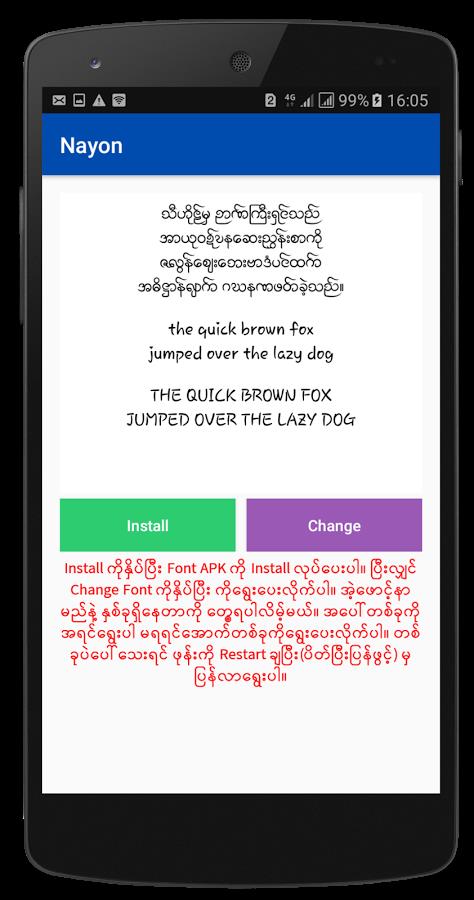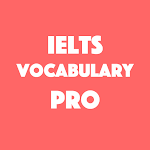Features of Myanmar Font Styles For SAMSUNG:
Wide Variety of Font Styles: Myanmar Font Styles For SAMSUNG boasts a rich assortment of stunning and distinctive font styles, enabling you to tailor your device to reflect your unique personality and stand out from the crowd.
Easy Installation Process: With an intuitive and user-friendly installation process, you can transform your Samsung device's appearance in just a few taps, making it easier than ever to enhance your device's look.
Lightweight Files: The app's files are designed to be lightweight, occupying only 30MB of storage, which ensures your device remains fast and efficient without compromising performance.
User-Friendly Interface: The app features an accessible interface that makes it simple for users of all skill levels to browse and select their preferred font styles with ease.
Tips for Users:
To install a new font style, first, close the current installation and then proceed to install the Tagu(zFont) file.
After installing the zFont file, press the "Change Font" button, and you will be presented with two font options to choose from.
If you prefer to use only one font style, restart your phone after selecting it to ensure the changes are applied effectively.
To set your desired font style as the default, drag it to the top of the list and tap "Done" to confirm your choice.
Conclusion:
Myanmar Font Styles For SAMSUNG is an essential app for Samsung users seeking to personalize their devices with a range of elegant and unique font options. Offering a diverse selection of font styles, an easy-to-follow installation process, minimal storage impact, and a user-friendly interface, this app provides a seamless and delightful customization experience. Download Myanmar Font Styles For SAMSUNG today and give your Samsung device a fresh, personalized look!