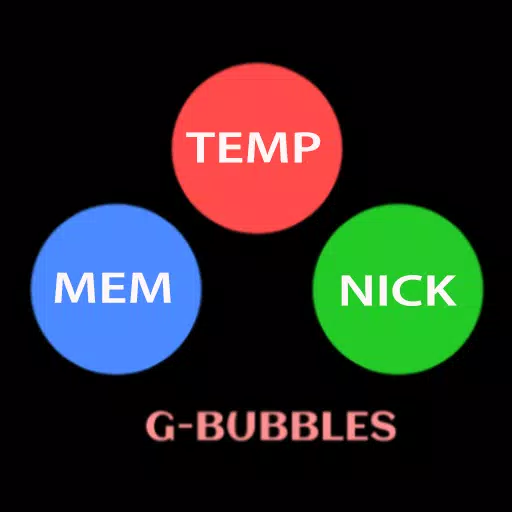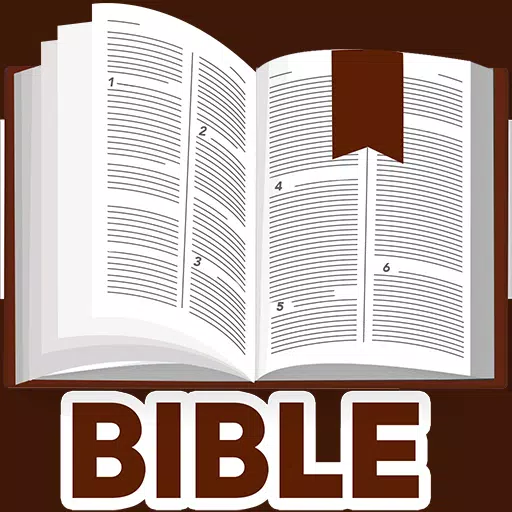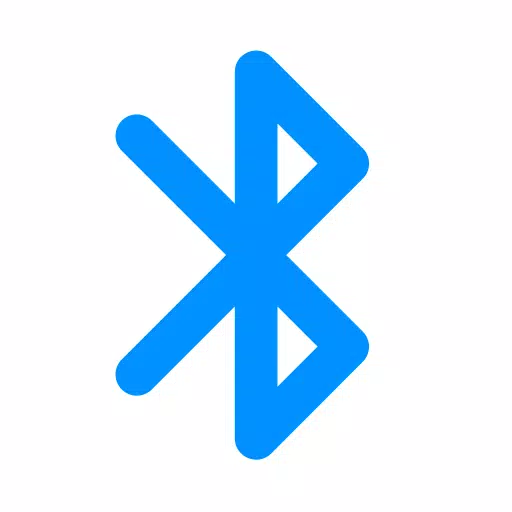MirrorLink: Effortlessly Connect Your Phone to Your Car Screen
MirrorLink lets you wirelessly or via USB connect your smartphone to your car's display. This app mirrors your phone's screen, enhancing safety by making your phone's features readily accessible.
Key Features:
- Stable Screen Sharing: Easily and reliably share your phone's screen with your car's display.
- Wireless & USB Connectivity: Connect without cables using wireless options or a USB connection.
- One-Click Connection: Quick and simple setup.
- Full Multimedia Access: Control music, movies, messaging, calls, and navigation apps directly from your car's screen.
- Smart Automation: Automatically start and stop music playback when connected.
- Comprehensive Mirroring: Enjoy a complete mirror image of your phone on your car's screen.
- Broad Compatibility: Works with most car brands and devices with built-in web browsers, including older models.
- Seamless CarPlay & Android Auto Integration: Integrates smoothly with existing CarPlay and Android Auto systems.
Transform your phone into a convenient in-car control center. Stream movies and music from YouTube and other platforms, and use hands-free calling, navigation, and music streaming via Apple CarPlay and Android Auto. Prioritize driving safety with easy access to your phone's functions. Even use a simple car starter app (if compatible) to connect without screen-sharing cables.
How to Use:
- Ensure your phone and car support Miracast/Wireless Display.
- Activate the "Miracast" function in your car's dashboard.
- Open the MirrorLink app, tap "Connect Car," and wait for device detection.
- Establish the connection to mirror your phone screen.
MirrorLink makes casting to your car screen simple, providing a seamless mirroring experience. Enjoy web video, photo and audio streaming, and automated screen connections with effortless play/pause functionality upon connection.
Disclaimer:
MirrorLink is independently owned and is not affiliated with any other apps or companies.