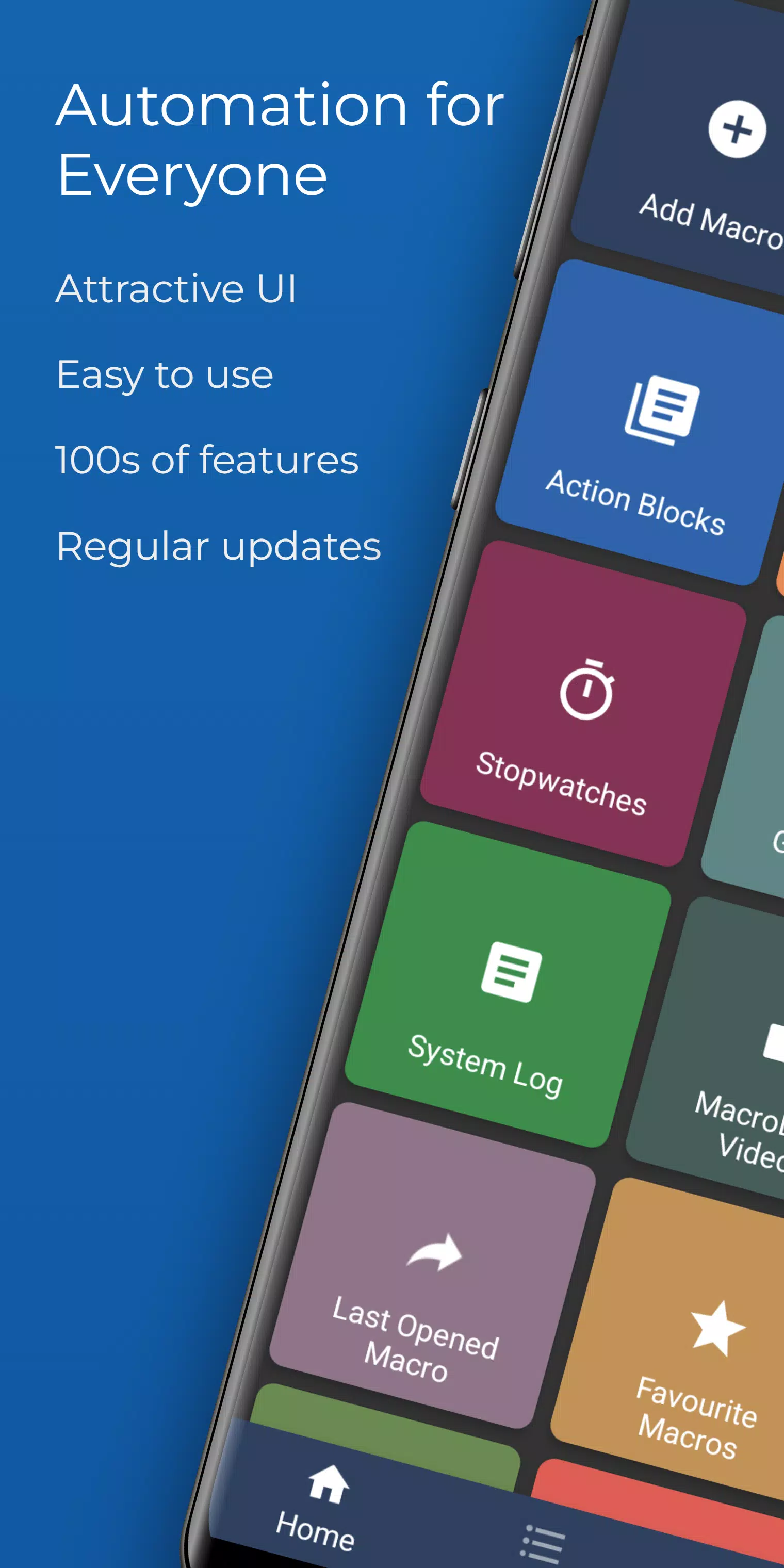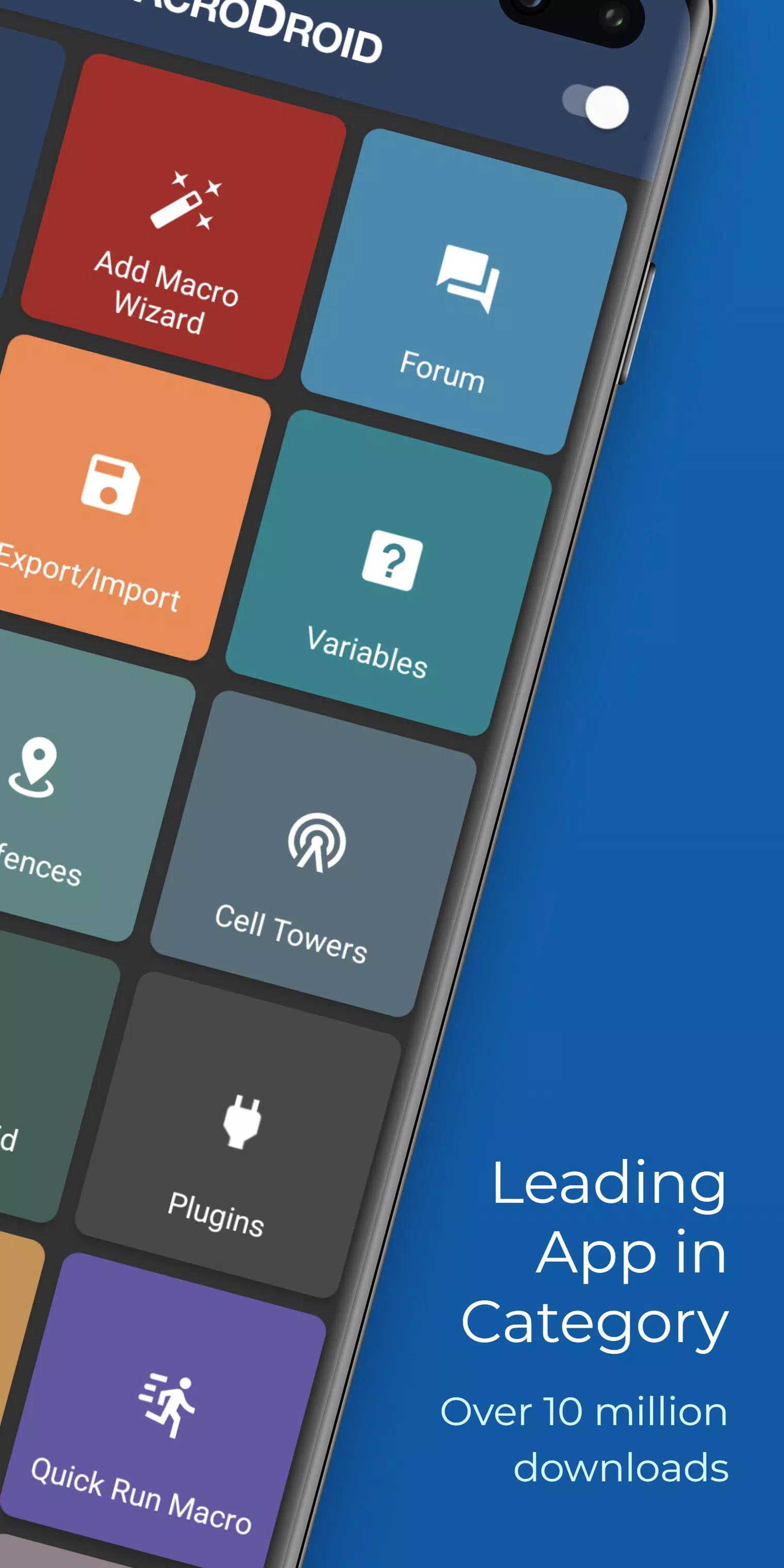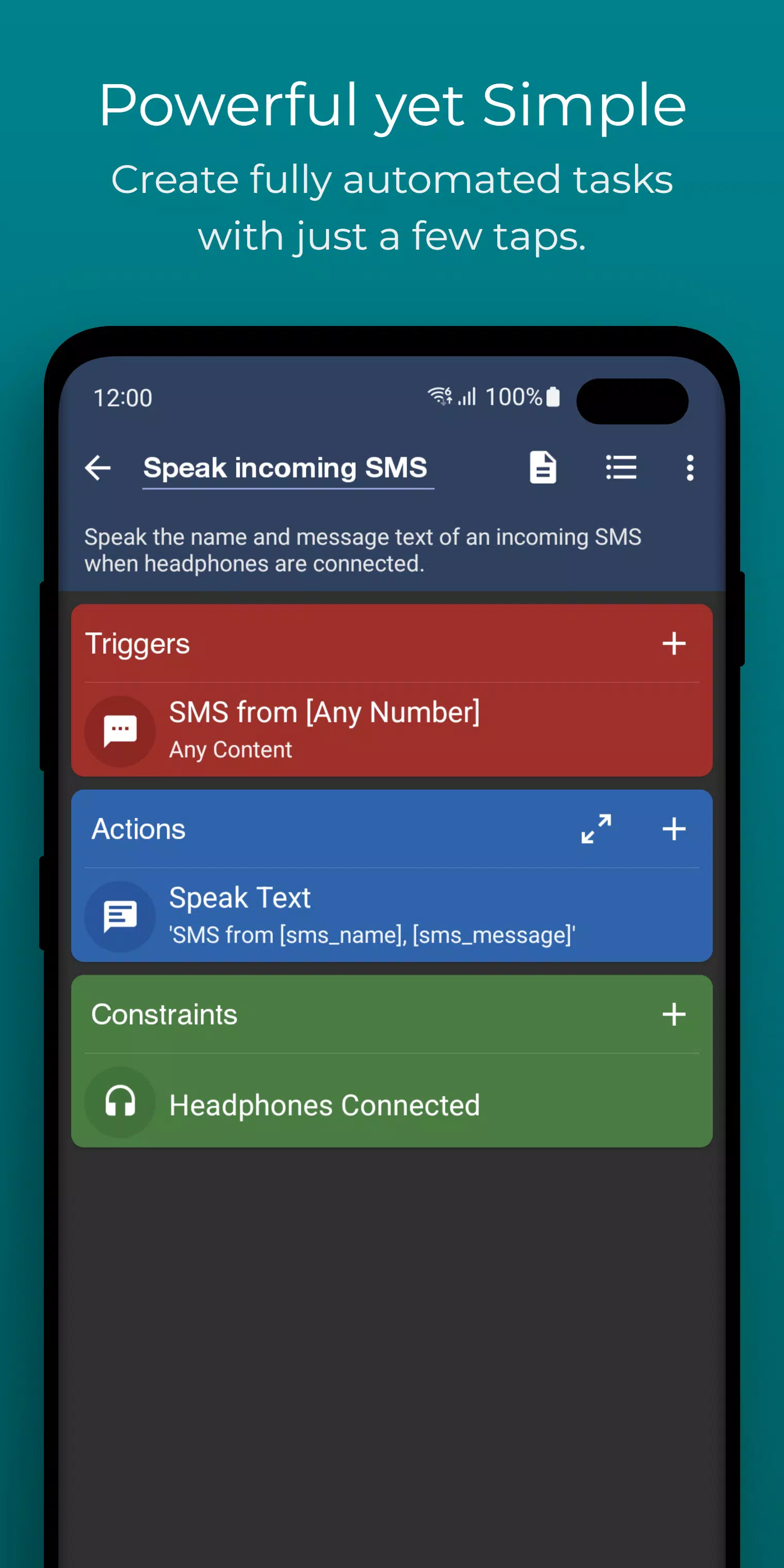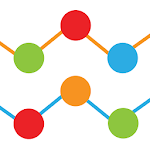MacroDroid stands out as the premier automation app for Android, boasting over 10 million downloads. It simplifies the process of automating tasks on your Android smartphone or tablet, enabling you to create fully automated sequences with just a few taps through its user-friendly interface.
Here are some practical examples of how MacroDroid can streamline your daily routine:
- Automatically reject incoming calls when you're in a meeting, as indicated by your calendar.
- Enhance your commuting safety by having the app read out your notifications and messages using Text-to-Speech, while also sending automatic replies via email or SMS.
- Optimize your daily phone usage by automatically turning on Bluetooth and starting music playback when you get into your car, or activating WiFi when you're near your home.
- Conserve battery life by dimming the screen and turning off WiFi when necessary.
- Save on roaming costs by automatically disabling data usage when abroad.
- Create custom sound and notification profiles tailored to your needs.
- Set reminders for tasks using timers and stopwatches.
These examples represent just a fraction of the countless possibilities MacroDroid offers to make your Android experience more efficient. Here’s how you can set it up in just three simple steps:
- Select a Trigger: The trigger initiates your macro. MacroDroid provides over 80 triggers, including location-based options (like GPS and cell towers), device status indicators (such as battery level and app activity), sensor inputs (like shaking or light levels), and connectivity cues (like Bluetooth, WiFi, and notifications). You can also add a shortcut to your home screen or use the customizable MacroDroid sidebar.
- Choose Actions to Automate: With over 100 actions at your disposal, you can automate tasks you typically perform manually, such as connecting to Bluetooth or WiFi, adjusting volume levels, speaking text for notifications or the current time, starting timers, dimming the screen, and integrating with Tasker plugins among others.
- Optionally Configure Constraints: Constraints ensure your macros run only under specific conditions. For instance, you might want to connect to your workplace WiFi only on workdays. MacroDroid offers over 50 constraint types to fine-tune when your macros activate.
MacroDroid is also compatible with Tasker and Locale plugins, expanding its functionality even further.
For Beginners:
MacroDroid features a wizard that guides you through setting up your first macros step by step. You can also start with a template from the template section and customize it to meet your needs. The built-in forum provides a platform to connect with other users for help and learning.
For Experienced Users:
Advanced users can leverage MacroDroid's more sophisticated options, including integration with Tasker and Locale plugins, use of system/user-defined variables, scripts, intents, and advanced logic like IF, THEN, ELSE clauses, as well as AND/OR operations.
The free version of MacroDroid includes ads and limits you to five macros, whereas the Pro version, available for a one-time fee, removes ads and allows unlimited macros.
Support:
For any questions or feature requests, please use the in-app forum or visit www.macrodroidforum.com. To report bugs, use the 'Report a bug' option in the troubleshooting section.
Automatic File Backup:
Easily create macros to back up or copy your files to a designated folder on your device, an SD card, or an external USB drive.
Accessibility Services:
MacroDroid utilizes accessibility services to automate UI interactions, but this is entirely optional and at the user's discretion. No user data is collected or logged from these services.
Wear OS:
The app includes a companion app for Wear OS, which enables basic interactions with MacroDroid. Note that this is not a standalone app and requires the phone application to be installed.
What's New in Version 5.47.20
Last updated on Oct 23, 2024. This update includes crash fixes to enhance stability.