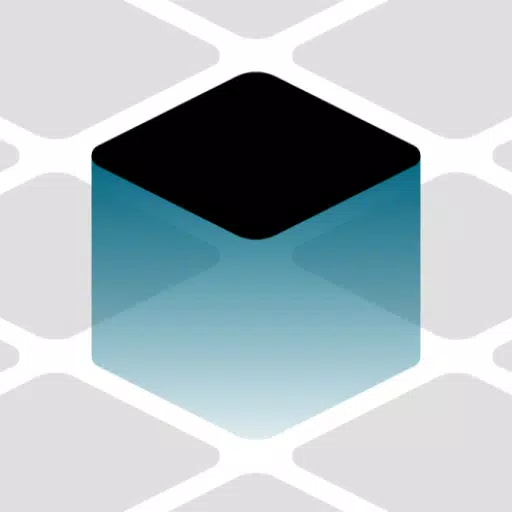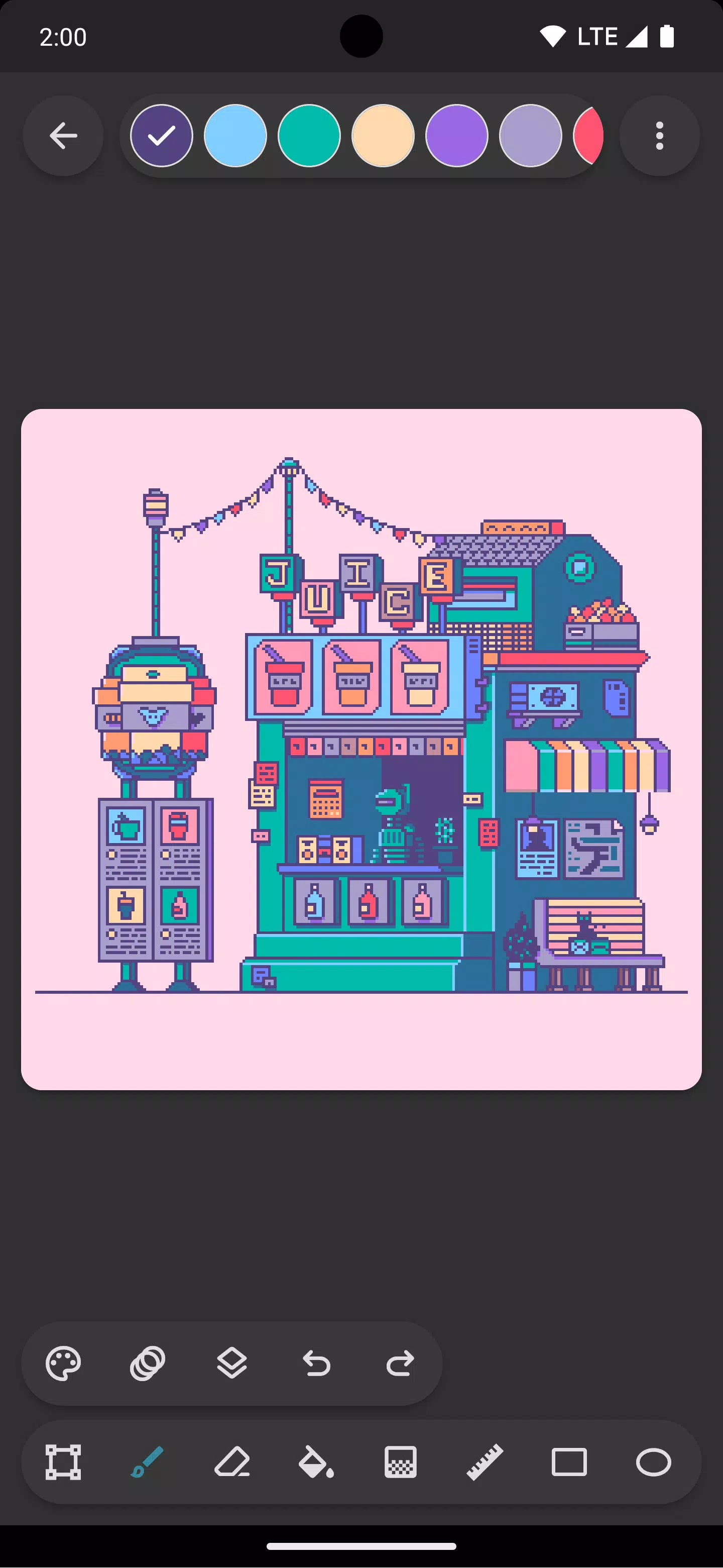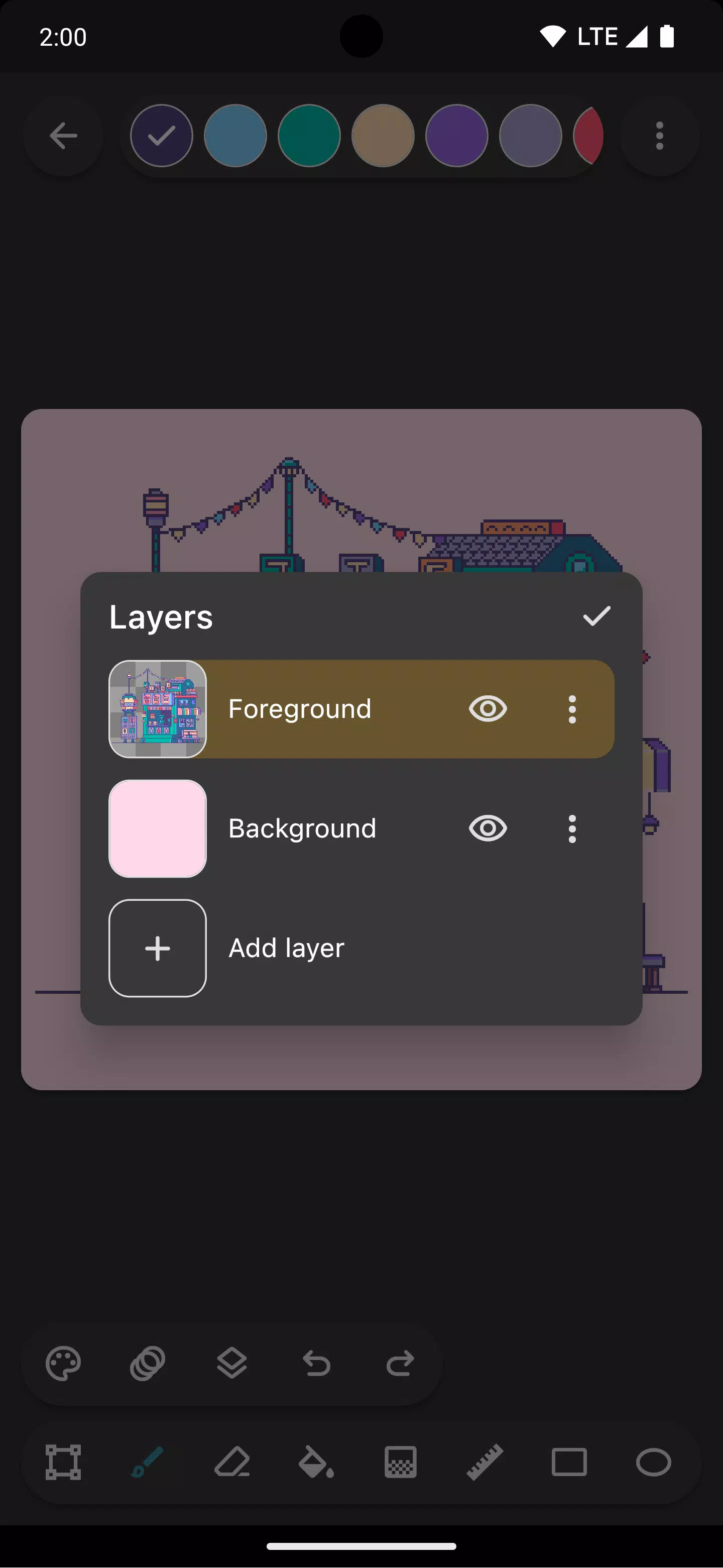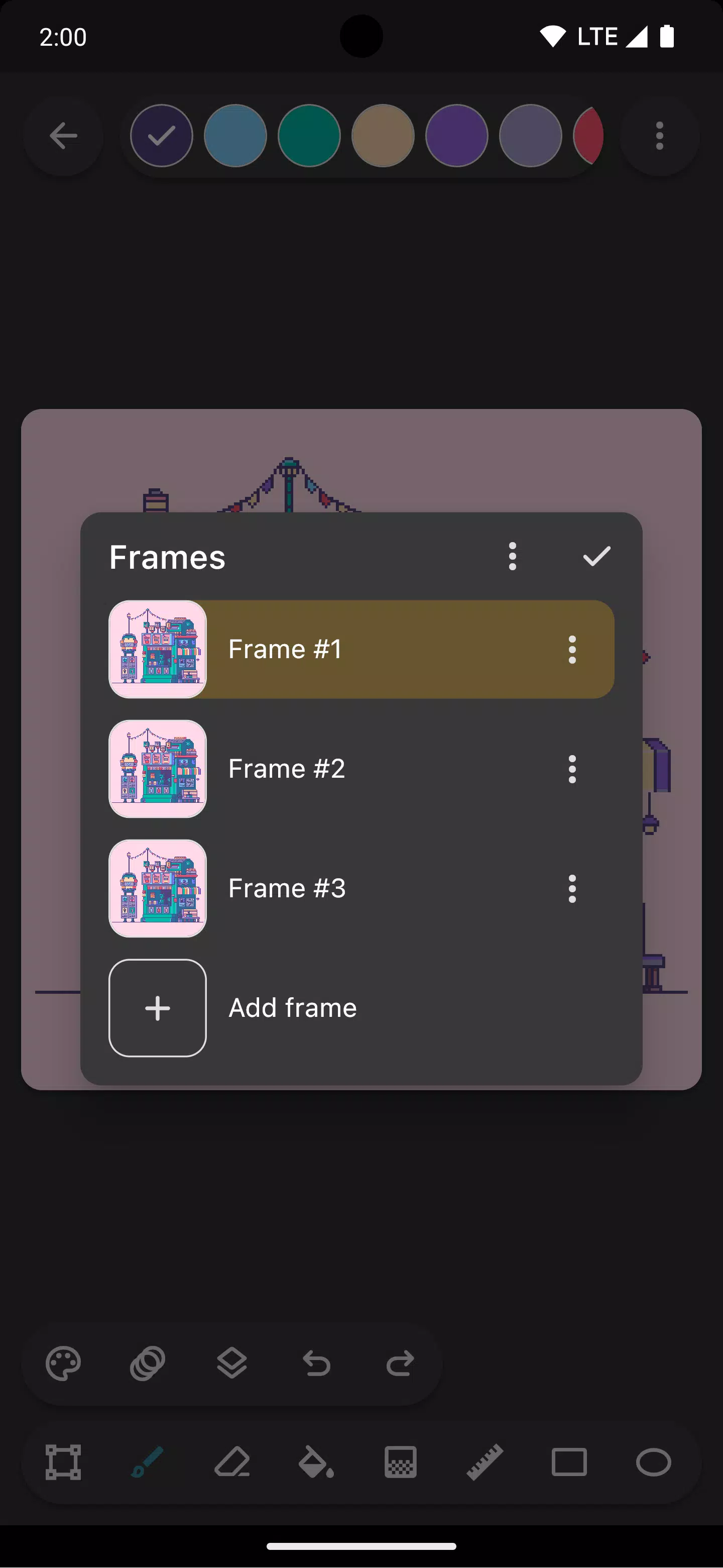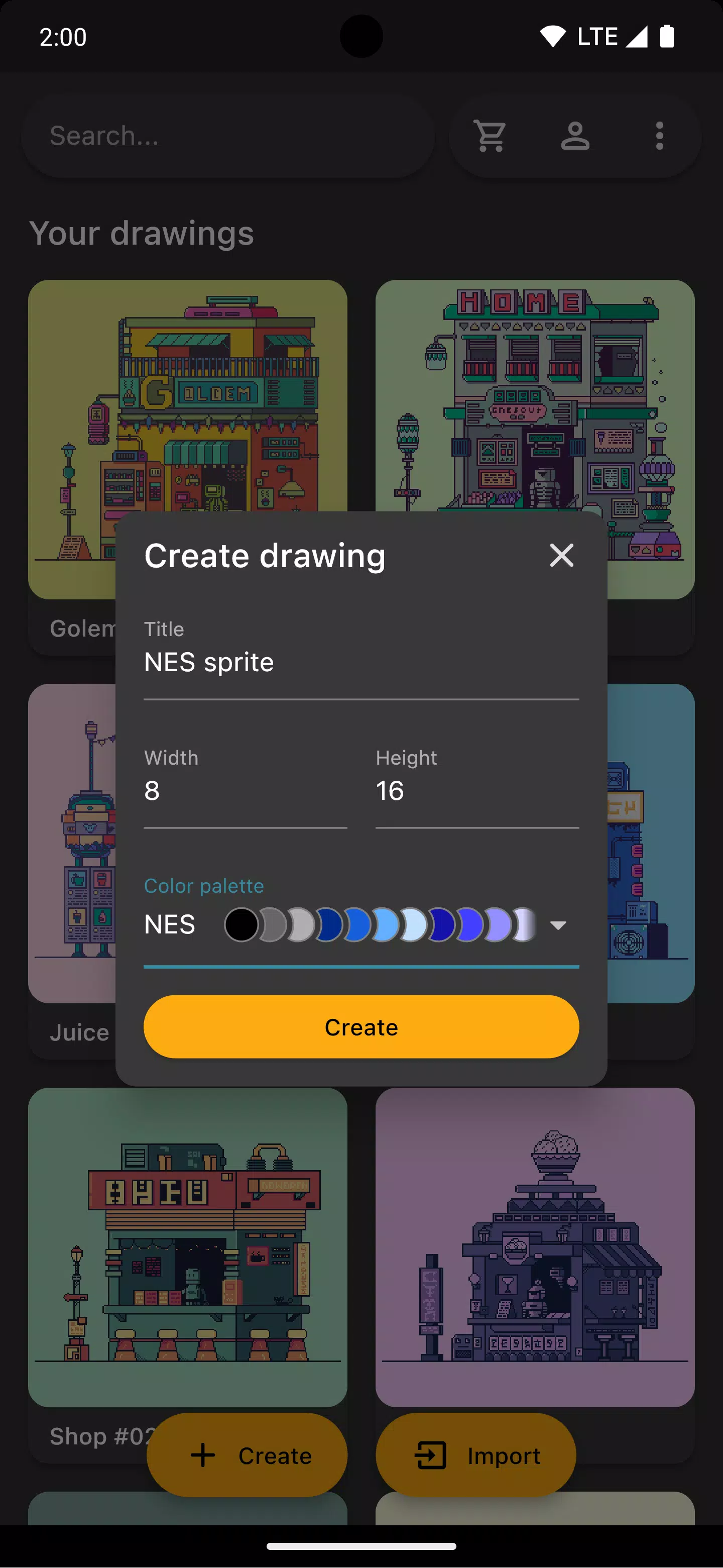Unleash your creativity with Inktica, the ultimate tool for creating stunning pixel art, animating sprites, and editing game textures. Whether you're inspired by the nostalgic charm of early computers and game consoles or need to fine-tune textures for your latest game project, Inktica offers a seamless and intuitive experience.
Inktica's arsenal of tools is specifically designed for pixel-level editing. Dive into your artistic journey with versatile options like the Brush, Eraser, Flood-fill, Gradient, Line, Rectangle, Ellipse, and Pipette. Each tool is optimized for pixel art, featuring the "pixel perfect" algorithm in the brush tool to ensure your lines are crisp and precise, down to a single pixel.
Enhance your workflow with Inktica's selection tool, which allows you to effortlessly copy, cut, move, and paste sections of your artwork or textures. You can also rotate or flip selections before pasting, adding a layer of flexibility to your creative process.
Organize your pixel art masterpieces with Inktica's layer support. Layers make it easier to edit specific parts of your drawing, ensuring a clean and efficient editing experience.
Bring your creations to life using Inktica's animation tools. The onion skin feature lets you easily compare the current frame with the previous one, making the animation process smooth and intuitive.
Inktica also offers a rich palette of colors inspired by classic consoles like the Atari 2600, NES, and Game Boy. You can further expand your color options by importing palettes from Lospec, ensuring your artwork is vibrant and authentic.
While crafting your pixel art, use the reference image feature to compare your work with a source image directly from your gallery, ensuring accuracy and inspiration throughout your creative process.
Once your masterpiece is complete, share it effortlessly on social media or export it to your device's storage. Inktica allows you to upscale your exported images, preventing any blurriness when viewed on platforms not designed for pixel art.
Inktica isn't just for creating new art; it's also perfect for editing existing pixel art. The software supports importing Aseprite drawings (.ase, .aseprite) and popular image formats (.png, .jpeg, .gif, etc.), making it a versatile tool for any pixel artist.
Art in screenshots by Pikurā
Privacy policy: https://inktica.com/privacy-policy.html
Terms of use: https://inktica.com/terms-of-use.html
What's New in the Latest Version 1.35.97
Last updated on Nov 11, 2024
- Changed the color dialog layout to a grid to display more colors
- Selecting a color in the color dialog now dismisses it automatically for quicker color switching