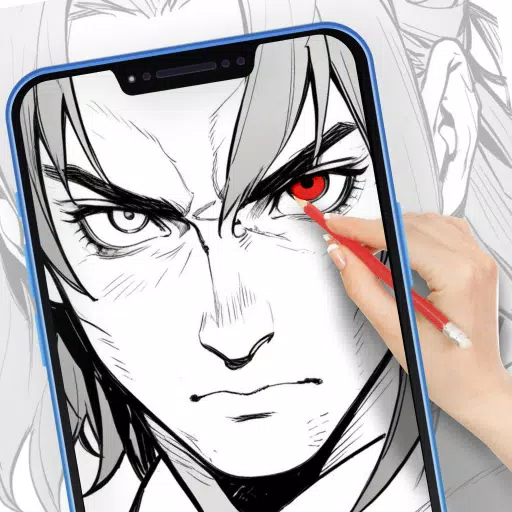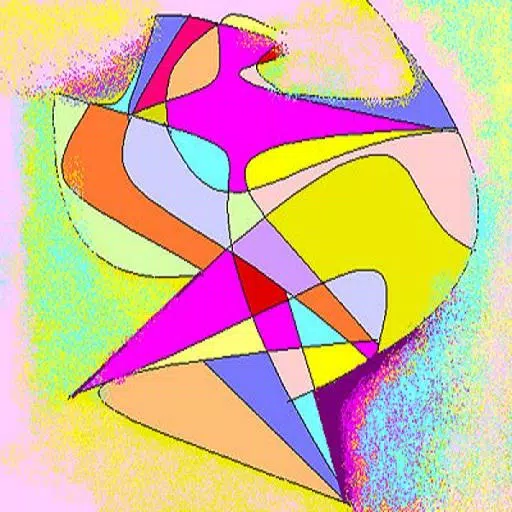The Stylish Launcher, inspired by the Phone X theme and embracing a flat design ethos, offers an innovative Control Center that redefines the Android user experience. iLauncher, derived from Launcher3, is a compact, yet powerful and fluid launcher that transforms your phone's interface into a sleek, modern masterpiece.
With iLauncher, Android users can dive into the future of phone aesthetics, especially with the 2017 development aimed at complementing the upcoming Phone X. This launcher lets you customize your device to achieve a cool, flat design look that's both elegant and contemporary.
FEATURES:
Fast Control Center
Experience two distinct Control Center styles: the default flat design and a classic variant, easily switchable through the Launcher settings. Swipe down to access the Control Center and quickly adjust WiFi, network settings, brightness, volume, or even snap a photo.
Variety of Themes
Dive into our theme store with thousands of options to personalize your device. We've also crafted custom flat-style icon packs for popular apps, ensuring your interface remains consistent and stylish.
Latest Wallpaper and Icon Sets
Explore our Wallpaper Center for a diverse collection of wallpapers. We offer rich icon sets optimized for Phone X, providing you with a seamless and comprehensive visual experience.
Efficient App Manager
Swipe up to access the App Manager and effortlessly arrange local apps on your desktop for quick access.
Flat Style Folder
Organize your apps with ease using our Flat Style Folder feature. Simply drop one app onto another to create a folder, keeping your home screen tidy and chic.
Weather and Time Widget
Stay informed with our Weather and Time widget, conveniently located on the left screen page.
Hide Apps
Securely conceal important apps from your home screen with our sophisticated hiding feature, ensuring privacy and a clutter-free interface.
Customizable Layout
Tailor your launcher to your preference by adjusting the number of rows and columns. You can also personalize app labels and replace icons with images of your choice.
3D Touch
Enhance your interaction with a convenient 3D Touch menu on shortcuts, allowing you to modify titles, add widgets, or navigate to app details effortlessly.
Screen Locker
Secure your device with a double tap on the desktop to lock the screen. A Locker plugin app is required for this feature.
Minimal Permissions
We prioritize your privacy. iLauncher requests permissions only when necessary, such as Storage permission for saving themes and wallpapers or accessing the current system wallpaper.
Our team is continuously enhancing iLauncher with new features. Future updates will bring even more functionality, and we welcome your feedback to help shape the launcher's development.


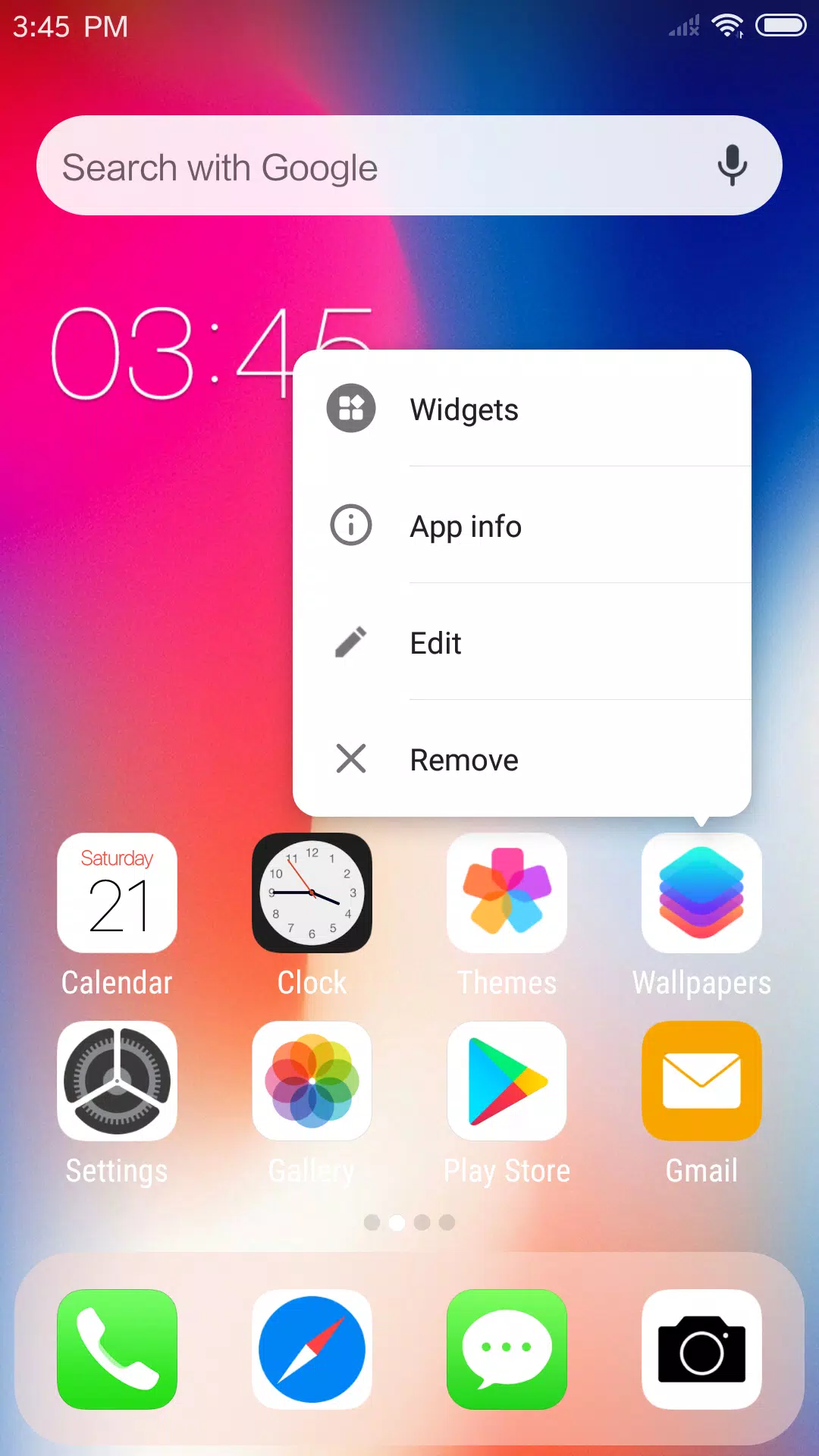

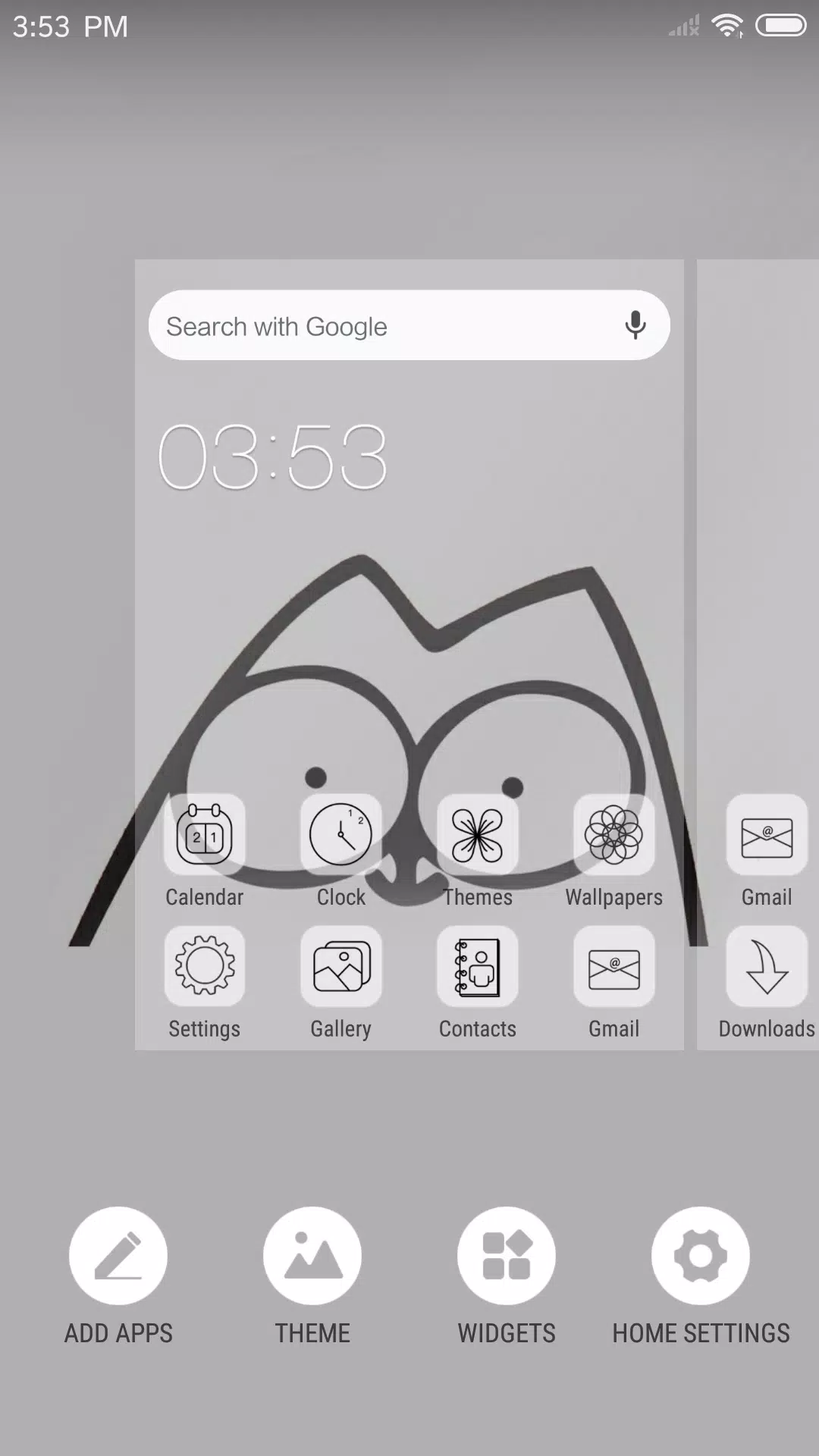





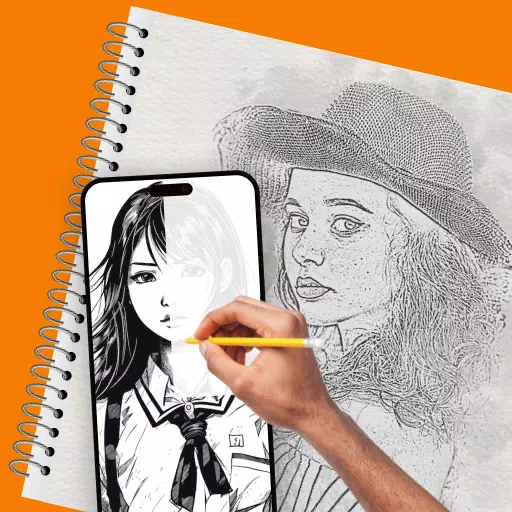
![Silv4Life Design [Blog & Shop]](https://images.lgjyh.com/uploads/86/173464747667649eb4baf1c.webp)