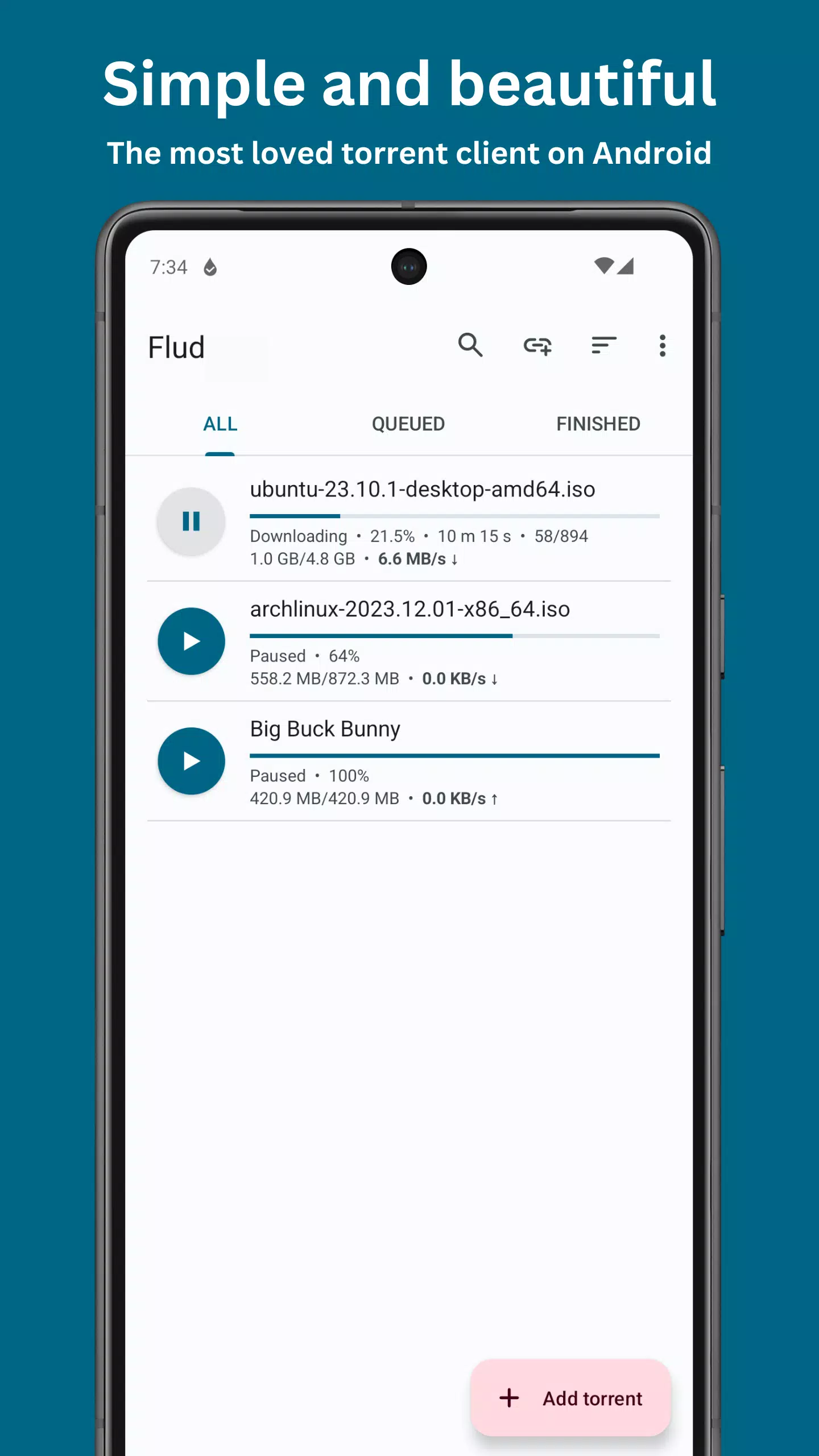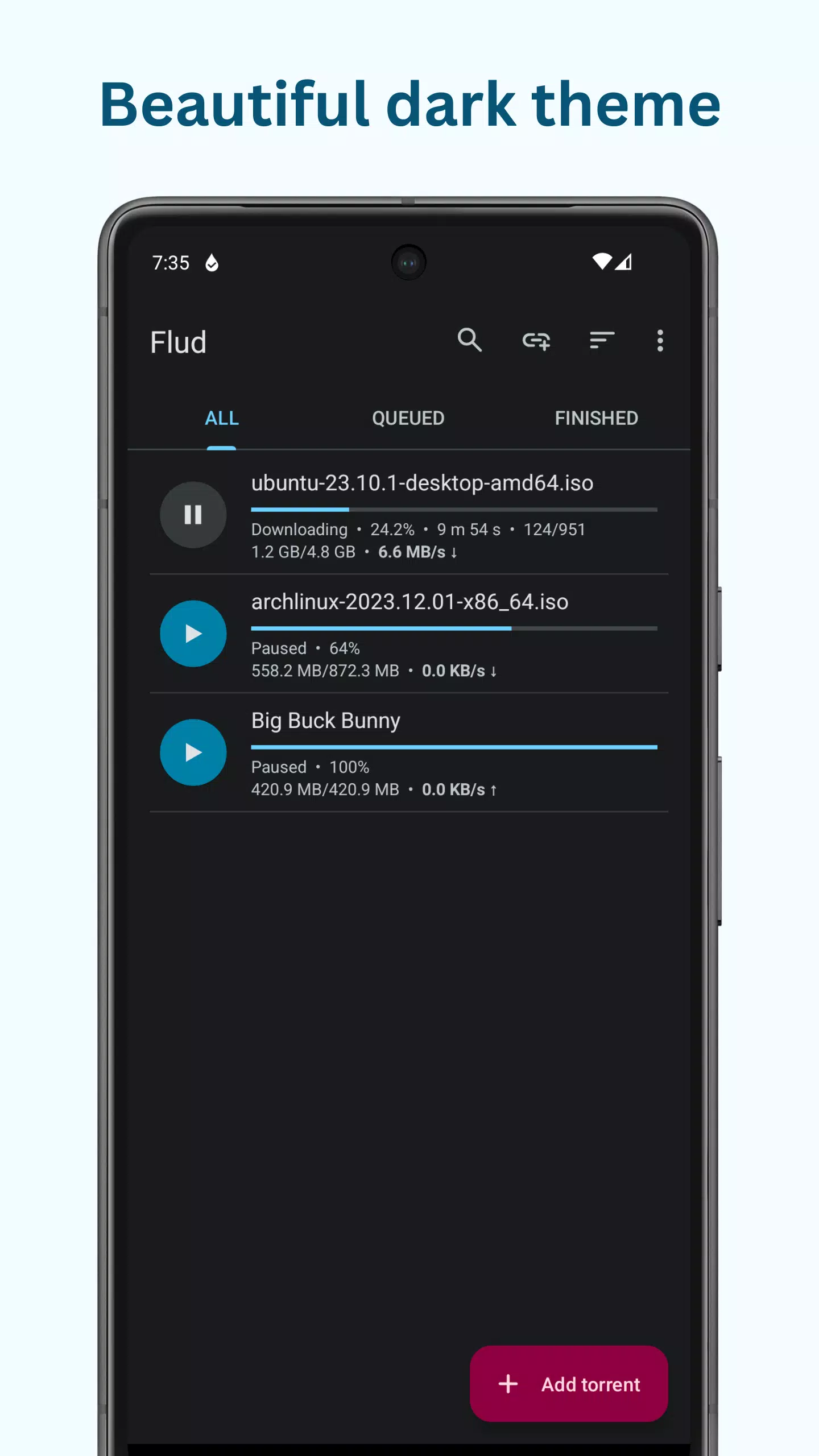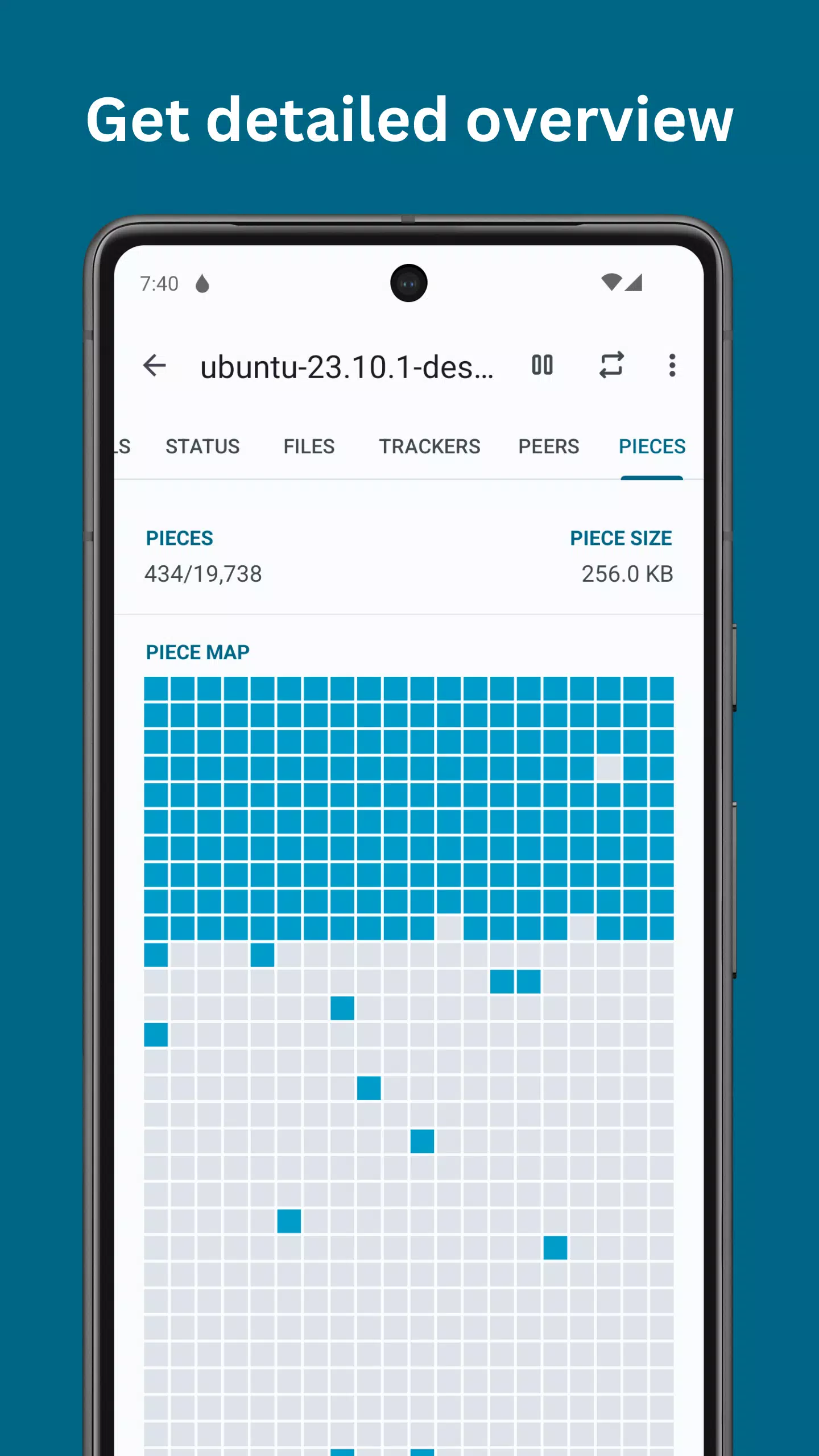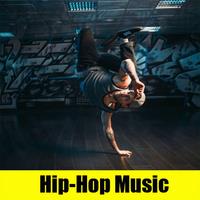Flud is a sleek and user-friendly BitTorrent client designed specifically for Android devices, putting the power of the BitTorrent protocol right in the palm of your hand. Whether you're sharing or downloading files, Flud makes it easy and convenient to manage your torrents directly from your phone or tablet.
Features
- Unlimited Speed: Enjoy no speed limits on your downloads or uploads, ensuring you get your files as fast as possible.
- Selective Downloading: Choose which files within a torrent you want to download, giving you complete control over your data usage.
- Priority Settings: Specify priorities for files and folders, so you can get to the content you want first.
- RSS Feed Support: Automatically download new episodes or files from your favorite RSS feeds.
- Magnet Link Compatibility: Easily download torrents using magnet links, making sharing even simpler.
- Network Optimizations: With support for NAT-PMP, DHT, UPnP, µTP, and PeX, Flud ensures you have a robust and efficient torrenting experience.
- Sequential Downloads: Download files in sequence for better streaming and previewing capabilities.
- File Management: Move files around while they're still downloading, keeping your storage organized.
- Large File Support: Handle torrents with a large number of files and very big files, though note that FAT32 formatted SD cards are limited to 4GB per file.
- Browser Integration: Recognizes magnet links directly from your browser, streamlining your torrent experience.
- Enhanced Security: Features encryption, IP filtering, and proxy support for trackers and peers, ensuring your downloads are safe and secure.
- WiFi-Only Downloads: Option to download only when connected to WiFi, saving your mobile data.
- Customizable Themes: Choose between Light and Dark themes to suit your preference.
- Material Design: Enjoy a modern and intuitive UI optimized for both phones and tablets.
Flud is continuously evolving, with many more exciting features on the horizon.
Important Note: Due to changes in Android KitKat (Android 4.4), apps can no longer write to external SD cards. On KitKat, Flud can only download files to the folder 'Android/data/com.delphicoder.flud/' on your external SD card. This folder will be deleted if Flud is uninstalled.
Help us make Flud accessible to more users by contributing to our translation project at http://delphisoftwares.oneskyapp.com/?project-group=2165.
We're excited to announce that the paid, ad-free version of Flud is now available. Search for "Flud (Ad free)" in the Google Play Store to enjoy an uninterrupted experience.
Your feedback is invaluable to us. If you encounter any bugs or have suggestions for new features, please email us. If you're giving a rating less than 5 stars, a review detailing your concerns would be greatly appreciated.
For our privacy policy, please visit https://www.iubenda.com/privacy-policy/49710596.
What's New in Version 1.11.3.6
Last updated on Oct 19, 2024
- Crash fix
- Bug fixes