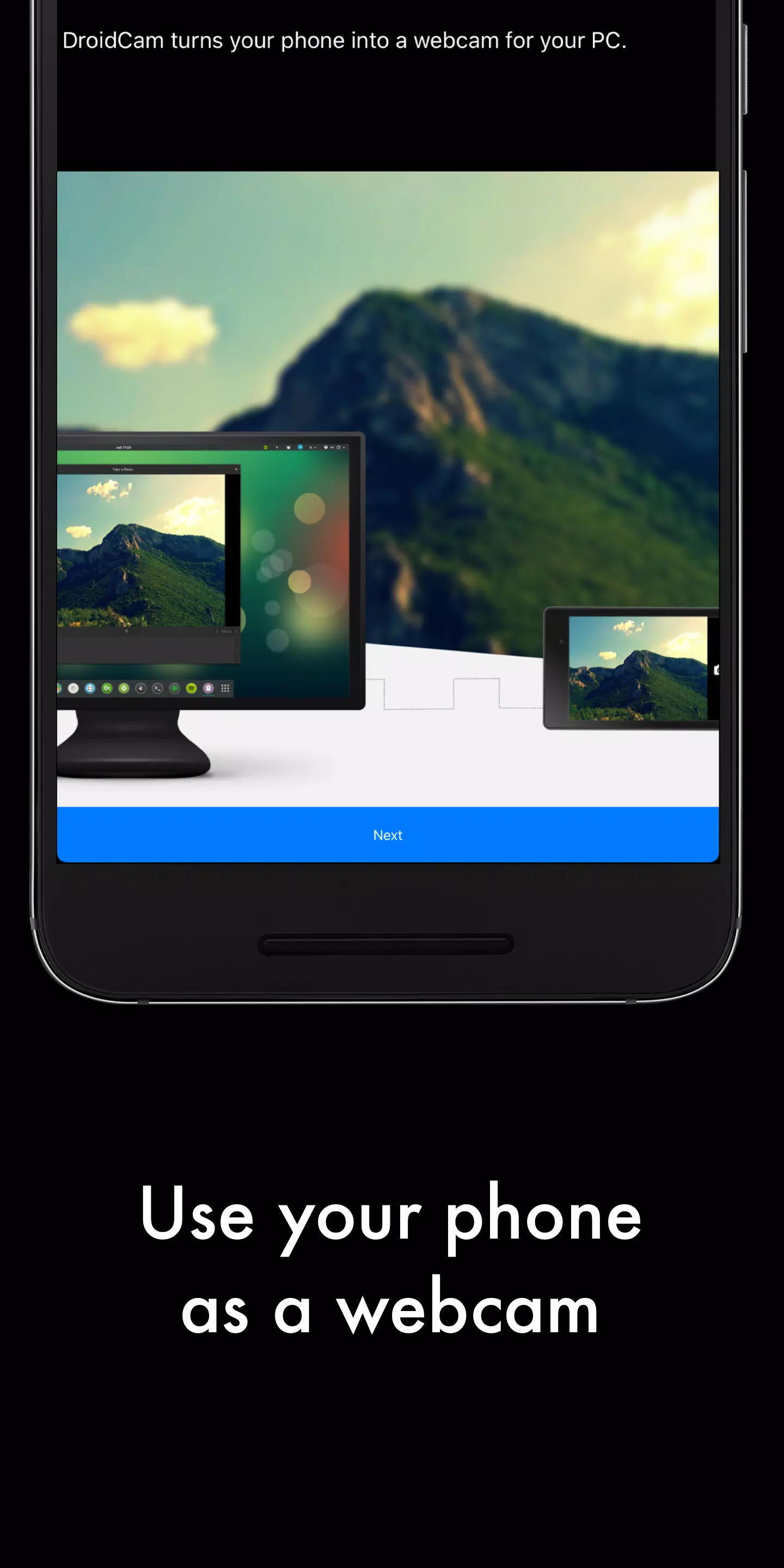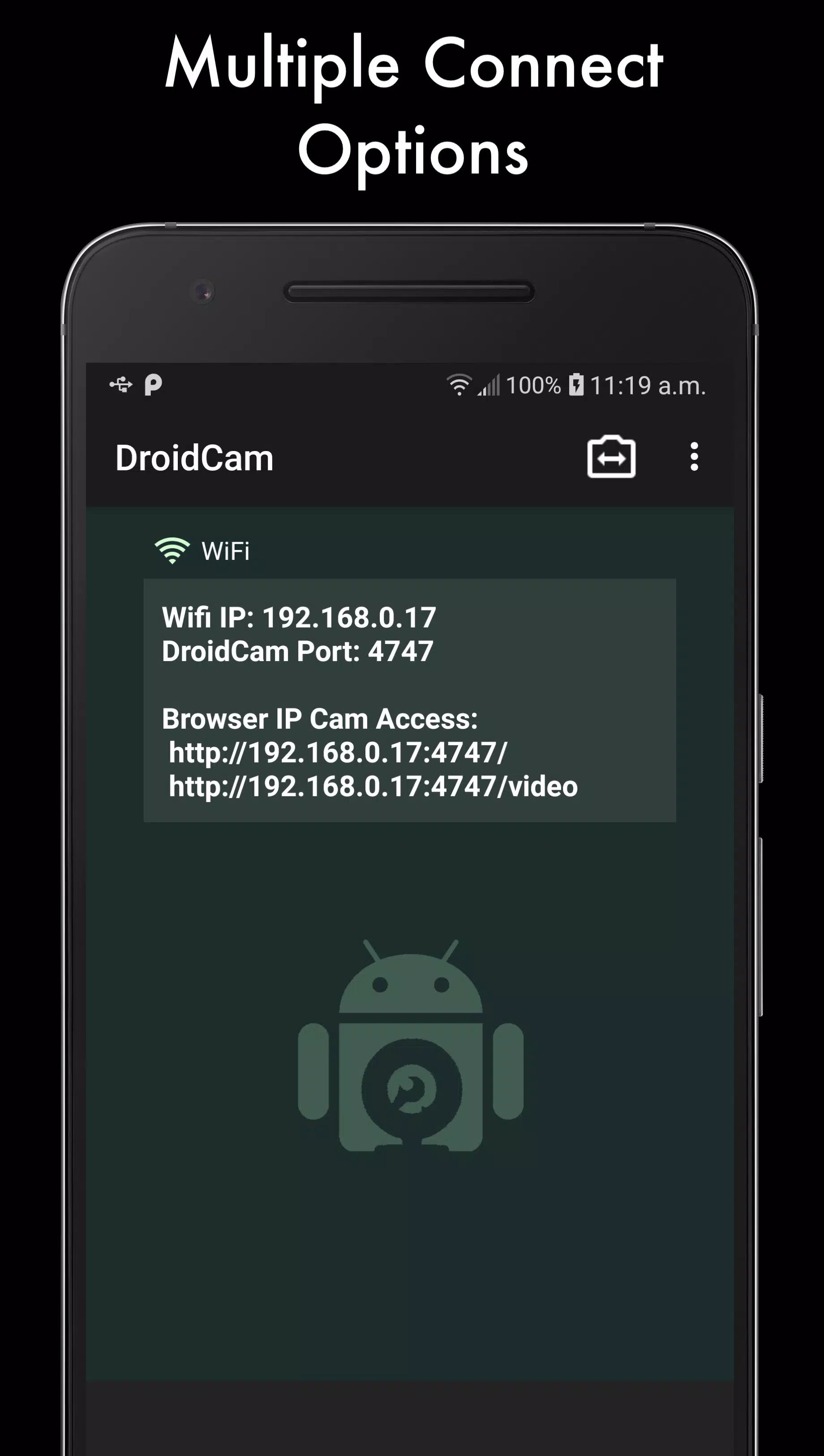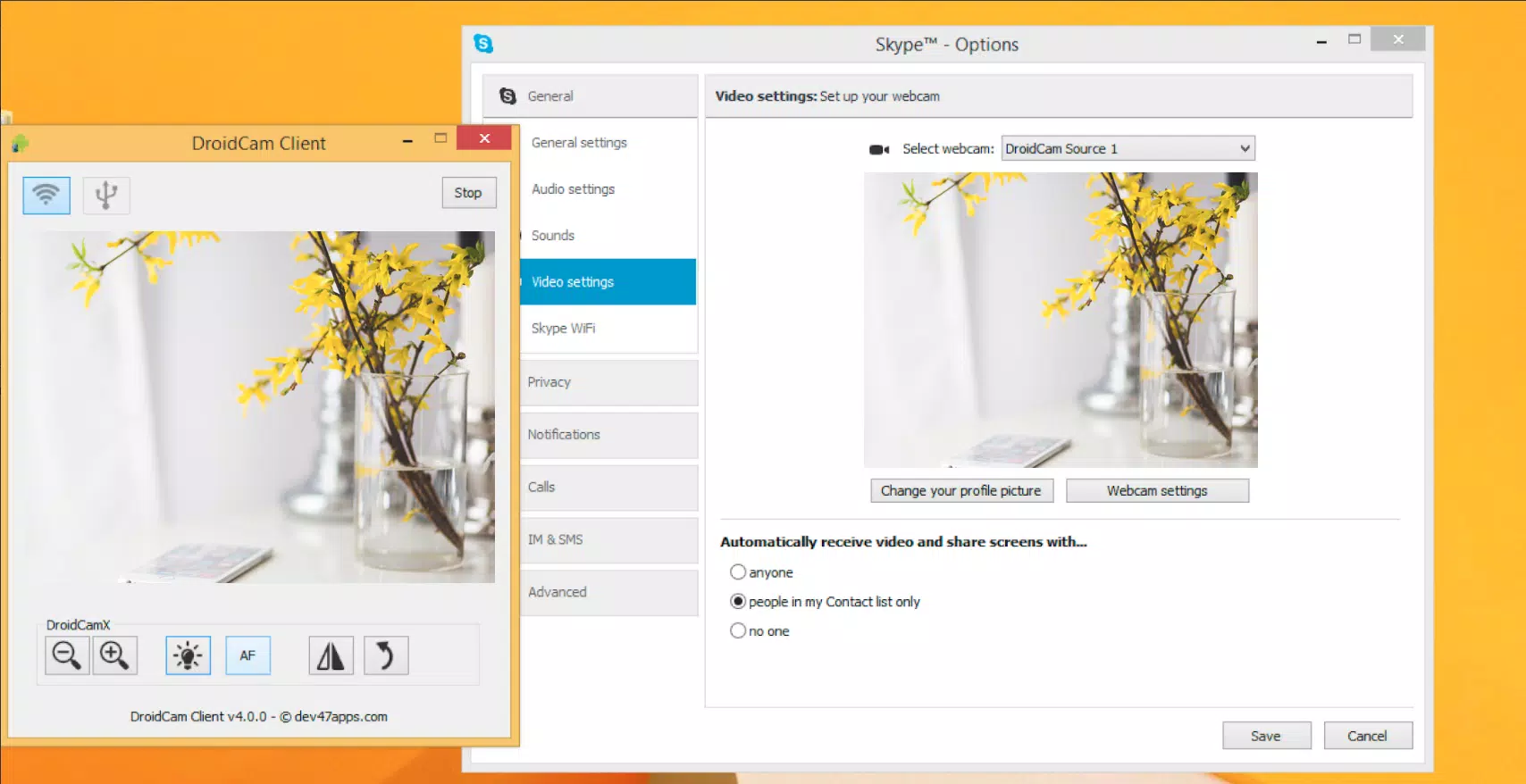Transform your Android device into a versatile webcam for your computer with DroidCam. This innovative app allows you to use your phone as a webcam over WiFi or USB, providing a cost-effective and flexible solution for your video communication needs.
To get started, you'll need to download the PC client available for both Windows and Linux from the official website at www.dev47apps.com. Here, you can find detailed instructions for installation and usage, ensuring a seamless setup process.
Key Features of DroidCam:
- Chat using "DroidCam Webcam" on your computer, with integrated sound and picture for a complete communication experience.
- Enjoy the app completely free of charge, with no usage limits or intrusive watermarks.
- Flexibility to connect via WiFi or USB*, catering to your connectivity preferences.
- Benefit from microphone noise cancellation for clearer audio during your calls.
- Continue using other apps on your phone while DroidCam runs in the background, maximizing your device's utility.
- Save battery life by keeping the screen off while the app remains operational.
- Access your camera through an IP web camera MJPEG stream, allowing you to view the feed on a browser or from another device.
If you find the standard version of DroidCam meets your needs, consider upgrading to the Pro version, DroidCamX, which offers additional premium features:
- Ad-free experience for uninterrupted use.
- USB-Only mode for enhanced privacy and security.
- Automatic muting during phone calls to ensure you never miss an important conversation.
- Support for high-definition video at 720p/1080p through HD Mode.
- 'Smooth FPS' option to ensure more stable video output.
- Advanced controls on the Windows client including video mirror, flip, rotate, contrast, brightness, and more.
The Pro version offers a comprehensive set of features that make it a compelling alternative to traditional webcams available in stores, often at a fraction of the cost.
*Note that using a USB connection may require some additional setup to ensure compatibility and optimal performance.