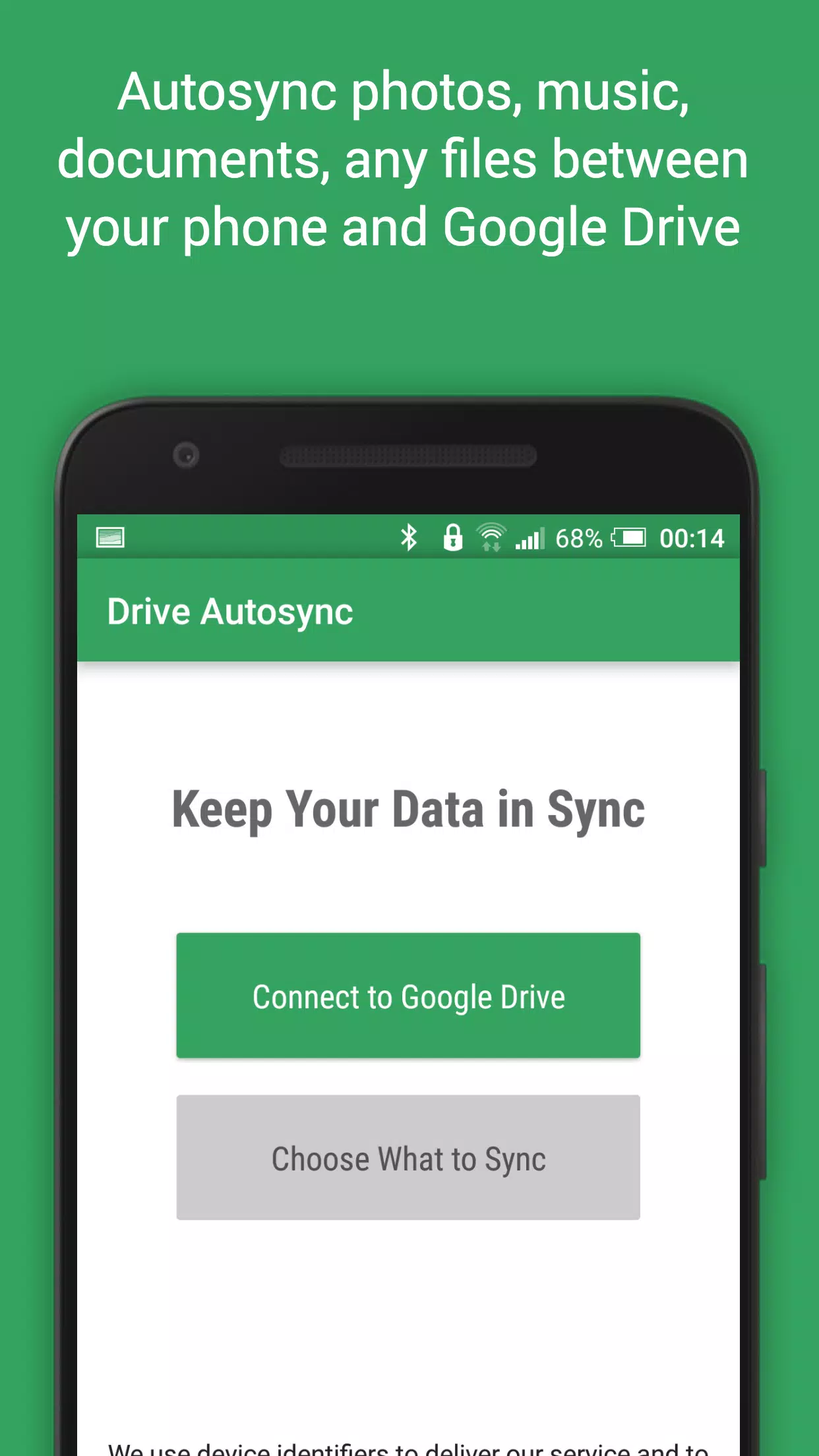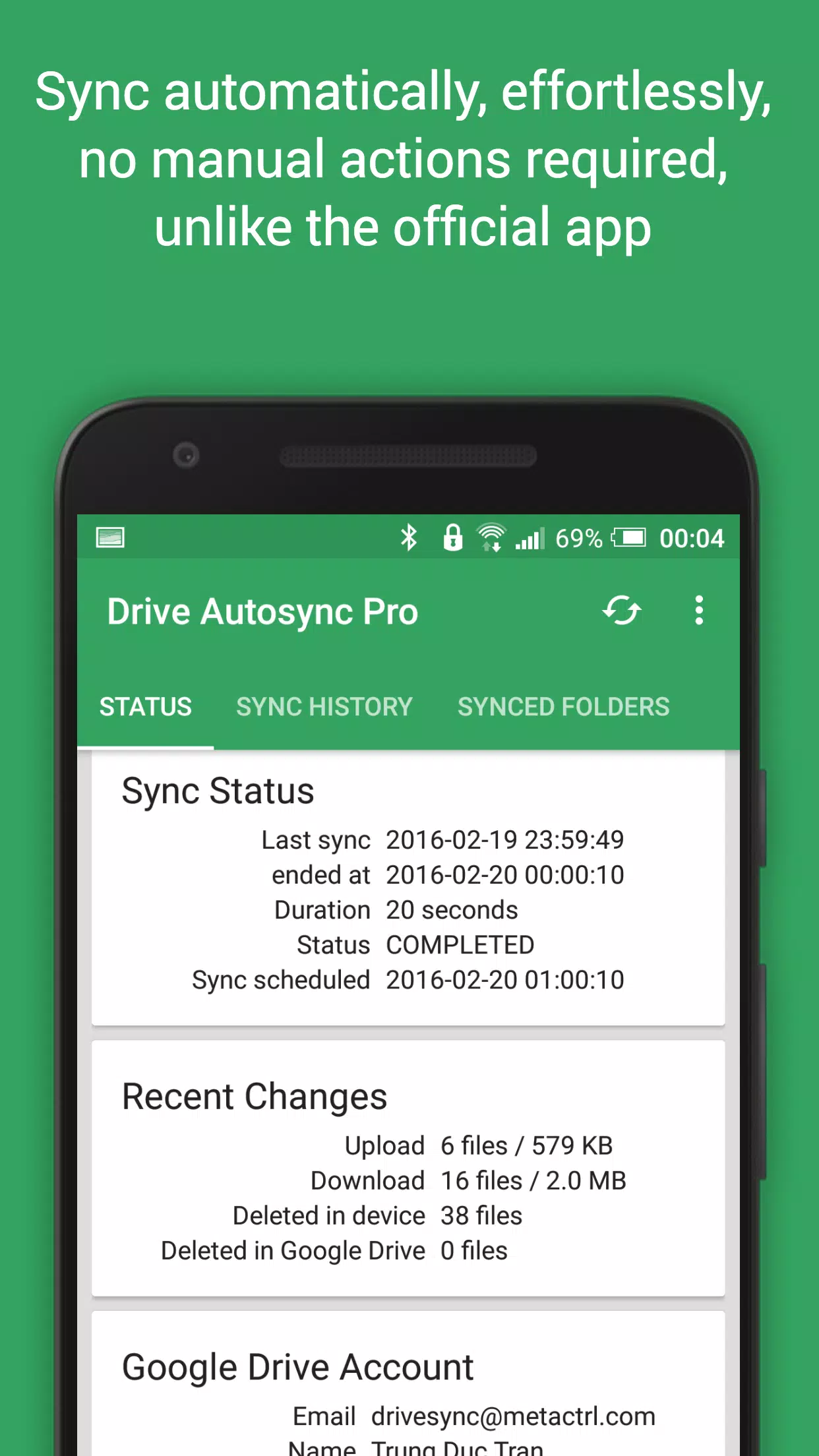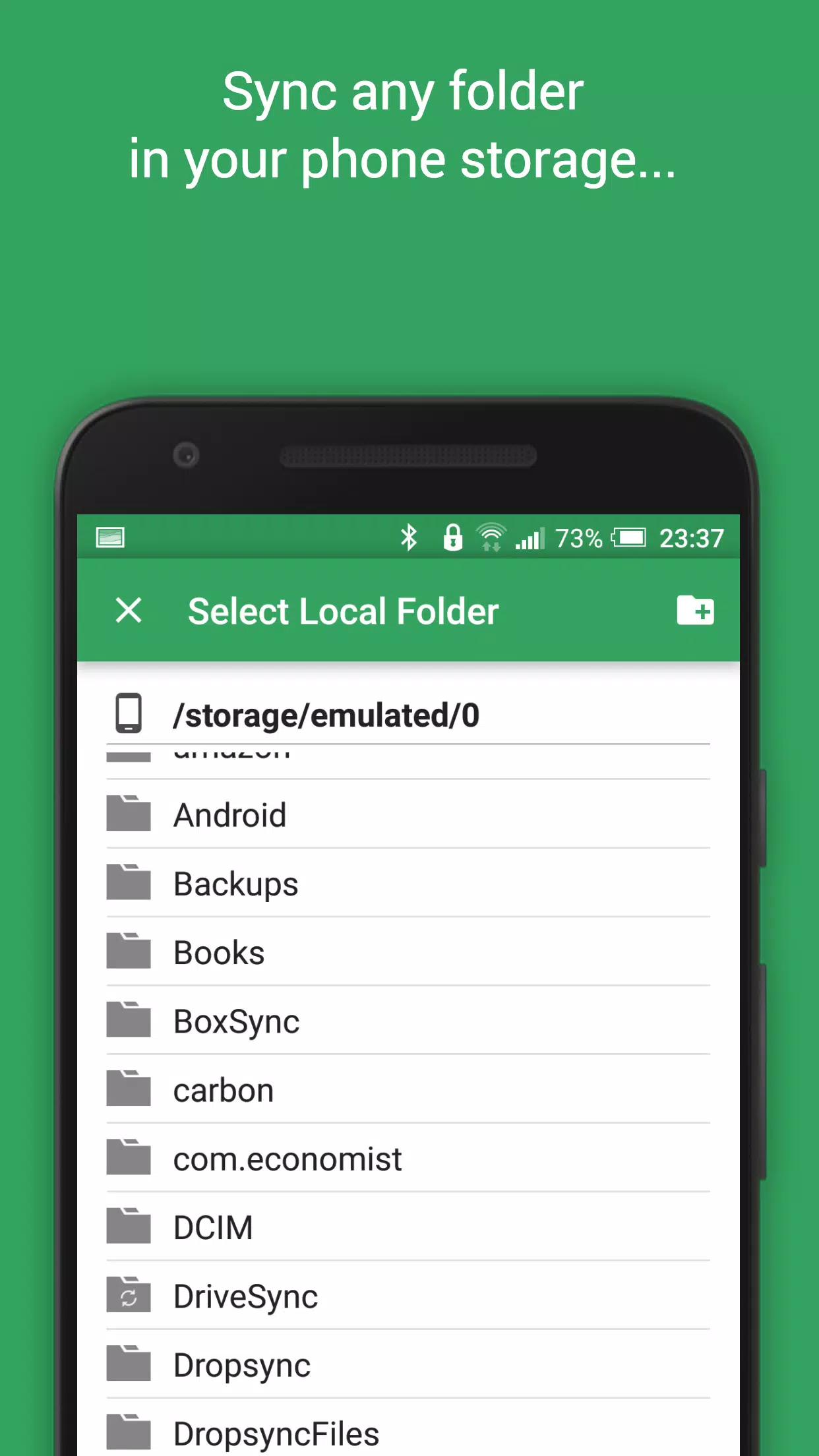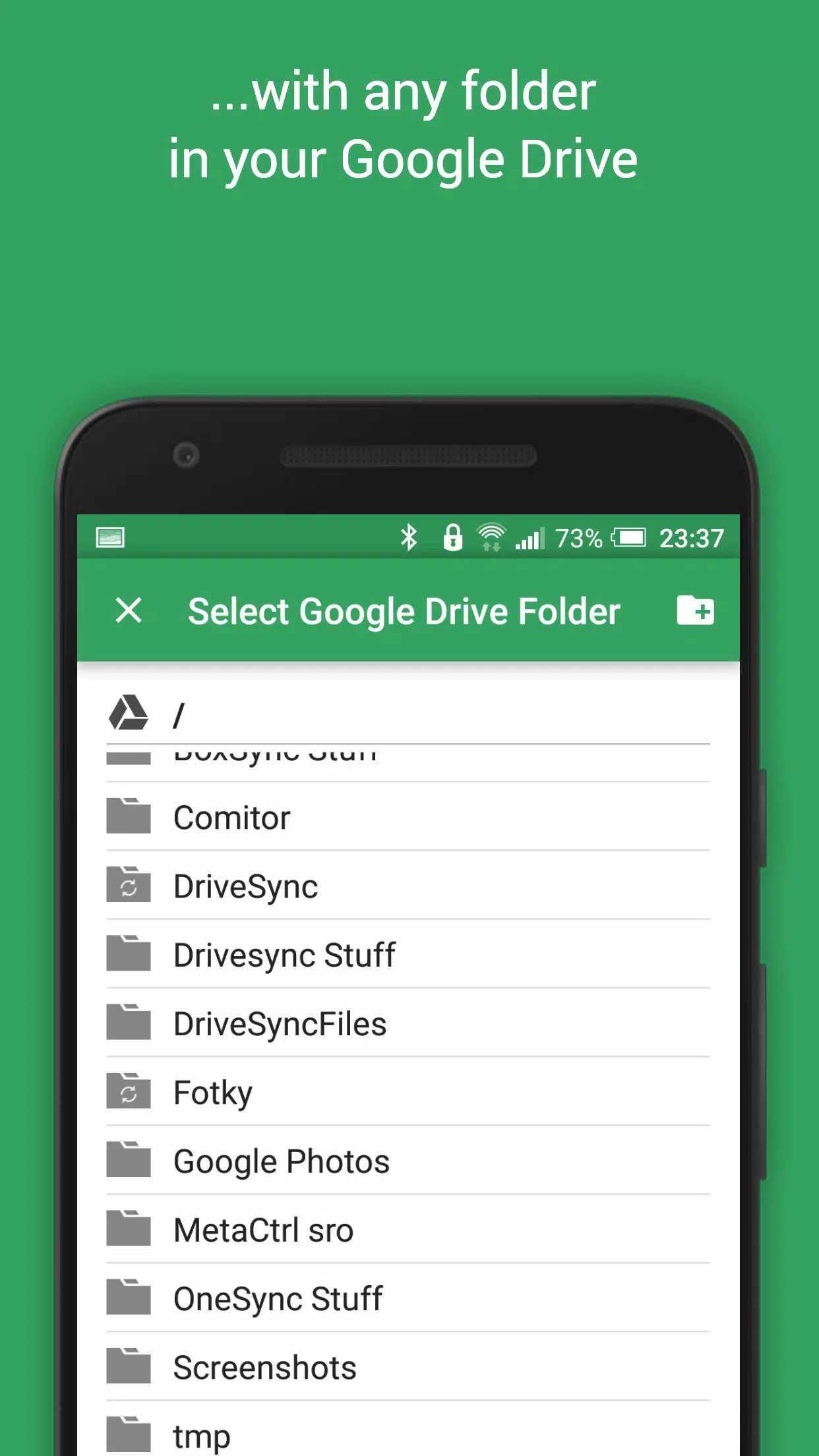Discover the ultimate solution for seamless file management with our automatic file sync and backup tool designed for Google Drive cloud storage. This powerful app automatically synchronizes your files and folders across Google Drive and your various devices, making it the perfect choice for effortless photo syncing, document and file backups, and automatic file transfers and sharing between your devices.
When you add new files to your cloud account, they are automatically downloaded to your device. Similarly, any new files created on your device are promptly uploaded to the cloud. If you delete a file on one end, it will be removed from the other, ensuring your data remains consistent across all your devices, including your phone and tablet. As long as their folders are linked to the same cloud account, they'll stay perfectly in sync.
While Google Drive offers these features on computers, the Android app lacks this essential two-way automatic synchronization. Our tool, Autosync for Google Drive, steps in to bridge this gap, providing the functionality you need.
Security is paramount. All file transfers and communications between your devices and cloud storage servers are encrypted, ensuring that no unauthorized party can decrypt, view, or alter your files. Your data remains private and secure without passing through our servers.
Main Features
- Full two-way automatic synchronization of files and folders
- Extremely efficient, with minimal battery consumption
- Easy setup; once configured, files sync effortlessly
- Reliable performance under varying network conditions on your mobile device
- Smart monitoring of battery levels and network connectivity (WiFi/3G/4G/LTE) with adaptive behavior based on your preferences
- Configurable autosync intervals ranging from 15 minutes to hourly
If you find this app valuable, consider upgrading to the premium version to support ongoing development and unlock additional features. The upgrade is available through an in-app purchase.
Premium Features
- Sync multiple pairs of folders
- Upload files larger than 10 MB
- Sync your entire cloud account with a folder on your device
- Sync with multiple accounts
- Sync with shared drives
- Protect app settings with a passcode
- Enjoy an ad-free experience
- Receive direct email support from the developer
Support
For more detailed information about the app, including the User's Guide and FAQ, visit our website at http://metactrl.com/. If you encounter any issues or have suggestions for enhancements, feel free to email us at [email protected]. We're committed to providing you with the best possible support.